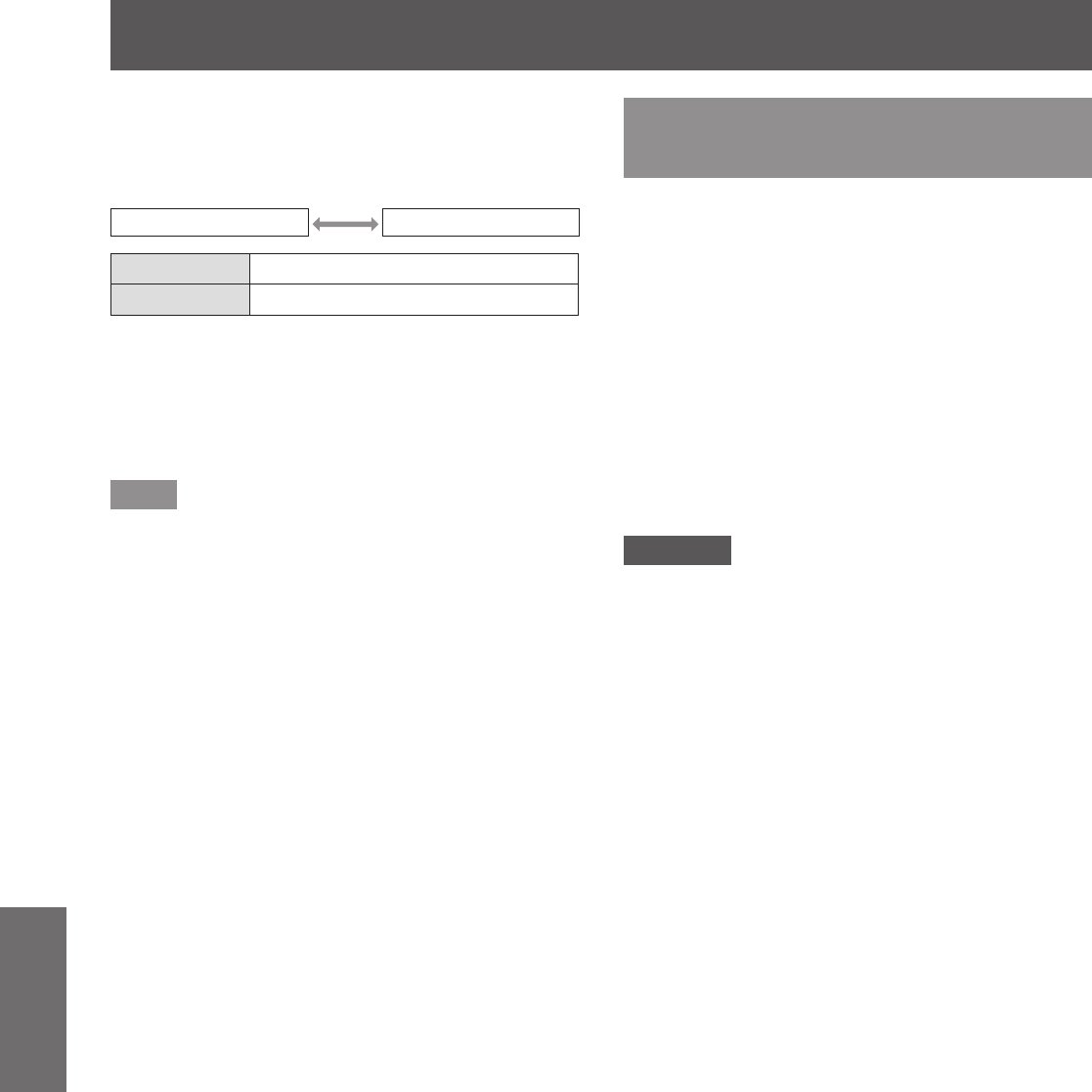
[SECURITY] menu
124 - ENGLISH
Settings
9) Press
to switch between enable/
disable.
z
The setting will change as follows each time
you press the button.
[ENABLE] [DISABLE]
[ENABLE] Enables button operations.
[DISABLE] Disables button operations.
10)
Press
to select [APPLY], and
press the <ENTER> button.
z
The conrmation screen is displayed.
11)
Press
to select [OK], and press
the <ENTER> button.
Note
z
When a button operation is performed on the
device set to [DISABLE], the [CONTROL DEVICE
PASSWORD] screen is displayed.
Enter the control device password.
z
The [CONTROL DEVICE PASSWORD] screen
will disappear when there is no operation for
approximately ten seconds.
z
It will not be possible to turn off the power (standby
status) if the operations of both of [CONTROL
PANEL] and [REMOTE CONTROL] are set to
[DISABLE].
z
When the setting has completed, the menu screen
will disappear. To operate continuously, press the
<MENU> button to display the main menu.
z
Even when button operation on the remote control
is disabled, the <ID SET> button and the <ID ALL>
button are enabled.
[CONTROL DEVICE
PASSWORD CHANGE]
The control device password can be changed.
1) Press
to select [CONTROL
DEVICE PASSWORD CHANGE].
2) Press the <ENTER> button.
z
The [CONTROL DEVICE PASSWORD
CHANGE] screen is displayed.
3) Press
to select the text, and
press the <ENTER> button to enter the
text.
4) Press
to select [OK], and
press the <ENTER> button.
z
To cancel, select [CANCEL].
Attention
z
The initial password when used for the rst time or
after initializing all the user data is “AAAA”.
z
Change the password periodically that is hard to
guess.


















