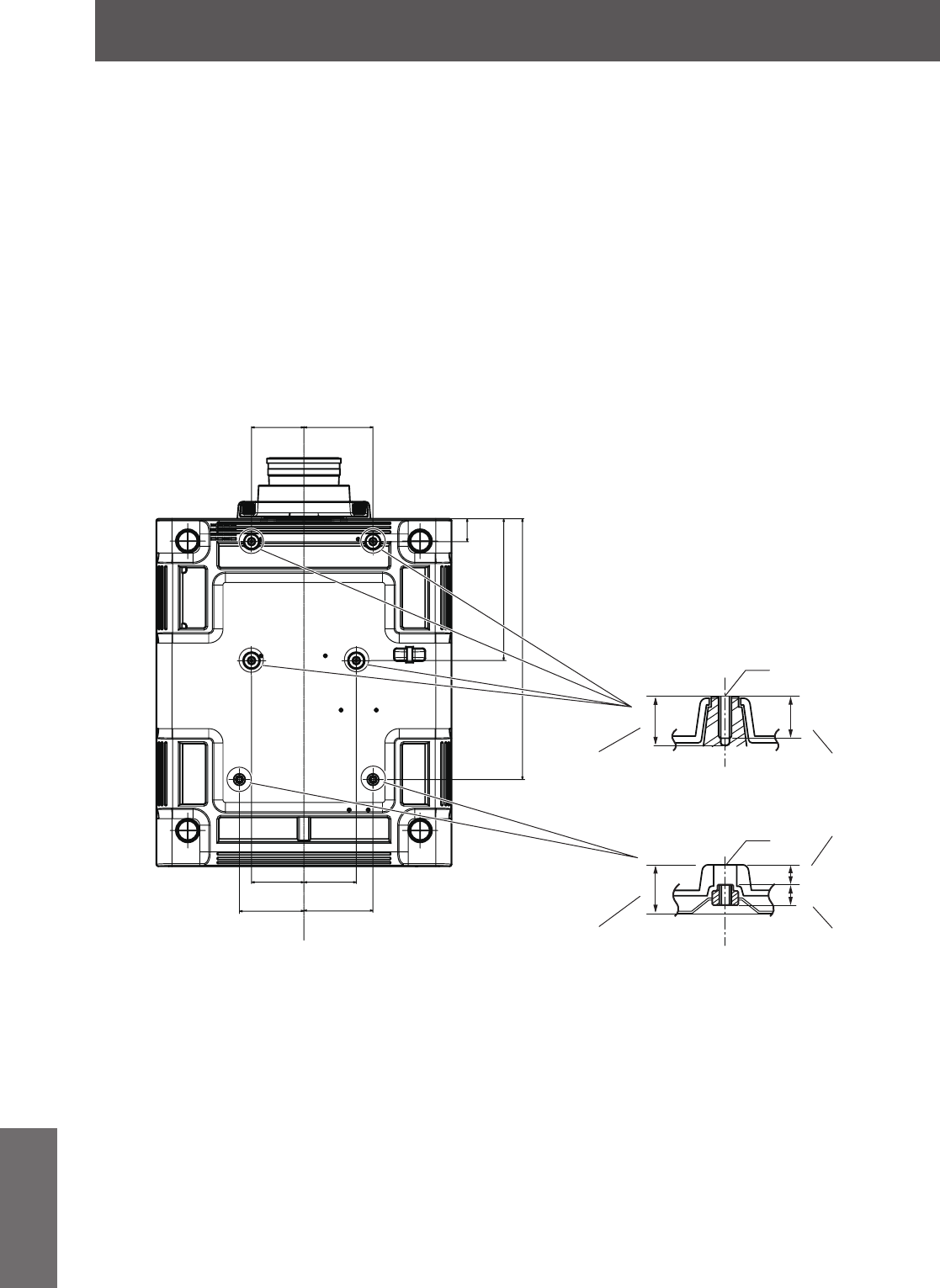
Ceiling mount bracket safeguards
176 - ENGLISH
Appendix
z
When installing the projector to a ceiling, be sure to use the specied ceiling mount bracket (Model No.:
ET-PKD510H (for high ceilings), ET-PKD510S (for low ceilings)).
z
When installing the projector, attach the drop-prevention set included with the ceiling mount bracket to the
projector.
If you need the drop-prevention set (hex bolt with washer (M10 x 40), wire rope: TTRA0143) separately, consult
your dealer.
z
Request for a qualied technician to do the installation.
z
Panasonic takes no responsibility for any damage to the projector resulting from use of a ceiling mount bracket
not manufactured by Panasonic or the inappropriate choice of location for installation, even if the warranty
period of the projector has not expired.
z
Unused products must be removed promptly by a qualied technician.
z
Referring to the screw holes for ceiling mount diagram below, use screws of sufcient length to reach the
imbedded nuts.
z
Use a torque screwdriver or Allen torque wrench to tighten bolts to their specied tightening torques. Do not
use tools such as electric screwdrivers or impact screwdrivers.
z
For details, read the installation manual that comes with the ceiling mount bracket.
z
The part numbers of accessories and separately sold components are subject to change without notice.
110
(4-11/32")
145
(5-23/32")
48
(1-7/8")
298 (11-23/32")
548 (21-9/16")
25 mm (31/32")
12 mm (15/32")
12 mm (15/32")
30 mm (1-3/16")
30 mm (1-3/16")
110
(4-11/32")
135.5
(5-11/32")
145
(5-23/32")
110
(4-11/32")
M6
M6
Bottom view
Model No. of ceiling mount bracket: ET-PKD510H (for high ceilings)
ET-PKD510S (for low ceilings)
Torque: 4 ± 0.5 N·m
Screw holes for ceiling mount
Screw hole depthMax. screw hole depth
Max. screw hole depth
Embedded nut
(Screw hole depth)
Space
Unit: mm
Ceiling mount bracket safeguards


















