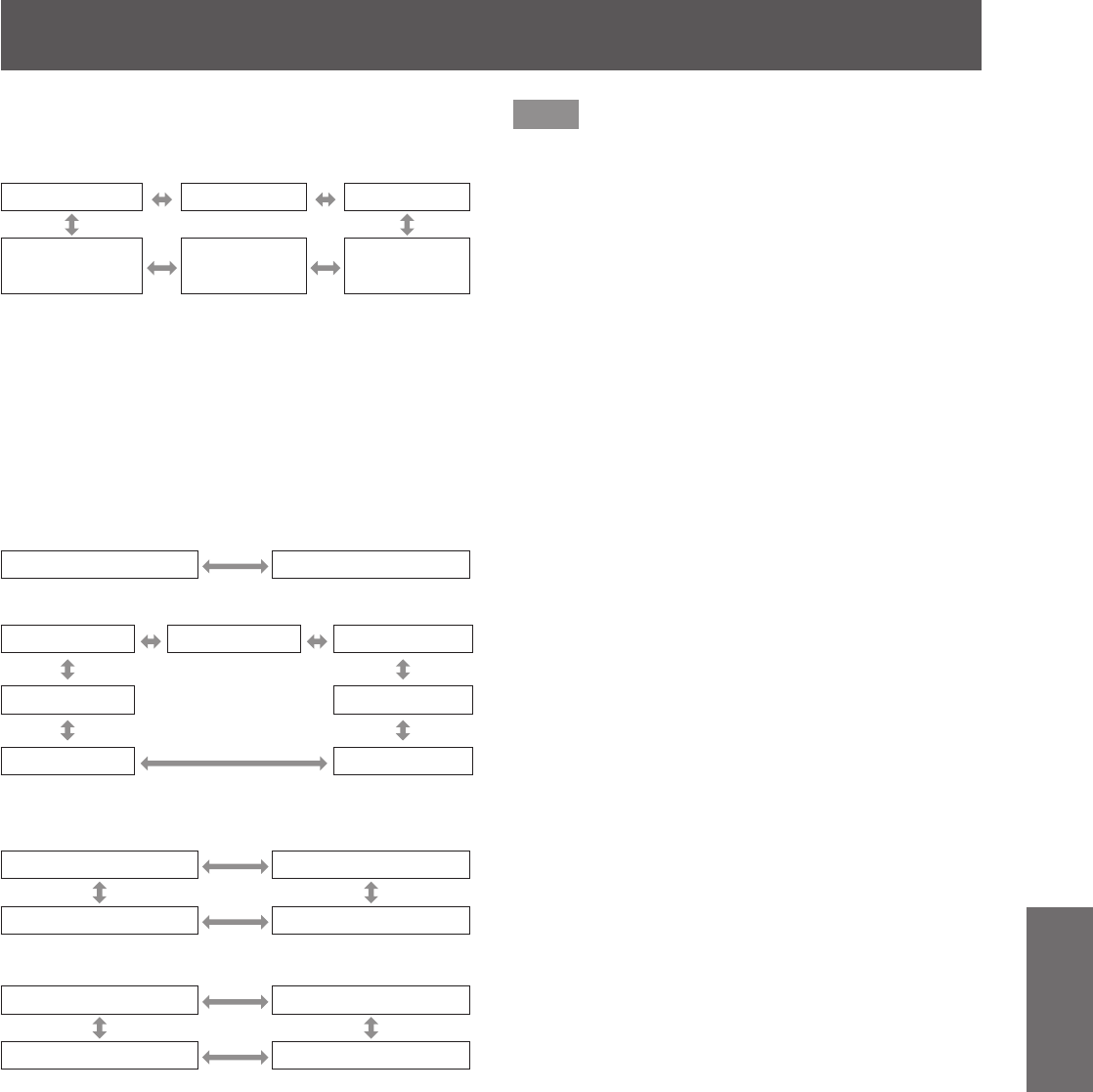
[PROJECTOR SETUP] menu
ENGLISH - 107
Settings
10)
Press
to switch [COMMAND].
z
The setting will change as follows each time
you press the button.
[POWER ON] [STANDBY]
[SHUTTER]
*1
[P IN P]
*1
[LAMP
SELECT]
*1
[INPUT]
*1
*1: Displays the details set in Step 12).
11)
Press the <ENTER> button.
z
The [COMMAND] detailed setting screen is
displayed.
12)
Press
to select a command.
z
For [SHUTTER], [INPUT], [LAMP SELECT],
and [P IN P], the setting will change as follows
each time you press the button.
z
[SHUTTER]
[OPEN]
[CLOSE]
z
[INPUT]
[RGB1] [RGB2] [VIDEO]
[SDI2]
*1
[DVI-D]
[SDI1]
*1
[HDMI]
*1: PT-DZ21KU and PT-DS20KU only
z
[LAMP SELECT]
[SINGLE] [DUAL]
[QUAD] [TRIPLE]
z
[P IN P]
[OFF] [USER1]
[USER3] [USER2]
13)
Press the <ENTER> button.
z
The command is xed and ● is displayed at the
left of the selected command.
z
After the command is xed, press the <MENU>
button to close the detailed setting menu.
14)
Press
to select [STORE], and
press the <ENTER> button.
Note
z
If you try to register a setting that would cause the
lamp to ash for a short time, an error message
will be displayed on the screen. Set the time and
command again.
z
To delete a command already set, press the
<DEFAULT> button on the Step 6) screen, or select
[DELETE] on the Step 7) screen and press the
<ENTER> button.
z
If multiple commands have been set for the same
time, they are executed in chronological order
starting from the smallest command number.
z
The operating time will be the local time. (
page 110)
z
If an operation is executed with the remote control
or control panel of the projector or with a control
command before the command set in [SCHEDULE]
is executed, the command set with this function
may not be executed.


















