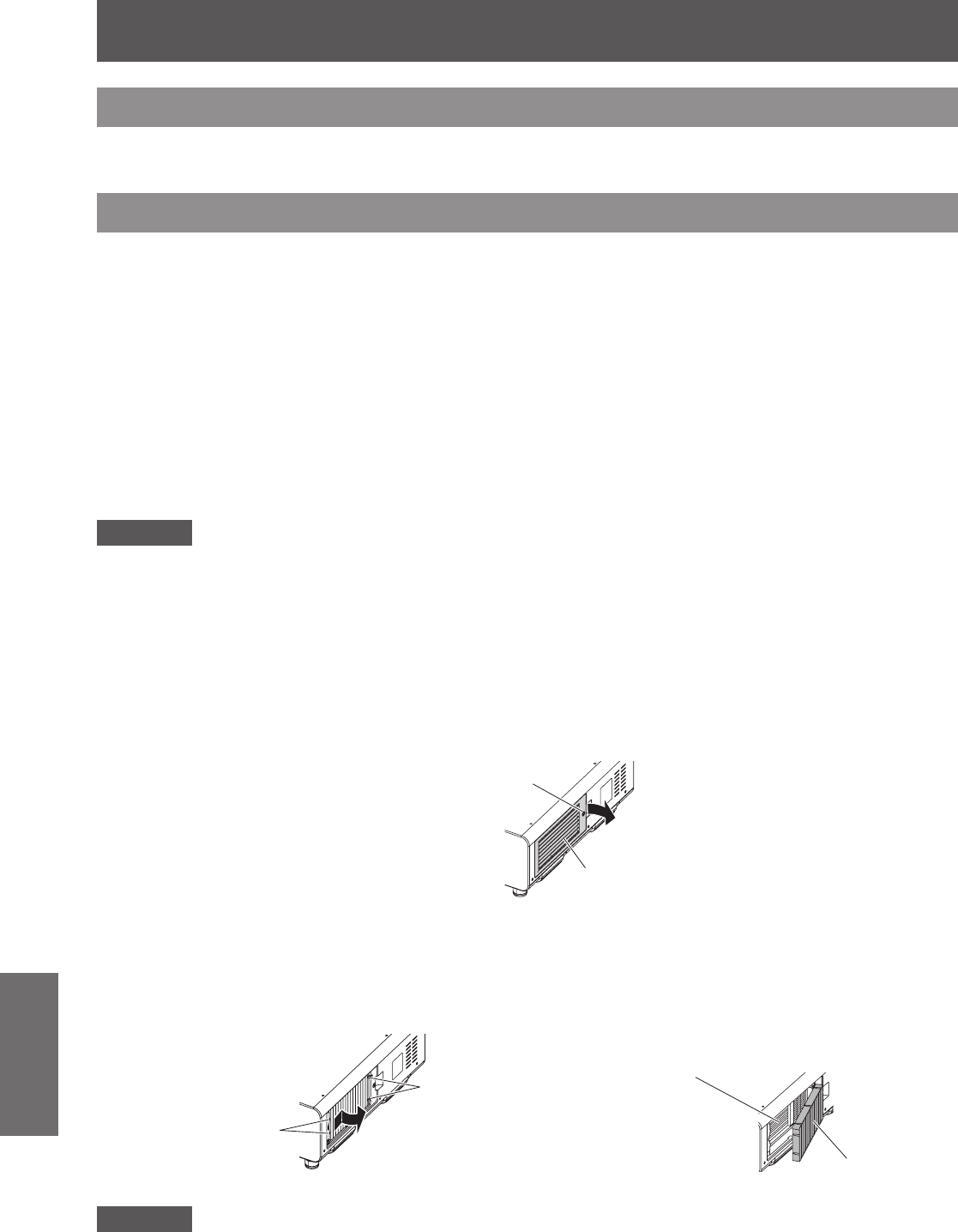
Maintenance/replacement
144 - ENGLISH
Maintenance
Maintenance/replacement
Before maintaining/replacing the unit
z
Make sure to turn off the power before maintaining or replacing the unit. (
pages 48, 51)
z
When switching off the projector, make sure to follow the procedures in “Switching off the projector” (
page 51).
Maintenance
■
Outer case
Wipe off dirt and dust with a soft, dry cloth.
z
If the dirt is persistent, soak the cloth with water and wring it thoroughly before wiping. Dry off the projector
with a dry cloth.
z
Do not use benzene, thinner, or rubbing alcohol, other solvents, or household cleaners. Doing so may
deteriorate the outer case and peel off the paint.
z
When using chemically treated dust cloths, follow the instructions written on its packaging.
■
Lens
If dirt or dust accumulates on the surface of the lens, it will be enlarged and projected onto the screen.
Wipe off dirt and dust from the front surface of the lens with a soft clean cloth.
z
Do not use a cloth that is uffy, dusty, or soaked with oil/water.
z
Since the lens is fragile, do not use excessive force when wiping the lens.
Attention
z
The lens is made of glass. Impacts or excessive force when wiping may scratch its surface. Please handle with
care.
■
Air lter unit
Perform maintenance of the air lter unit in the following cases.
z
The air lter is clogged with dust, causing the lter replacement message to appear on the screen and the
lter indicator <FILTER> to light in red.
1) Remove the air lter cover.
z
Use a Phillips screwdriver to turn the air lter cover screw counterclockwise until it turns freely, and then
remove the air lter cover.
Air filter cover fixing screw
Air filter cover
2) Pull out the air lter unit.
z
Remove the air lter unit frame at the front side (with the lens) from the tab of the projector body while
slightly pressing the center and pull out in the direction of the arrow, and then remove the frame at the
opposite side from the tab.
z
After pulling out the air lter unit, remove large foreign objects and dust from the air lter unit compartment
and the air intake port of the projector body if there are any.
Tabs on the
projector body
Tabs on the
projector body
A
ir filter unit compartment and
the projector’s air intake port
Air filter unit
Attention
z
Take care not to touch the radiator n when removing dirt or dust.


















