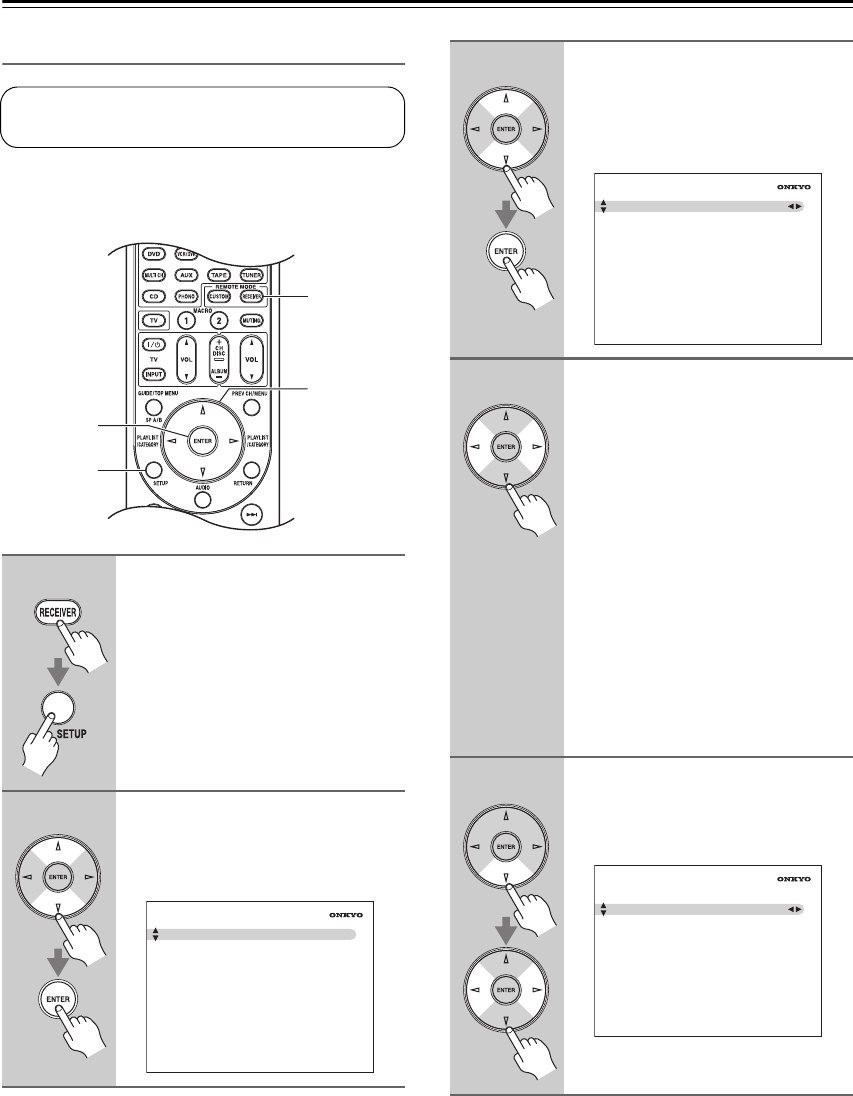
78
Advanced Setup—Continued
Equalizer Setting
With the Equalizer settings, you can adjust the tone of
speakers individually with a 7-band equalizer. The vol-
ume of each speaker can be set on page 77.
1
Press the [RECEIVER] button fol-
lowed by the [SETUP] button.
The main menu appears onscreen.
If the main menu doesn’t appear, make
sure the appropriate external input is
selected on your TV.
2
Use the Up and Down [ ]/[ ] but-
tons to select “2. Speaker
Setup”, and then press [ENTER].
The “Speaker Setup” menu appears.
This setting is set automatically by the Automatic
Speaker Setup function (see page 49).
1, 8
2-7
1
2, 3
2. Speaker Setup
1. Speaker Settings
2. Speaker Configuration
3. Speaker Distance
4. Level Calibration
5. Equalizer Settings
6. THX Audio Setup
3
Use the Up and Down [ ]/[ ] but-
tons to select “5. Equalizer Set-
tings”, and then press [ENTER].
The
“Equalizer Settings”
menu
appears.
4
Use the Left and Right [ ]/[ ]
buttons to select:
Off:
Equalizer off, response flat.
Audyssey:
The tone for each speaker is set
automatically by the Automatic
Speaker Setup function.
Be sure to select this setting after
having performed the Automatic
Speaker Setup.
Manual:
You can adjust the equalizer for
each speaker manually.
If you select “Manual”, continue with
this procedure. If you select “Off” or
“Audyssey”, go to step 8.
5
Use the Down [ ] button to select
“Channel”, and then use the Left
and Right [ ]/[ ] buttons to
select a speaker.
2–5. Equalizer Settings
Equalizer
Off
2–5. Equalizer Settings
Equalizer
Channel
63Hz
160Hz
400Hz
1000Hz
2500Hz
6300Hz
16000Hz
Manual
Front
0dB
0dB
0dB
0dB
0dB
0dB
0dB
Equalizer


















