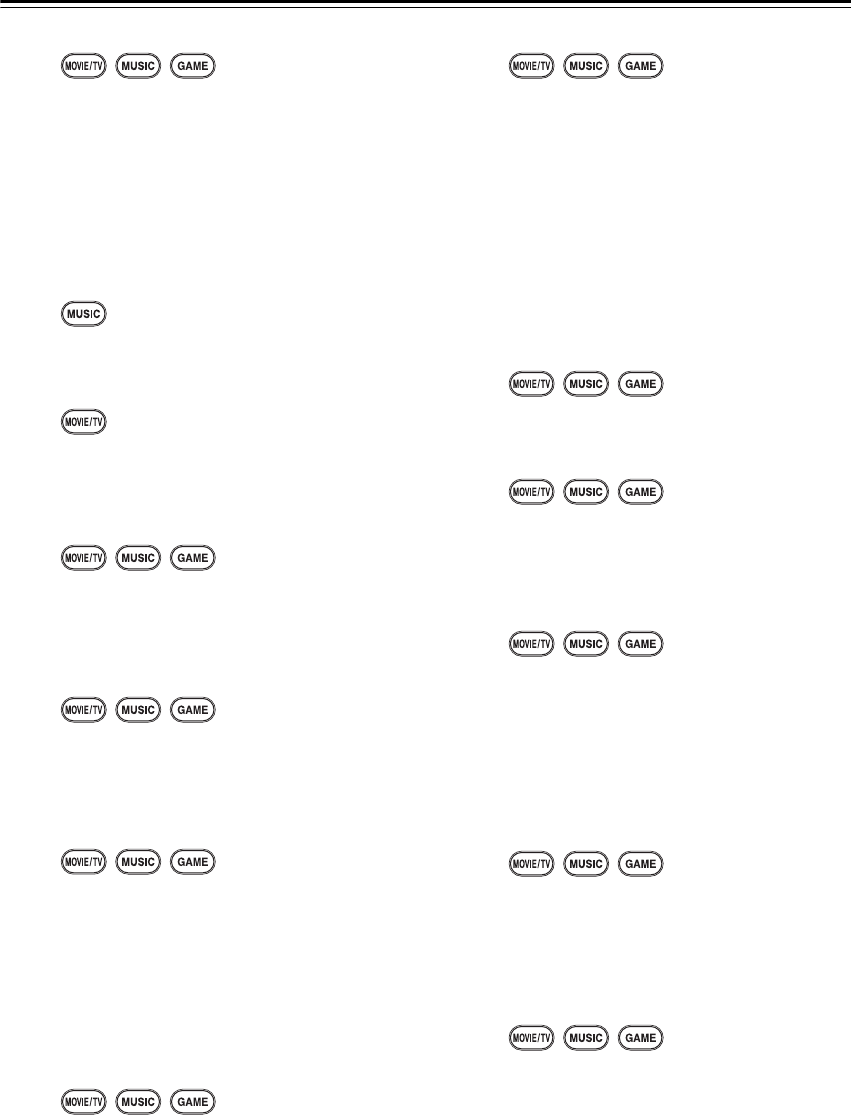
70
Using the Listening Modes—Continued
Dolby TrueHD
Button:
Designed to take full advantage of the additional storage
space offered by the new Blu-ray and HD DVD disc for-
mats, this new Dolby format offers up to 7.1 discrete
channels of digital audio with 48/96 kHz, up to 5.1-chan-
nels with 192 kHz sampling rate.
For the signals supported by the AV receiver/AV ampli-
fier, see page 65.
5.1-channel source + Dolby PLIIx Music
Button:
These modes use the Dolby Pro Logic IIx Music mode to
expand 5.1-channel sources for 6.1/7.1-channel playback.
5.1-channel source + Dolby PLIIx Movie
Button:
These modes use the Dolby Pro Logic IIx Movie mode
to expand 5.1-channel sources for 7.1-channel playback.
DTS
Button:
The DTS digital surround-sound format supports up to
5.1 discrete channels and uses less compression for high-
fidelity reproduction. Use it with DVDs and CDs that
bear the DTS logo.
DTS 96/24
Button:
This mode is for use with DTS 96/24 sources. This is
high-resolution DTS with a 96 kHz sampling rate and
24-bit resolution, providing superior fidelity. Use it with
DVDs that bear the DTS 96/24 logo.
DTS-ES Discrete
Button:
This mode is for use with DTS-ES Discrete soundtracks,
which use a discrete surround back channel for true 6.1/
7.1-channel playback. The seven totally separate audio
channels provide better spatial imaging and 360-degree
sound localization, perfect for sounds that pan across the
surround channels. Use it with DVDs that bear the DTS-
ES logo, especially those with a DTS-ES Discrete
soundtrack.
DTS-ES Matrix
Button:
This mode is for use with DTS-ES Matrix soundtracks,
which use a matrix-encoded back-channel for 6.1/7.1-
channel playback. Use it with DVDs that bear the DTS-
ES logo, especially those with a DTS-ES Matrix
soundtrack.
DTS Neo:6
Button:
This mode expands any 2-channel source for up to 7.1-
channel playback. It uses seven full-bandwidth channels
of matrix decoding for matrix-encoded material, provid-
ing a very natural and seamless surround sound experi-
ence that fully envelops the listener.
•Neo:6 Cinema
Use this mode with any stereo movie (e.g., TV,
DVD, VHS).
• Neo:6 Music
Use this mode with any stereo music source (e.g.,
CD, radio, cassette, TV, VHS, DVD).
5.1-channel source + Neo:6
Button:
This mode uses Neo:6 to expand 5.1-channel sources for
6.1/7.1-channel playback.
DTS-HD High Resolution Audio
Button:
Developed for use with HDTV, including the new video
disc formats Blu-ray and HD DVD, this is the latest mul-
tichannel audio format from DTS. It supports up to 7.1
channels with 96 kHz sampling rate.
DTS-HD Master Audio
Button:
Designed to take full advantage of the additional storage
space offered by the new Blu-ray and HD DVD disc for-
mats, this new DTS format offers up to 7.1 discrete chan-
nels of digital audio with 48/96 kHz, up to 5.1-channels
with 192 kHz sampling rate.
For the signals supported by the AV receiver/AV ampli-
fier, see page 67.
DTS Express
Button:
This format supports up to 5.1 channels and a lower sam-
pling rate of 48 kHz. Applications include interactive
audio and commentary encoding for HD DVD Sub
Audio and Blu-ray Secondary Audio. Also broadcast
and media servers.
DSD
Button:
DSD stands for Direct Stream Digital and is the format
used to store digital audio on Super Audio CDs (SACD).
This mode can be used with SACDs that feature multi-
channel audio.


















