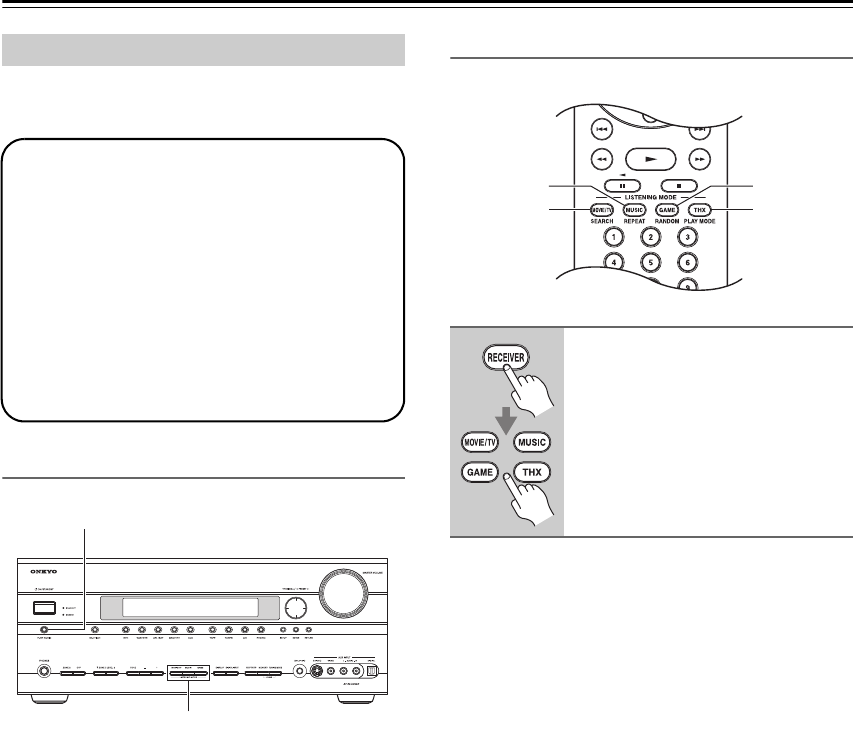
62
Using the Listening Modes
See “About the Listening Modes” on page 69 for
detailed information about the listening modes.
Selecting on the AV receiver/AV amplifier
■ [PURE AUDIO] button
This button selects the Pure Audio listening mode.
When this mode is selected, the AV receiver/AV
amplifier’s display is turned off and only video sig-
nals input through HDMI IN can be output. Pressing
this button again will select the previous listening
mode.
■ LISTENING MODE buttons
[MOVIE/TV] button
This button selects the listening modes intended for
use with movies and TV.
[MUSIC] button
This button selects the listening modes intended for
use with music.
[GAME] button
This button selects the listening modes intended for
use with video games.
Selecting with the Remote Controller
■ LISTENING MODE buttons
[MOVIE/TV] button
This button selects the listening modes intended for
use with movies and TV.
[MUSIC] button
This button selects the listening modes intended for
use with music.
[GAME] button
This button selects the listening modes intended for
use with video games.
[THX] button
This button selects the THX listening modes.
Selecting Listening Modes
• The Dolby Digital and DTS listening modes can
only be selected if your DVD player is con-
nected to the AV receiver/AV amplifier with a
digital audio connection (coaxial, optical, or
HDMI).
• The listening modes you can select depends on
the format of the input signal. To check the for-
mat, see “Displaying Source Information” on
page 55.
• While a pair of headphones is connected, you
can only select the Pure Audio, Mono, Direct,
or Stereo listening mode.
PURE AUDIO
LISTENING MODE
Press the [RECEIVER] button,
and then press the LISTENING
MODE button repeatedly to
select the listening mode.
THX
MOVIE/TV
GAME
MUSIC


















