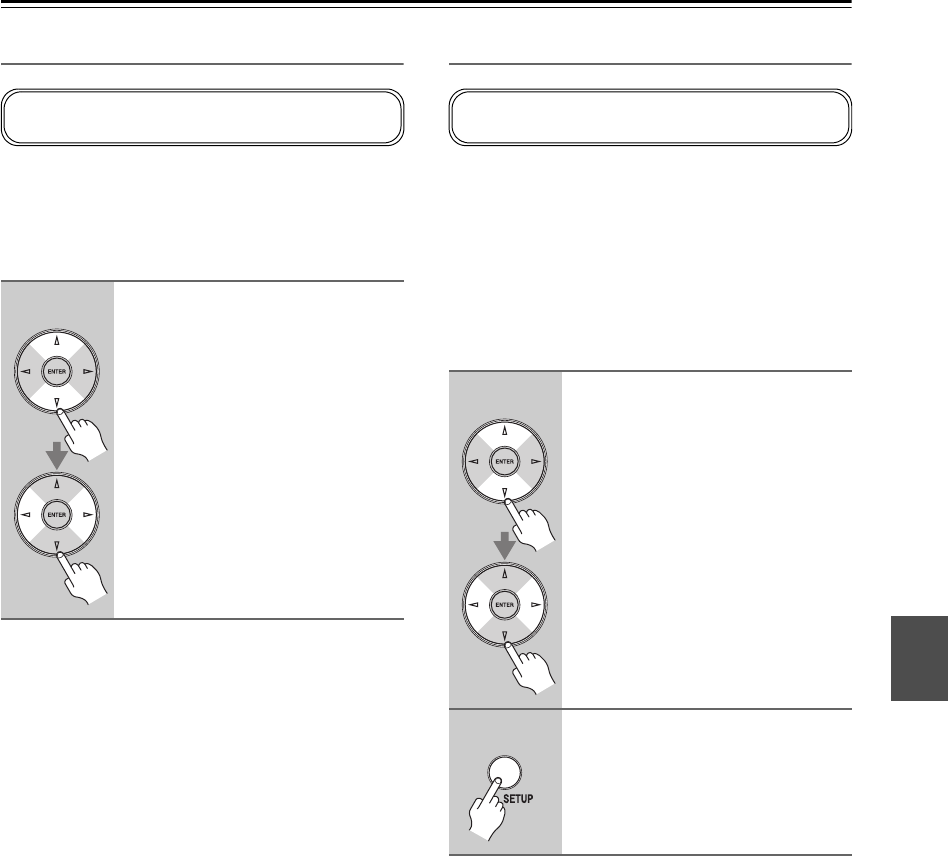
75
Advanced Setup—Continued
Low-Pass Filter for the LFE Channel
With this setting, you can specify the cutoff frequency of
the LFE channel’s low-pass filter (LPF), which can be
used to filter out unwanted hum. The LPF only applies to
sources that use the LFE channel.
* If you’re using THX-certified speakers, select “80Hz (THX)”.
Double Bass
With the Double Bass function, you can boost bass out-
put by feeding bass sounds from the front left and right
channels to the subwoofer. This function can be set only
if the “Subwoofer” setting in step 4 is set to “Yes”, and
the “Front” setting in step 5 is set to “Full Band”.
In the speaker setup screen, you can choose how bass
information is distributed to your speakers only if you
have large front left and right speakers and a subwoofer.
* If you’re using THX-certified speakers, select “Off (THX)”.
Note:
This procedure can also be performed on the AV
receiver/AV amplifier by using its [SETUP] button,
arrow buttons, and [ENTER] button.
10
Use the Up and Down [ ]/[ ] but-
tons to select “LPF of LFE”, and
then use the Left and Right [ ]/
[ ] buttons to select a low-pass
filter frequency.
The following low-pass filter frequen-
cies can be selected: “80Hz (THX)” ,
“90Hz”, “100Hz”, or “120Hz”.
Continue with step 11 in the next col-
umn.
This setting is not set automatically by the Automatic
Speaker Setup function (see page 49).
11
Use the Up and Down [ ]/[ ] but-
tons to select “Double Bass”,
and then use the Left and Right
[ ]/[ ] buttons to select:
On: Double Bass function on
(default). Front left and right
bass also goes to the sub-
woofer simultaneously.
Off (THX):
Double Bass function off.
12
Press the [SETUP] button.
The setup menu closes.
This setting is not set automatically by the Automatic
Speaker Setup function (see page 49).


















