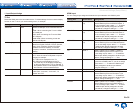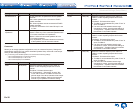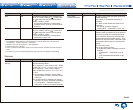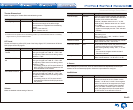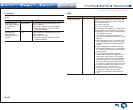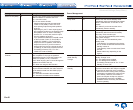Advanced Settings (Setup Menu)
En-42
Setting item Default Value Setting Details
Loudness Plus On When the setting is set to "On", it is possible to
enjoy even subtle nuances of audio expression
at low volume. This is only available when the
THX listening mode is selected.
THX Loudness Plus
THX Loudness Plus is a new volume control
technology featured in THX Ultra2 Plus™ and
THX Select2 Plus™ Certified receivers.
With THX Loudness Plus, home theater
audiences can now experience the rich details
in a surround mix at any volume level.
A consequence of turning the volume below
Reference Level is that certain sound elements
can be lost or perceived differently by the
listener. THX Loudness Plus compensates for
the tonal and spatial shifts that occur when the
volume is reduced by intelligently adjusting
ambient surround channel levels and frequency
response. This enables users experience
the true impact of soundtracks regardless of
the volume setting. THX Loudness Plus is
automatically applied when listening in any THX
listening mode. The new THX Cinema, THX
Music, and THX Games modes are tailored to
apply the proper THX Loudness Plus settings
for each type of content.
3� Audio Adjust
Configure various settings related to sound, such as settings for listening to multiplex audio
or multilingual TV broadcasts and sound field settings for listening modes.
Multiplex/Mono
Setting Item Default Value Setting Details
Multiplex
Input Channel
Main Set the audio channel or language to be output
when playing multiplex audio or multilingual TV
broadcasts etc.
"Main": Main channel only
"Sub": Sub channel only
"Main/Sub": Main and sub channels will be
output at the same time.
● If multiplex audio is being played, "1+1" will
be displayed when DISPLAY is pressed.
Mono
Input Channel
Left+Right Set the input channel to use for playing any 2
ch digital source such as Dolby Digital, or 2-ch
analog/PCM source in the Mono listening mode.
"Left": Left channel only
"Right": Right channel only
"Left + Right" : Left and right channels
Mono
Output
Speaker
Center Select the speaker to output monaural audio in
the Mono listening mode.
"Center": Audio is output from the center
speaker.
"Left/Right": Audio is output from the front L/R
speakers.
● If an item cannot be selected even though
connection is correct, check that the settings
in "Configuration" - "Speaker Channels"
matches the number of connected channels.
Dolby
Make the settings for Dolby listening mode.
Setting Item Default Value Setting Details
Loudness
Management
On Enable the Late Night function that allows
you to enjoy surround sound of Dolby TrueHD
playback even in low volume.
"On": Use this function
"Off": Do not use this function