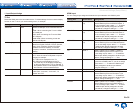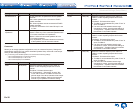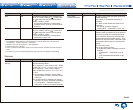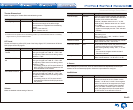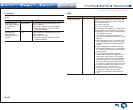Advanced Settings (Setup Menu)
En-40
Level Calibration
Adjust the level of each speaker with the built-in test tone. Settings are automatically
configured if you use the Automatic Speaker Setup.
Setting Item Default Value Setting Details
Front Left 0 dB Select a value between "-12 dB" and "+12 dB".
A test tone will be output each time you change
the value. Select the desired level.
Center 0 dB Select a value between "-12 dB" and "+12 dB".
A test tone will be output each time you change
the value. Select the desired level.
Front Right 0 dB Select a value between "-12 dB" and "+12 dB".
A test tone will be output each time you change
the value. Select the desired level.
Height Left 0 dB Select a value between "-12 dB" and "+12 dB".
A test tone will be output each time you change
the value. Select the desired level.
● This setting cannot be changed if
"Configuration" - "Powered Zone 2" is set to
"Yes" and Zone2 is set to on.
Height Right 0 dB Select a value between "-12 dB" and "+12 dB".
A test tone will be output each time you change
the value. Select the desired level.
● This setting cannot be changed if
"Configuration" - "Powered Zone 2" is set to
"Yes" and Zone2 is set to on.
Surround Right 0 dB Select a value between "-12 dB" and "+12 dB".
A test tone will be output each time you change
the value. Select the desired level.
Back Right 0 dB Select a value between "-12 dB" and "+12 dB".
A test tone will be output each time you change
the value. Select the desired level.
● This setting cannot be changed if
"Configuration" - "Powered Zone 2" is set to
"Yes" and Zone2 is set to on.
Back Left 0 dB Select a value between "-12 dB" and "+12 dB".
A test tone will be output each time you change
the value. Select the desired level.
● This setting cannot be changed if
"Configuration" - "Powered Zone 2" is set to
"Yes" and Zone2 is set to on.
Setting Item Default Value Setting Details
Surround Left 0 dB Select a value between "-12 dB" and "+12 dB".
A test tone will be output each time you change
the value. Select the desired level.
Subwoofer 0 dB Select a value between "-15 dB" and "+12 dB".
A test tone will be output each time you change
the value. Select the desired level.
● The speaker "Level Calibration" may be unable to be changed depending on the settings in
"Configuration" - "Speaker Channels" / "Subwoofer".
● "Level Calibration" cannot be changed while muting is on.
Equalizer Settings
Adjust the output volume of each range of each connected speaker. You can adjust the
volume of each range of each speaker. You can set three types of equalizer settings in the
Presets 1, 2, and 3.
● You can adjust the bass in the low range frequencies (63 Hz, etc.), and the treble in the high range
frequencies (16 kHz, etc.).
● You can select up to seven frequency bands for each speaker.
Setting Item Default Value Setting Details
Front 0 dB First select the frequency of the speaker from
"25 Hz" to "16 kHz" with the / cursors, then
use / to adjust the volume of the frequency
Center 0 dB First select the frequency of the speaker from
"25 Hz" to "16 kHz" with the / cursors, then
use / to adjust the volume of the frequency
Height 0 dB First select the frequency of the speaker from
"25 Hz" to "16 kHz" with the / cursors, then
use / to adjust the volume of the frequency
● This cannot be selected if "Configuration" -
"Powered Zone 2" is set to "Yes" and Zone2
is set to on.
Surround 0 dB First select the frequency of the speaker from
"25 Hz" to "16 kHz" with the / cursors, then
use / to adjust the volume of the frequency