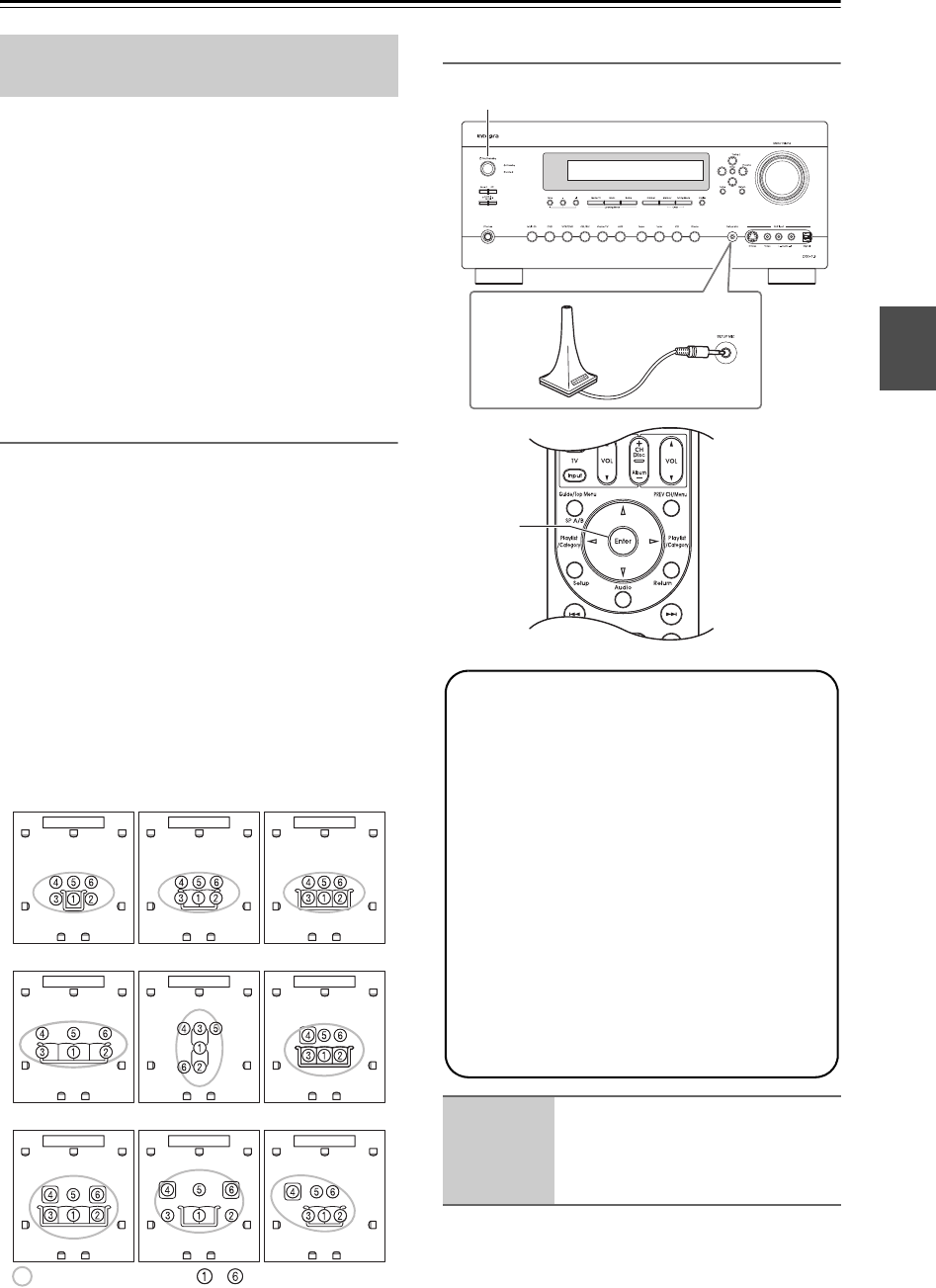
49
First Time Setup—Continued
With the supplied calibrated microphone, Audyssey
MultEQ automatically determines the number of speakers
connected, their size for purposes of bass management,
optimum crossover frequencies to the subwoofer (if
present), and distances from the primary listening position.
Audyssey MultEQ then removes the distortion caused by
room acoustics by capturing room acoustical problems
over the listening area in both the frequency and time
domain. The result is clear, well-balanced sound for
everyone. Enabling Audyssey MultEQ allows you to
also use Audyssey Dynamic EQ
TM
, which maintains the
proper octave-to-octave balance at any volume level (see
page 101).
Before using this function, connect and position all of
your speakers.
Measurement Positions
To create a listening environment in your home theater
that all listeners will enjoy, Audyssey MultEQ takes
measurements at up to six positions within the listening
area.
■ 1st measurement position
This is the center position of your listening area, or
the listening position if there’s only one listener.
■ 2nd
−6th measurement positions
These are the other listening positions (i.e., the
places where the other listeners will sit). You can
measure up to six positions.
The following examples show some typical home theater
seating arrangements. Choose the one that best matches
yours, and position the microphone accordingly when
prompted.
Using Audyssey MultEQ
®
Automatic Speaker Setup
(Audyssey MultEQ
®
)
TV TV TV
TVTVTV
TV TV TV
–
: listening area : listening position
1
Turn on the AV receiver and the
connected TV.
On the TV, select the input to which the
AV receiver is connected.
1
2, 10
3-8
Notes:
• If any of your speakers is 4 ohms, change the
“Speaker Impedance” setting before running the
automatic speaker setup (see page 45).
• If the AV receiver is muted, it will be unmuted
automatically when the automatic speaker setup
starts.
• Automatic speaker setup cannot be performed
while a pair of headphones is connected.
• It takes about 15 minutes to complete the auto-
matic speaker setup for three positions. Total
measurement time varies depending on the num-
ber of positions and speakers.
• Do not disconnect the speaker setup microphone
during the automatic speaker setup, unless you
want to cancel the setup.
• Do not connect or disconnect any speakers during
the automatic speaker setup.


















