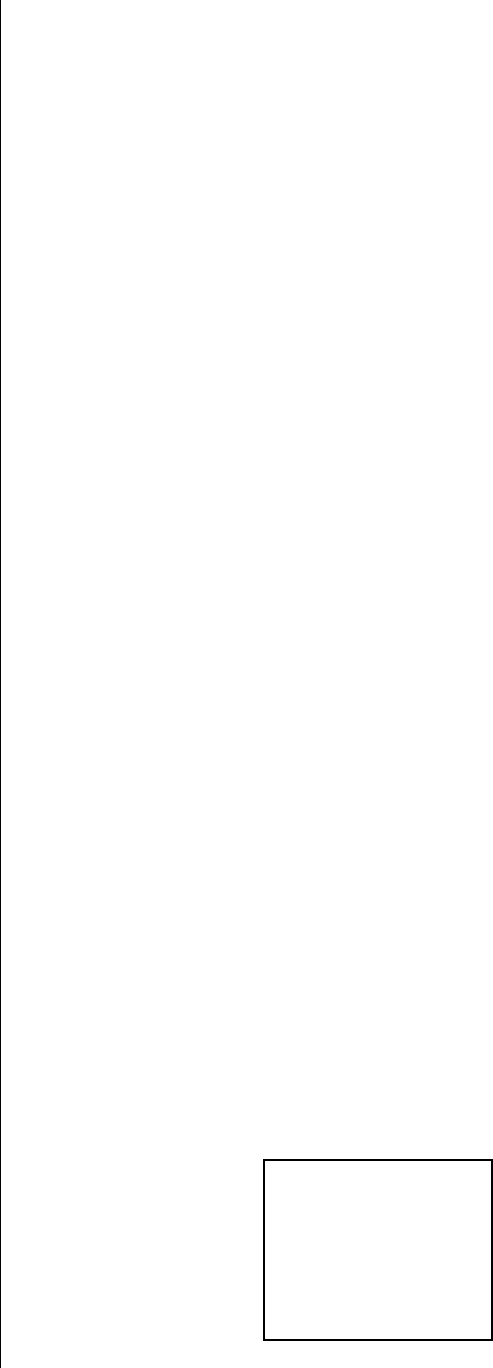
61
people find themselves gradually turning it down until it is ad-
justed to a more accurate level that blends appropriately with the
rest of the system. Similarly, there is a tendency to exaggerate the
bass and surround channels in surround systems before one ad-
justs to a high quality multichannel experience.
Remember that ad hoc adjustments (to compensate for a poor recording, for ex-
ample) on the system are always easy to make. Simply touch the button for the
speaker(s) you wish to adjust, and then raise or lower the volume. These offsets
from the calibrated settings remain active until you change them again, or until
you press
recall to restore the AVP2 to its calibrated settings, or until the AVP2
locks onto a new signal (as when you change inputs).
The surround mode defaults simply automate the manual process. For each of
the surround modes of the AVP2, you may create default offsets for center, sur-
rounds
, backs, and sub channels (as appropriate for the system configuration you
have set up). The system will simply enter these default settings for you as it
switches from one surround mode to the next. As always, you may alter these set-
tings as you see fit from the front panel or from the remote control. You may also
return to the calibrated (no offsets) setting by pressing recall.
In addition to leaving the subwoofer in its default setting (as determined by the
set speakers menu settings), you may also elect to force on or force off the
subwoofer. This effectively allows you to change the speaker configuration for
each surround mode, at least as far as bass management is concerned. Thus, if
you prefer to use a pair of high quality speakers full range for music, but wish to
add a subwoofer only for movies, you can have the system handle these details
for you automatically when switching among surround modes.
In addition, you may select to operate the AVP2 in an extra bass mode, wherein
all deep bass is sent to all speakers capable of reproducing it. This may in fact
exaggerate the deep bass somewhat, as compared to the director’s intention. But
it also solves the problem of your subwoofer having nothing to do during a
Dolby Pro Logic soundtrack, when the main speakers are all designated as full
range.
If you are using Dual Drive™ surround speakers, you may also set a default of
either bipole or dipole for each surround mode, as appropriate.
To change the default offsets for your various surround modes, you must first en-
able this special feature for all surround modes, then alter each as you like:
1 FROM THE SETUP MENU, SELECT “SURROUND DEFAULTS” AND ENABLE
THE FEATURE
After selecting surround defaults from the setup menu, you will see a
screen that looks like this:
SURROUND MODE DEFAULTS
DEFAULTS: DISABLED


















