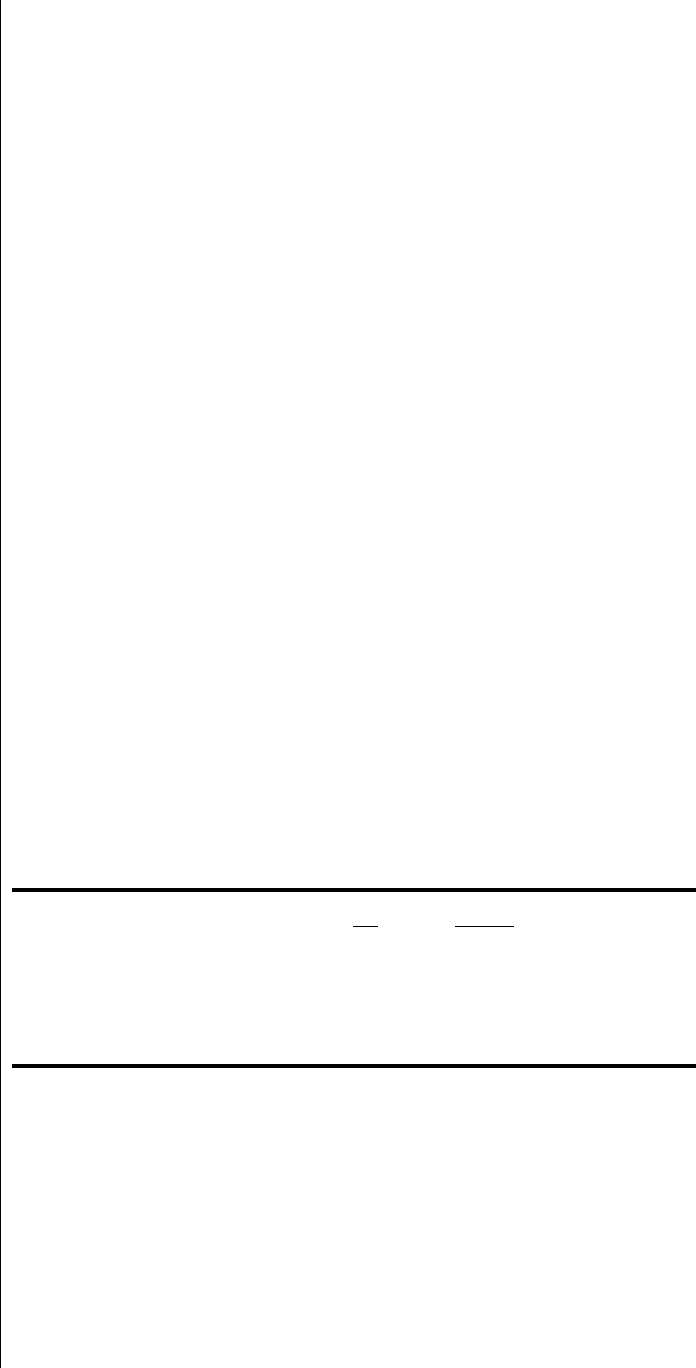
39
If you choose to turn off automatic migration in this section of the operate menu,
you will have to cycle among multiple inputs manually by pressing the front
panel input button repeatedly.
As shipped from the factory, the AVP2 automatically tries to give you your “pre-
ferred” audio connection, whenever it is available. Thus if for laserdisc you have a
Dolby Digital RF connection as your “first choice,” followed by a normal digital
connection, followed by the analog connection (all specified in your
set source
button
screen), the system will automatically “migrate” down to the digital when
the RF signal is not available, and migrate back “up” to the RF output when it be-
comes available once again. (This example assumes you have the optional RF de-
modulator, of course.)
migrating to analog
If the automatic migration feature moves to an analog connection, it will stay
there until you either force a manual migration (see below) or select a different
input. This is due to the fact that the hardware that would normally be detecting
a restored digital signal is already fully occupied receiving your analog signal af-
ter it has been converted to digital. With most laserdisc players, this is not a prob-
lem; nor is it a problem with other sources, whose digital outputs are always
available. However, certain combination DVD/laserdisc players mute their digital
outputs when in pause or stop, forcing the AVP2 to “look elsewhere” for a usable
signal.
In these cases, it is generally best to set up a separate button (perhaps a more
button) dedicated to the analog connection from these combi players. Ordinarily,
you would use this connection only when playing old laserdisc that had only
analog soundtracks.
forced/manual migration
Additionally, even when auto migration is set to either on or visible, you can al-
ways temporarily engage manual migration simply by pushing the same input
button repeatedly (which cycles through the connections associated with that
button). As soon as you select any other input button, automatic migration will
reengage.
Important Note: Even with automatic migration on and/or visible, once you
force a “manual” migration by re-selecting the same input
button, the AVP2 has no way of knowing when you would like
to return to automatic migration. Thus, it automatic migration
will remain off until you change inputs, when it reverts to the
preference you established in the Operate Menu.
simulcast A “simulcast” is defined as simultaneously watching a picture from one source
while listening to the audio from another source.
The most common example given of why one might wish to do this is for watch-
ing a nationally-television sporting event, while listening to the local radio broad-
cast of the same event, rather than to the national sportscaster. (Presumably, your
local sportcaster will favor the local team more overtly than the national fellow,
who must maintain some impartiality.)


















