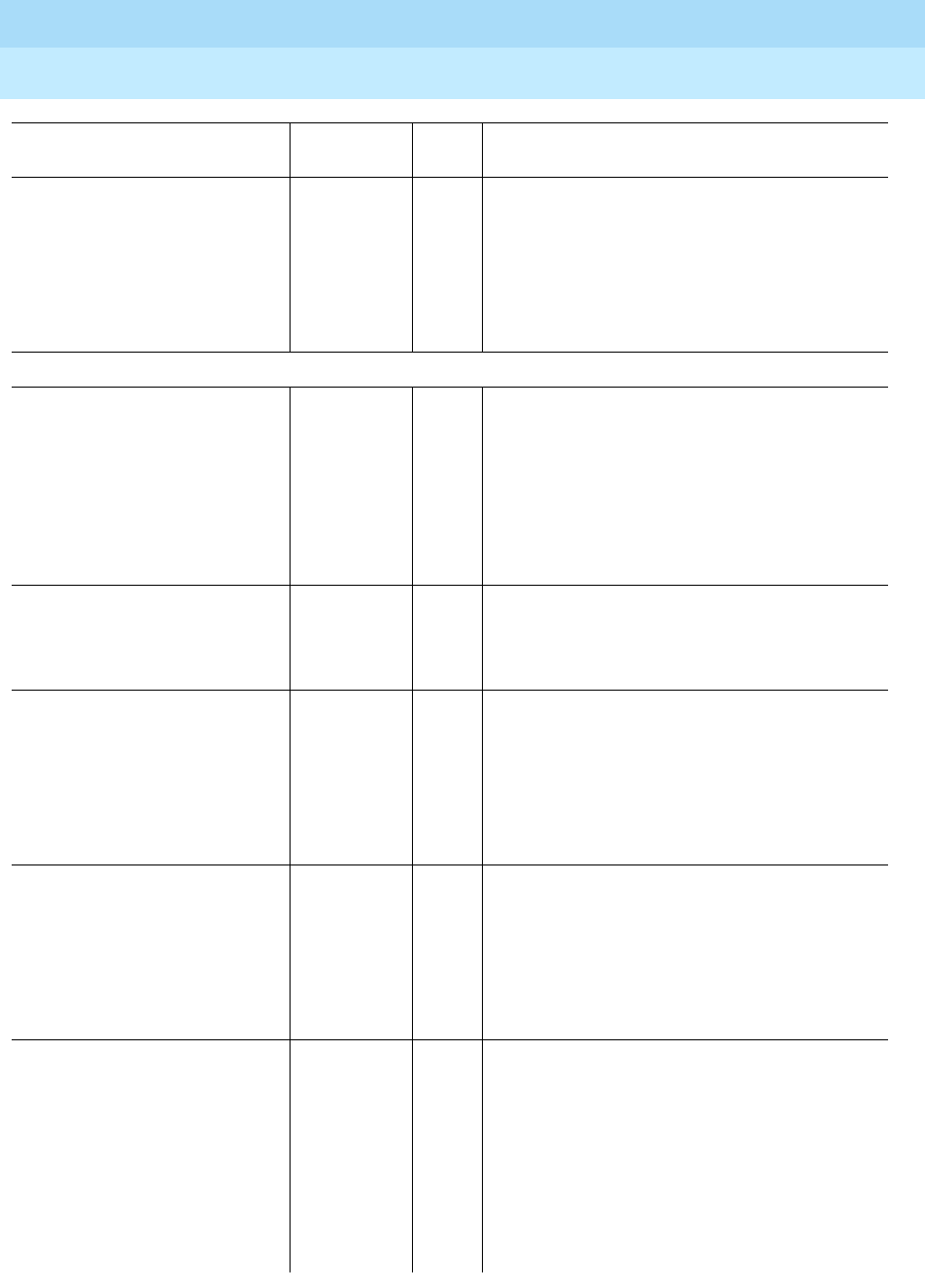
INTUITY Multimedia Messaging User’s Guide
585-310-748 Issue 2
January 1997
Page 8Intuity Messaging Solutions Release 4, Phase 2 Books
I
NTUITY
™ Messaging
Solutions Release 4 Change
Description and Upgrade
Planning
, 585-310-607
107889248 2 Contains a high-level description of the
process for upgrading from the I
NTUITY
AUDIX R2.0 and R3.0 systems to the Lucent
I
NTUITY Messaging Solutions R4 system. It
describes how users can manage the
upgrade and identifies feature differences
between releases.
Installation
I
NTUITY
™ Messaging
Solutions Release 4
Migration Procedures
,
585-310-167
107889255 2 Contains the procedures and checklists
needed for migrating to Lucent I
NTUITY R4
from the following systems: DEFINITY
AUDIX, AUDIX R1, AUDIX Voice Power, and
MERLIN LEGEND AUDIX Voice Power. It
includes migration error codes and
procedures and checklists for migration
processes.
I
NTUITY
™ Messaging
Solutions Release 4 Upgrade
Procedures
, 585-310-168
107889263 2 Contains the procedures and a checklist
necessary to upgrade from Lucent I
NTUITY
R2 to Lucent I
NTUITYR4 or from Lucent
I
NTUITY R3 to Lucent INTUITY R4.
I
NTUITY
™ Messaging
Solutions Release 4 MAP/40
and MAP/40s System
Installation
, 585-310-169
107889271 2 Contains complete instructions for hardware
and software installation, initial
administration, and acceptance testing of a
new Lucent I
NTUITY system. The book also
include complete switch integration
instructions for the System 75, System 85,
and MERLIN LEGEND switches.
I
NTUITY
™ Messaging
Solutions Release 4 System
Installation Worksheets
,
585-310-170
107731671 1 An online Microsoft word document
consisting of 45 worksheets located on the
Lucent Technologies BCS IntraWorks home
page. These can be used by project
managers or account reps to provide
customer specific information to the
installer.
I
NTUITY
™ Messaging
Solutions Release 4 MAP/100
System Installation
,
585-310-173
107889289 2 Same as the MAP/40 install except with
specific information for the MAP/100. Both
books also include: appendices containing
an installation checklist, an overview of the
user interface, installation troubleshooting,
and supplemental information on switch
preadministration, connectivity, and
pinouts.
Title, Document No. Comcode Issue
No.
Brief Description


















