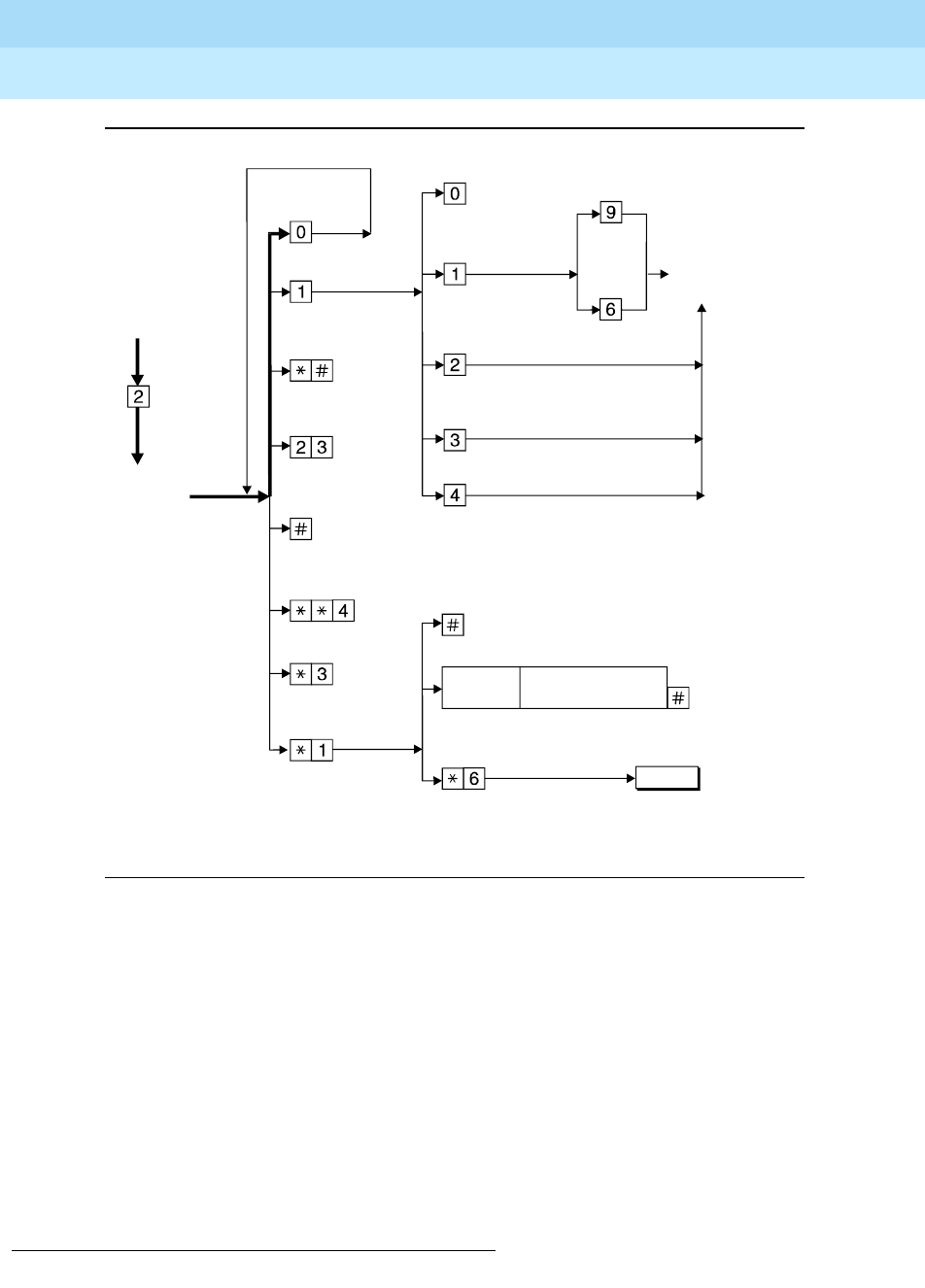
INTUITY Multimedia Messaging User’s Guide
585-310-748 Issue 2
January 1997
Page 14Get Messages You’ve Received
Figure 5. Get and Respond to Messages
3
3. The bold line in this figure shows the simplest, most direct path.
Log into
mailbox
Print fax
and e-mail
Print to default fax machine
Print to fax machine
attached to your phone
Ye s
No
Attach
original
Get
messages
Listen to
message
header
Listen to
message
Delete
Skip to
next category
Skip to
next header
Replay
header
Hold message in
current category
Respond
Call sender
Reply to sender
by voice mail
Forwardwithcomment
at end
Forward with
commentatbeginning
Record a new message
Record
message
Press
on
fax machine
START
Enter
Enter
Fax print
prefix
Fax machine
number/extension
4incom LJK 032696


















