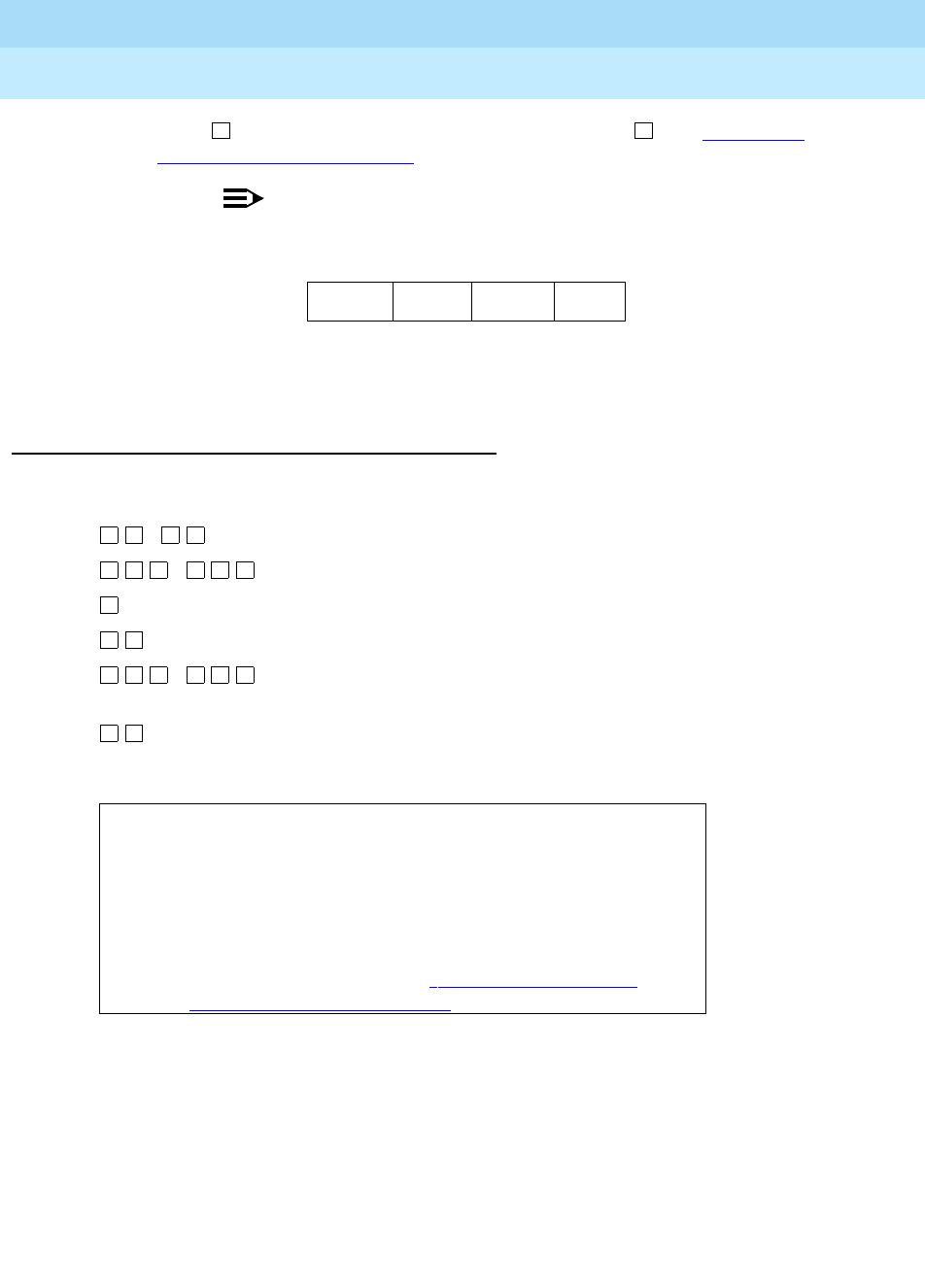
INTUITY Multimedia Messaging User’s Guide
585-310-748 Issue 2
January 1997
Page 13Get Messages You’ve Received
c. Press to send, or enter a delivery option, then press . See ‘‘Enhanced
Delivery Options’’ on page 23.
NOTE:
The components of a response or message you forward always have
the following sequence:
The system puts the message components in this sequence even if
the original sequence was different.
Acting on a Message
4. Press one of the following:.
Voice Fax E-Mail File
( ) Delete the message.
( ) Undelete the message.
Save and skip to the next message.
Save and skip to the previous message.
( ) Hold the message in the current category and
skip to the next message.
Skip to the next message category.
Tips
Your mailbox keeps incoming messages until you delete
them or until the system deletes them automatically.
Because space is limited, it is wise to review and delete
messages regularly.
If you have a joined mailbox, deleting a message from
your phone mailbox may also delete the same message
in your e-mail mailbox. See ‘‘
Joined Telephone and
E-Mail Mailboxes’’ on page 49.
# #
*
D
*
3
* *
U
* *
8
#
*
2
* *
H
* *
4
*
#


















