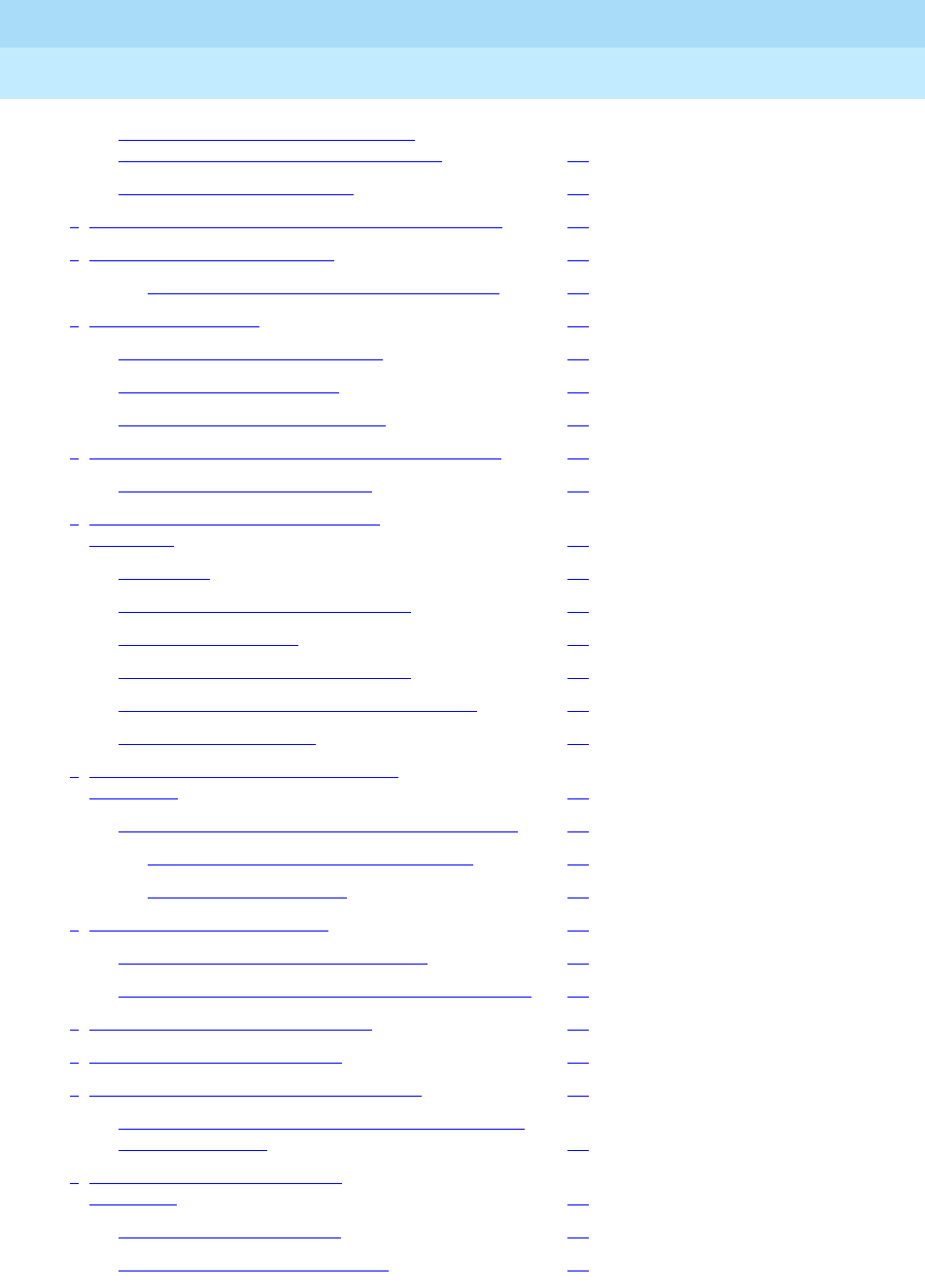
INTUITY Multimedia Messaging User’s Guide
585-310-748
Issue 2
January 1997
Contents
Page iv
Sending a Multimedia Message by
Forwarding E-Mail and Attached Files 22
Enhanced Delivery Options 23
■ Leave a Message When a User Doesn’t Answer 25
■ Set Fax/E-Mail Print Options 27
Selecting Autoprint/Autodelete (Optional) 28
■ Create Mailing Lists 29
Deleting Addresses from a List 30
Scanning List Summaries 31
Reviewing and Modifying a List 31
■ Set the Message Medium You Want to Get First 32
Setting the Preferred Medium 32
■ Create and Use Multiple Personal
Greetings 33
Call Types 33
Defining Call Types the First Time 34
Changing Call Types 34
Assigning Greetings to Call Types 34
Activating Previously Recorded Greetings 35
Scanning All Greetings 36
■ Check and Reuse Outgoing or Filed
Messages 38
Checking the Status of Messages You’ve Sent 38
Changing and Re-sending a Message 39
Re-sending a Message 39
■ Create a Personal Directory 41
Creating and Appending a Directory 41
Reviewing and Deleting Entries from a Directory 42
■ How to Use Directory Assistance 43
■ Scan/Print Messages Quickly 44
■ How the System Interprets Text/E-Mail 45
Rules for Creating Text Messages You Send to
Phone Mailboxes 48
■ Joined Telephone and E-Mail
Mailboxes 49
Options to Join Mailboxes 49
Frequency of Polling Mailboxes 52


















