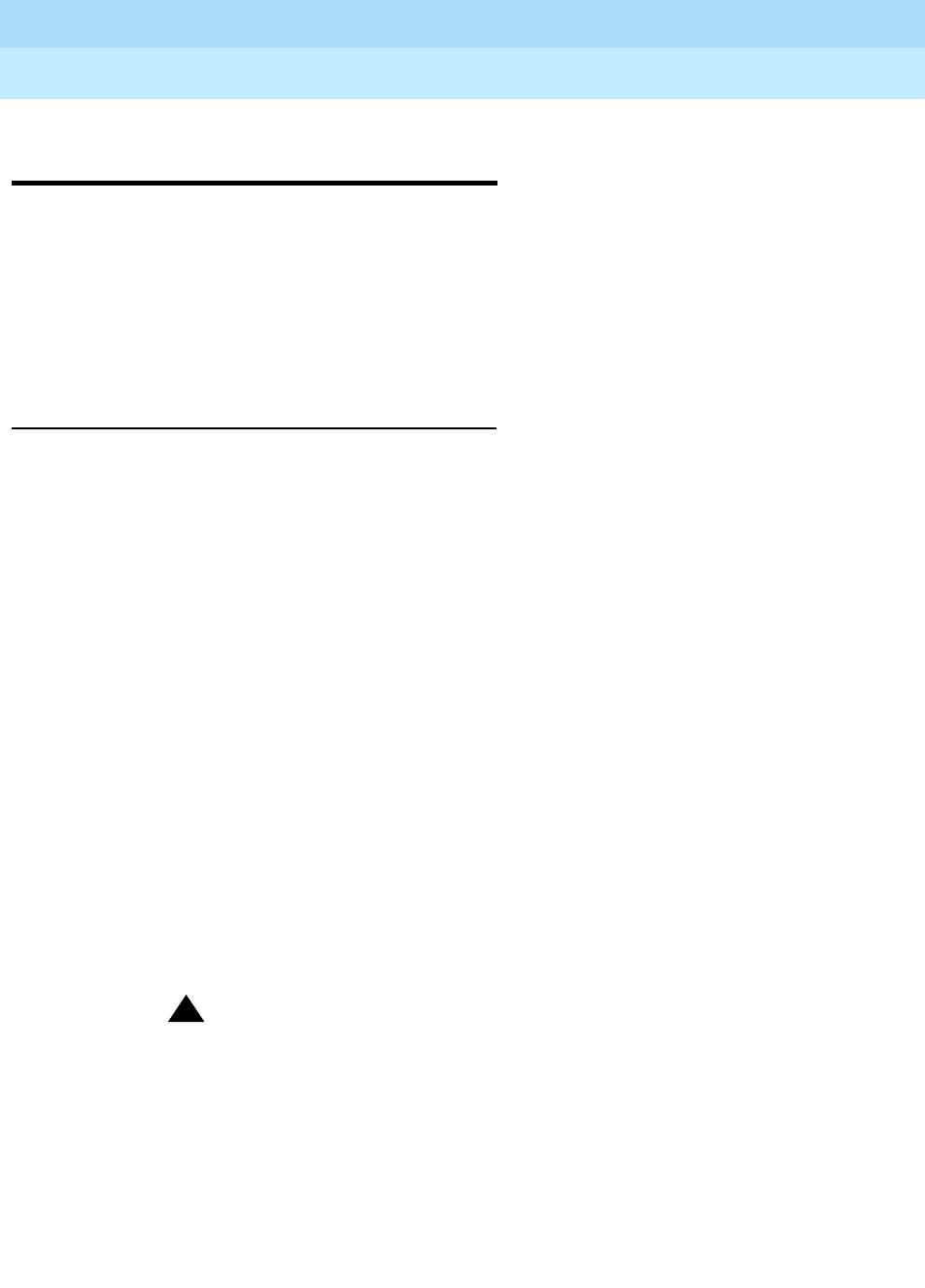
INTUITY Multimedia Messaging User’s Guide
585-310-748 Issue 2
January 1997
Page 49Joined Telephone and E-Mail Mailboxes
Joined Telephone and E-Mail
Mailboxes
You may have an e-mail mailbox, such as Lotus Notes or Lotus cc:Mail mailbox, that is
joined to your telephone mailbox. In this case, two factors affect the messages in your
telephone mailbox:
■ The options you use to join your AUDIX and e-mail mailboxes
■ The frequency with which your AUDIX and e-mail mailboxes are polled and
updated for messages and status changes
Options to Join Mailboxes
Options to join your mailboxes determine how messages are stored in the mailboxes.
Options fall into two categories:
■ AUDIX to E-Mail — These options apply to messages that your AUDIX mailbox
originally receives.
■ E-Mail to AUDIX — These options apply to messages that your e-mail mailbox
originally receives.
AUDIX-to-E-Mail Options
These options apply to messages that your AUDIX mailbox originally receives. For more
information about how to set up these options, see the user guide for your integrated
messaging product.
Option What It Does
Link Copies any new message in AUDIX to your e-mail mailbox and
creates a logical link between the original and the copy. You
can then access the message in either mailbox.
If the status of the message changes in one mailbox, it also
changes in the other. So, if you delete the message in AUDIX,
the message is also deleted from e-mail. If you delete the
message from e-mail, the message is also deleted from AUDIX.
!
CAUTION:
With this option turned on, deleting a message from one
mailbox also deletes it from the other mailbox.
Copy
headers
only
Copies only the header of a new message in AUDIX to your
e-mail mailbox. A change in the status of the message header in
e-mail doesn’t affect the status of the message in AUDIX. See
the user guide for your e-mail integrated messaging product.


















