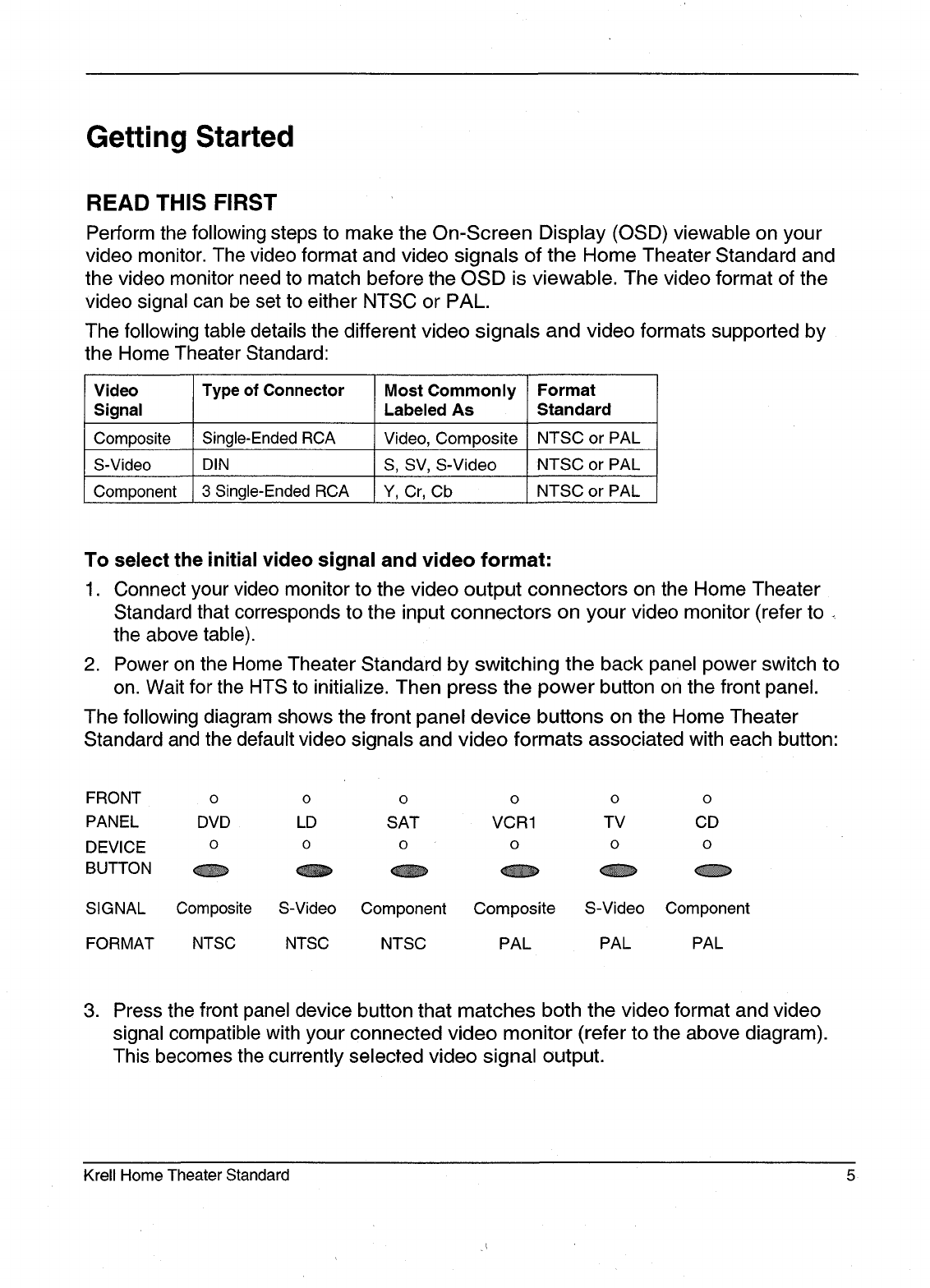
Getting Started
READ THIS FIRST
Perform the following steps to make the On-Screen Display (OSD) viewable on your
video monitor. The video format and video signals of the Home Theater Standard and
the video monitor need to match before the OSD is viewable. The video format of the
video signal can be set to either NTSC or PAL.
The following table details the different video signals and video formats supported by
the Home Theater Standard:
Video Type of Connector Most Commonly Format
Signal Labeled As Standard
Composite Single-Ended RCA Video, Composite NTSC or PAL
S-Video DIN
S, SV, S-Video
NTSC or PAL
Component 3 Single-Ended RCA
Y, Cr, Cb NTSC or PAL
To select the initial video signal and video format:
1.
Connect your video monitor to the video output connectors on the Home Theater
Standard that corresponds to the input connectors on your video monitor (refer to
the above table).
2. Power on the Home Theater Standard by switching the back panel power switch to
on. Wait for the HTS to initialize. Then press the power button on the front panel.
The following diagram shows the front panel device buttons on the Home Theater
Standard and the default video signals and video formats associated with each button:
FRONT o o o o o o
PANEL DVD LD SAT VCR1 TV CD
DEVICE
o o o o o o
BUTTON
~ ~ ~ ~ ~ ~
SIGNAL Composite S-Video Component Composite S-Video Component
FORMAT NTSC NTSC NTSC PAL PAL PAL
Press the front panel device button that matches both the video format and video
signal compatible with your connected video monitor (refer to the above diagram).
This becomes the currently selected video signal output.
Krell Home Theater Standard 5


















