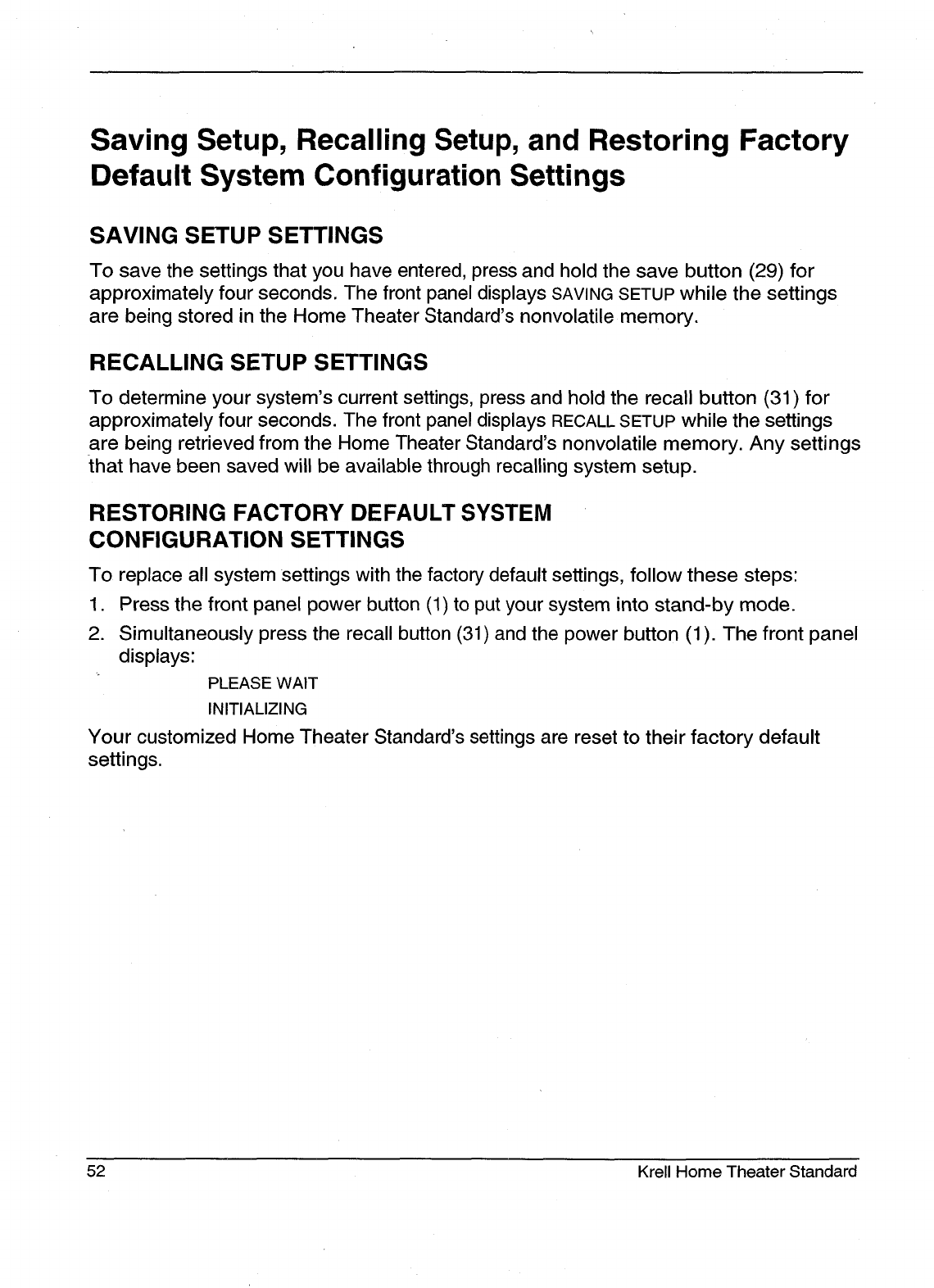
Saving Setup, Recalling Setup, and Restoring Factory
Default System Configuration Settings
SAVING SETUP SETTINGS
To save the settings that you have entered, press and hold the save button (29) for
approximately four seconds. The front panel displays SAVING SETUP while the settings
are being stored in the Home Theater Standard’s nonvolatile memory.
RECALLING SETUP SETTINGS
To determine your system’s current settings, press and hold the recall button (31) for
approximately four seconds. The front panel displays RECALL SETUP while the settings
are being retrieved from the Home Theater Standard’s nonvolatile memory. Any settings
that have been saved will be available through recalling system setup.
RESTORING FACTORY DEFAULT SYSTEM
CONFIGURATION SETTINGS
To replace all system settings with the factory default settings, follow these steps:
1. Press the front panel power button (1) to put your system into stand-by mode.
2. Simultaneously press the recall button (31) and the power button (1). The front panel
displays:
PLEASE WAIT
INITIALIZING
Your customized Home Theater Standard’s settings are reset to their factory default
settings.
52 Krell Home Theater Standard


















