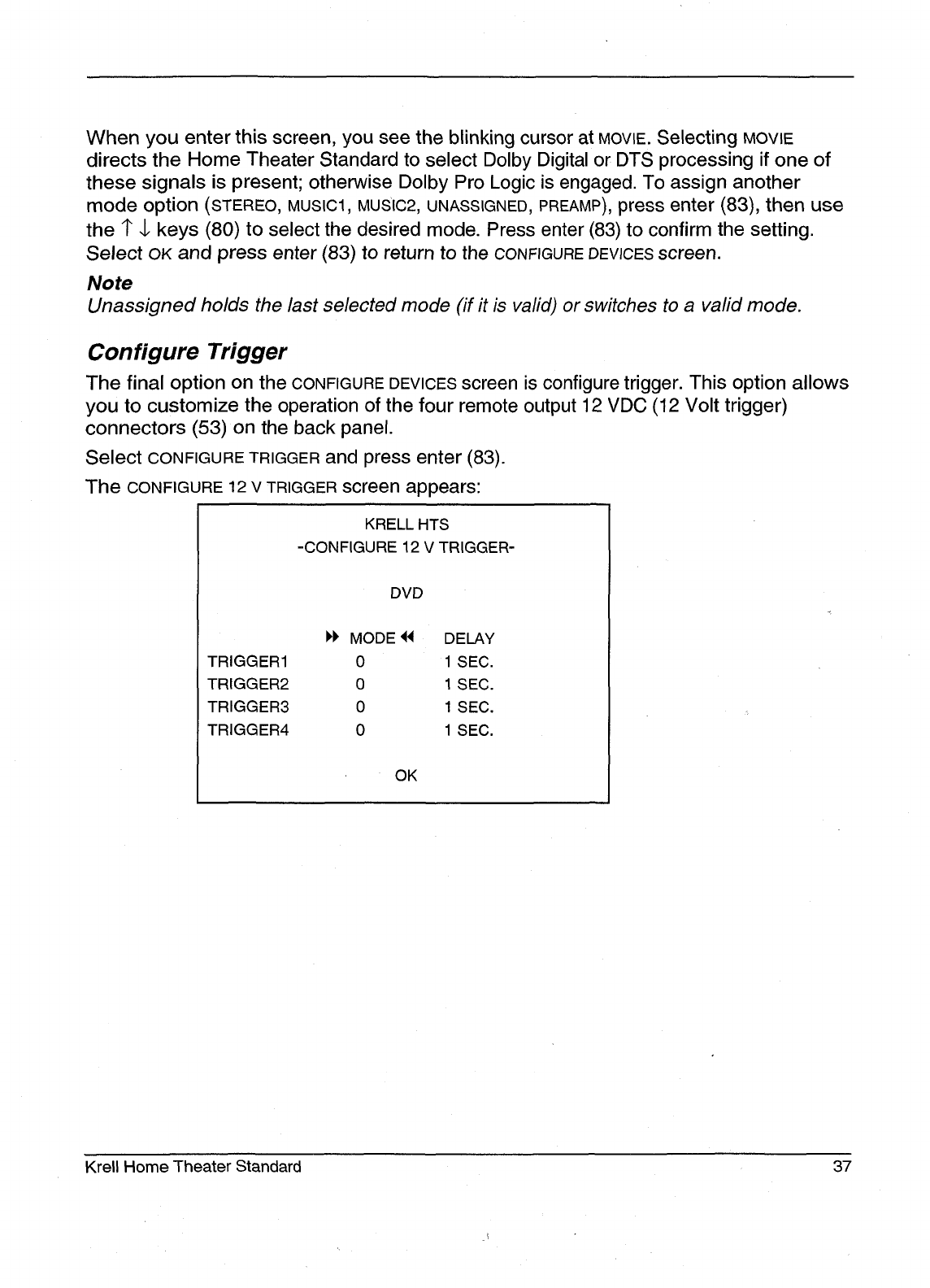
When you enter this screen, you see the blinking cursor at MOVIE. Selecting MOVIE
directs the Home Theater Standard to select Dolby Digital or DTS processing if one of
these signals is present; otherwise Dolby Pro Logic is engaged. To assign another
mode option (STEREO, MUSIC1, MUSIC2, UNASSIGNED, PREAMP), press enter (83), then use
the 1" ,1. keys (80) to select the desired mode. Press enter (83) to confirm the setting.
Select OK and press enter (83) to return to the CONFIGURE DEVICES screen.
Note
Unassigned holds the last selected mode (if it is valid) or switches to a valid mode.
Configure Trigger
The final option on the CONFIGURE DEVICES screen is configure trigger. This option allows
you to customize the operation of the four remote output 12 VDC (12 Volt trigger)
connectors (53) on the back panel.
Select CONFIGURE TRIGGER and press enter (83).
The CONFIGURE 12 V TRIGGER screen appears:
KRELL HTS
-CONFIGURE 12 V TRIGGER-
DVD
I,I, MODE <<
DELAY
TRIGGER1 0 1 SEC.
TRIGGER2 0 1 SEC.
TRIGGER3 0 1 SEC.
TRIGGER4 0 1 SEC.
OK
Krell Home Theater Standard
37


















