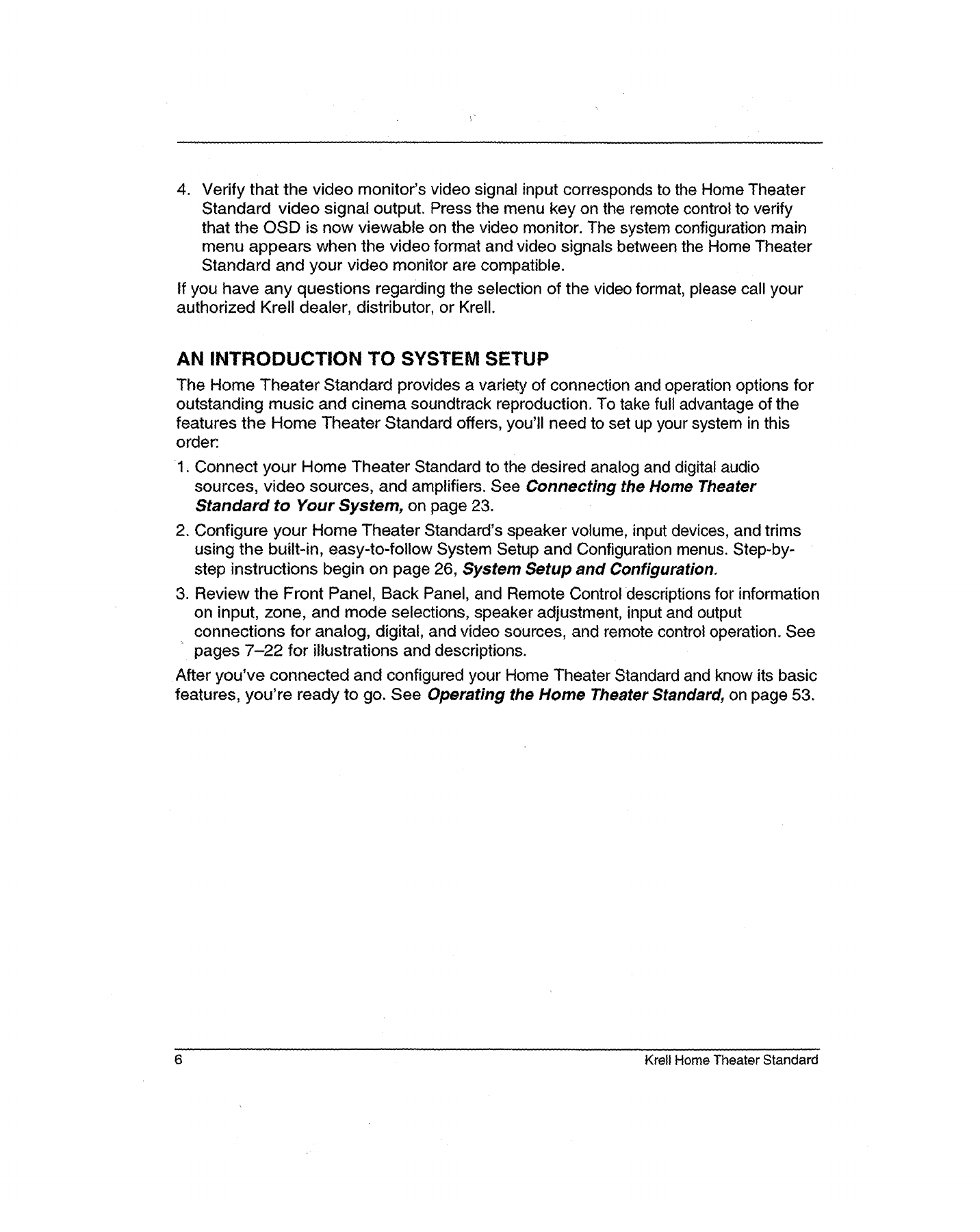
4. Verify that the video monitor’s video signal input corresponds to the Home Theater
Standard video signal output. Press the menu key on the remote control to verify
that the OSD is now viewable on the video monitor. The system configuration main
menu appears when the video format and video signals between the Home Theater
Standard and your video monitor are compatible.
If you have any questions regarding the selection of the video format, please call your
authorized Krell dealer, distributor, or Krell.
AN INTRODUCTION TO SYSTEM SETUP
The Home Theater Standard provides a variety of connection and operation options for
outstanding music and cinema soundtrack reproduction. To take full advantage of the
features the Home Theater Standard offers, you’ll need to set up your system in this
order:
1, Connect your Home Theater Standard to the desired analog and digital audio
sources, video sources, and amplifiers. See Connecting the Home Theater
Standard to Your System, on page 23.
2. Configure your Home Theater Standard’s speaker volume, input devices, and trims
using the built-in, easy-to-follow System Setup and Configuration menus. Step-by-
step instructions begin on page 26, System Setup and Configuration.
3. Review the Front Panel, Back Panel, and Remote Control descriptions for information
on input, zone, and mode selections, speaker adjustment, input and output
connections for analog, digital, and video sources, and remote control operation. See
pages 7-22 for illustrations and descriptions.
After you’ve connected and configured your Home Theater Standard and know its basic
features, you’re ready to go. See Operating the Home Theater Standard, on page 53.
6
Krell Home Theater Standard


















