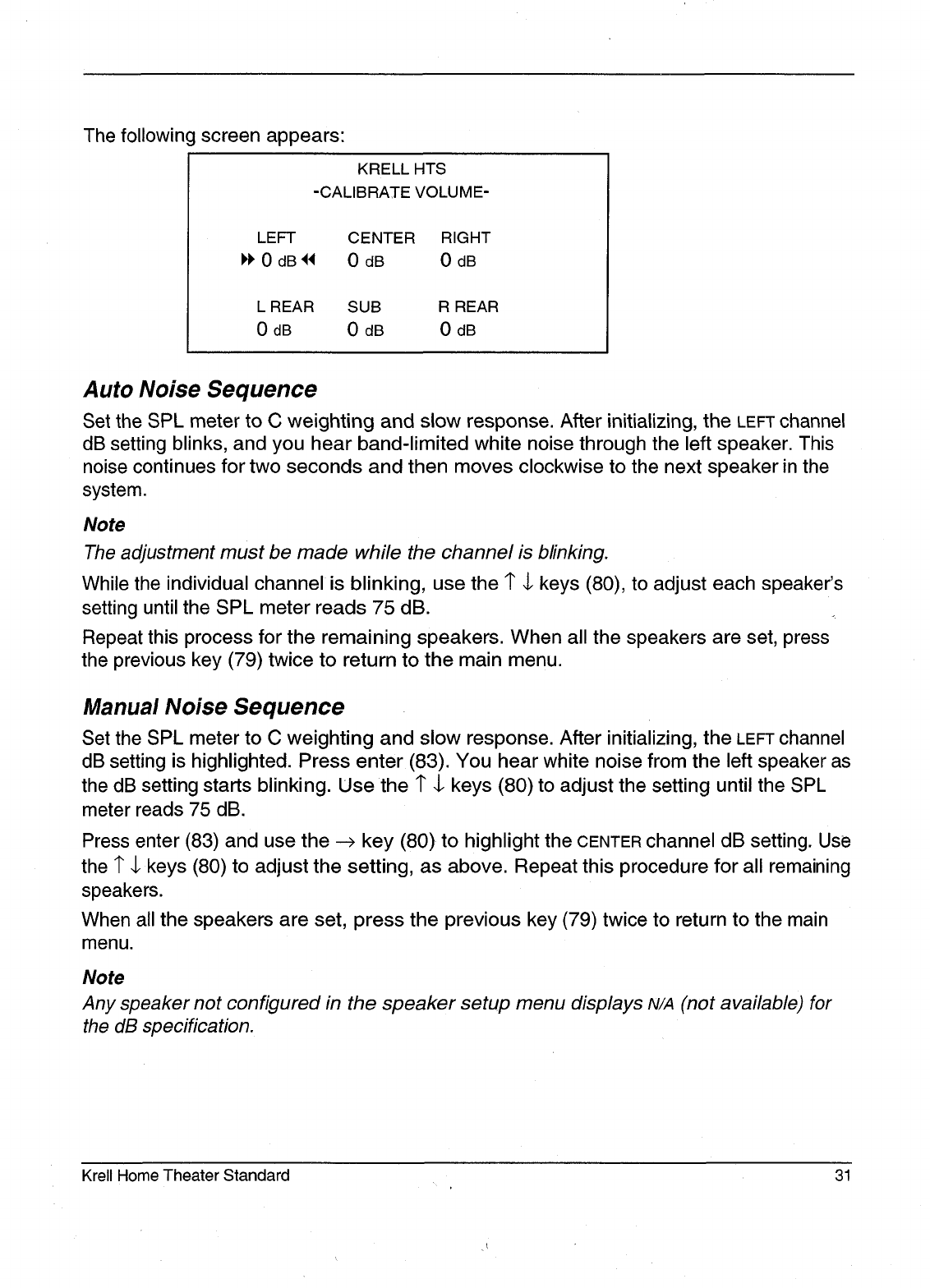
The following screen appears:
KRELL HTS
-CALIBRATE VOLUME-
LEFT CENTER RIGHT
0 dB ~ 0 dB
0 dB
L REAR SUB R REAR
0 dB 0 dB
0 dB
Auto Noise Sequence
Set the SPL meter to C weighting and slow response. After initializing, the LEFT channel
dB setting blinks, and you hear band-limited white noise through the left speaker. This
noise continues for two seconds and then moves clockwise to the next speaker in the
system.
Note
The adjustment must be made while the channel is blinking.
While the individual channel is blinking, use the $ $ keys (80), to adjust each speaker’s
setting until the SPL meter reads 75 dR.
Repeat this process for the remaining speakers. When all the speakers are set, press
the previous key (79) twice to return to the main menu.
Manual Noise Sequence
Set the SPL meter to C weighting and slow response. After initializing, the LEFT channel
dB setting is highlighted. Press enter (83). You hear white noise from the left speaker
the dB setting starts blinking. Use the T $ keys (80) to adjust the setting until the SPL
meter reads 75 dR.
Press enter (83) and use the --~ key (80)to highlight the CENTER channel dB setting.
the 1" $ keys (80) to adjust the setting, as above. Repeat this procedure for all remaining
speakers.
When all the speakers are set, press the previous key (79) twice to return to the main
menu.
Note
Any speaker not configured in the speaker setup menu displays N/A (not available) for
the dB specification.
Krell Home Theater Standard 31


















