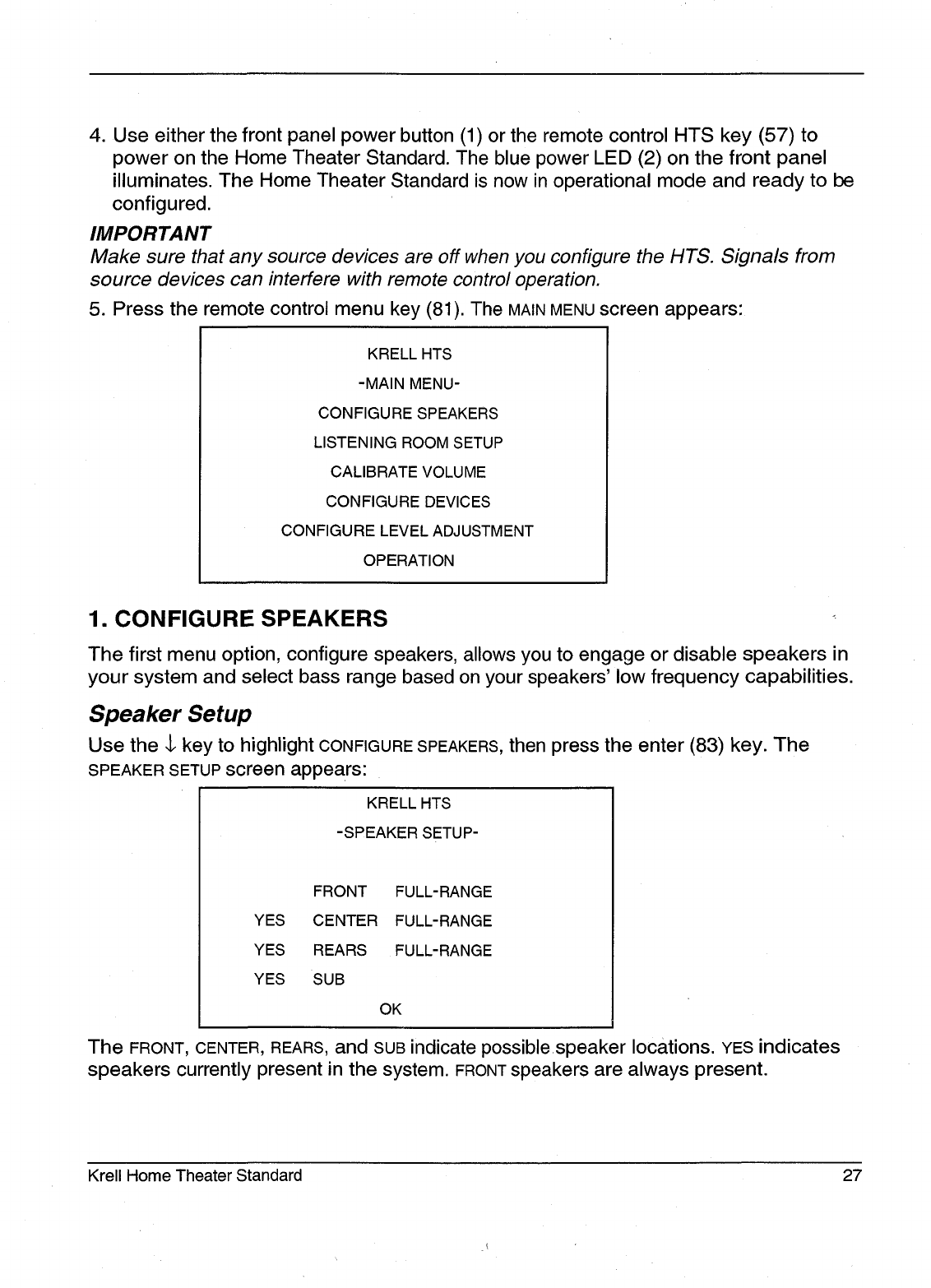
4. Use either the front panel power button (1) or the remote control HTS key (57)
power on the Home Theater Standard. The blue power LED (2) on the front panel
illuminates. The Home Theater Standard is now in operational mode and ready to be
configured.
IMPORTANT
Make sure that any source devices are off when you configure the HTS. Signals from
source devices can interfere with remote control operation.
5. Press the remote control menu key (81). The MAIN MENU screen appears:
KRELL HTS
-MAIN MENU-
CONFIGURE SPEAKERS
LISTENING ROOM SETUP
CALIBRATE VOLUME
CONFIGURE DEVICES
CONFIGURE LEVEL ADJUSTMENT
OPERATION
1. CONFIGURE SPEAKERS ~
The first menu option, configure speakers, allows you to engage or disable speakers in
your system and select bass range based on your speakers’ low frequency capabilities.
Speaker Setup
Use the $ key to highlight CONFIGURE SPEAKERS, then press the enter (83) key. The
SPEAKER SETUP screen appears:
KRELL HTS
-SPEAKER SETUP-
FRONT FULL-RANGE
YES
CENTER FULL-RANGE
YES
REARS FULL-RANGE
YES SUB
OK
The FRONT, CENTER, REARS, and sub indicate possible.speaker locations. YES indicates
speakers currently present in the system. FRONT speakers are always present.
Krell Home Theater Standard 27


















