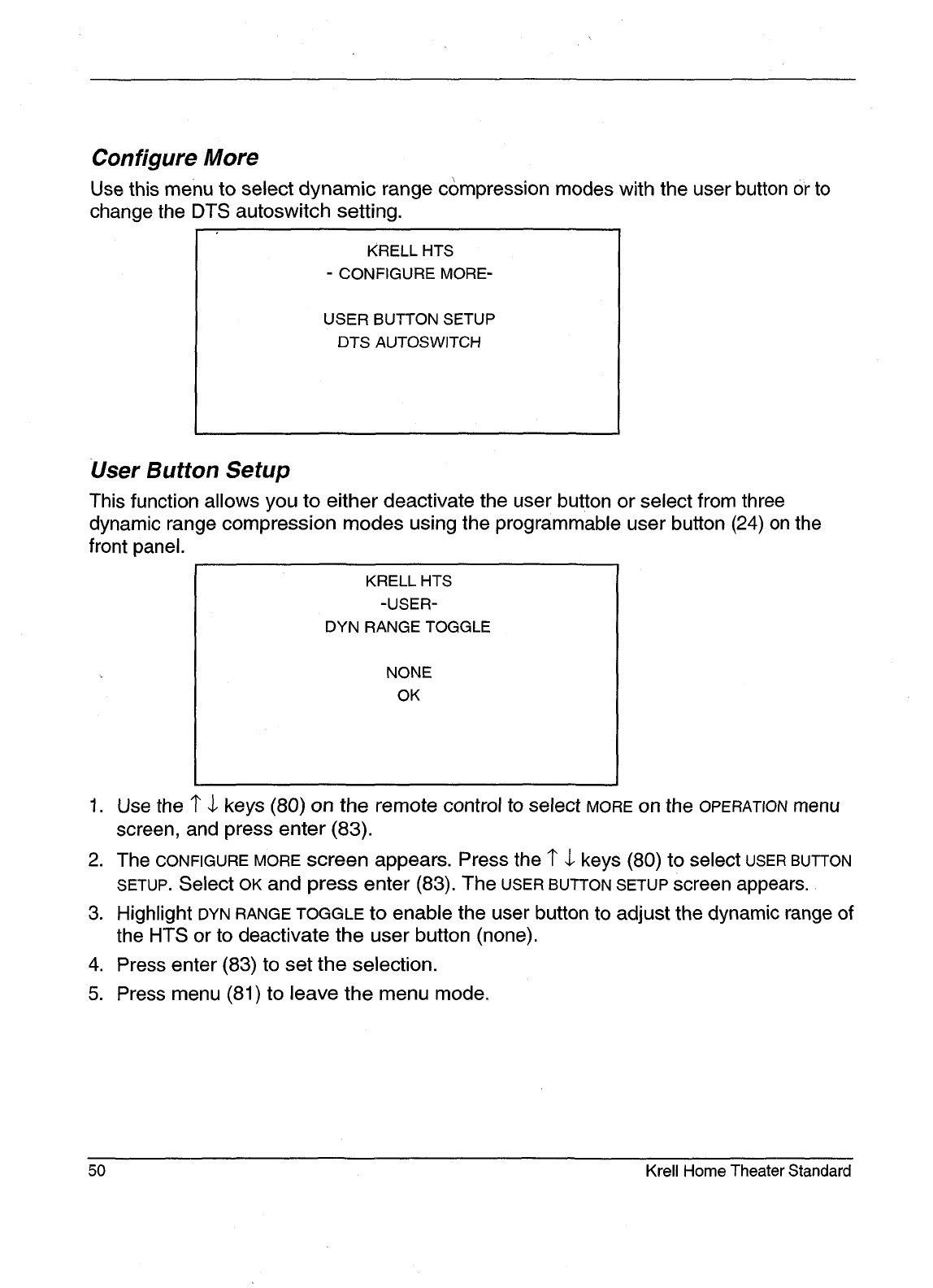
Configure More
Use this menu to select dynamic range cbmpression modes with the user button or to
change the DTS autoswitch setting.
KRELL HTS
- CONFIGURE MORE-
USER BUTTON SETUP
DTS AUTOSWITCH
User Button Setup
This function allows you to either deactivate the user button or select from three
dynamic range compression modes using the programmable user button (24) on the
front panel.
KRELL HTS
-USER-
DYN RANGE TOGGLE
NONE
OK
1. Use the 1" $ keys (80) on the remote control to select MORE on the OPERATION menu
screen, and press enter (83).
2.
The CONFIGURE MORE screen appears. Press the 1" $ keys (80) to select USER BUTTON
SETUP. Select OK and press enter (83). The USER BUTTON SETUP screen appears.
3. Highlight DYN RANGE TOGGLE to enable the user button to adjust the dynamic range of
the HTS or to deactivate the user button (none).
4.
Press enter (83) to set the selection.
5. Press menu (81) to leave the menu mode.
50 Krell Home Theater Standard


















