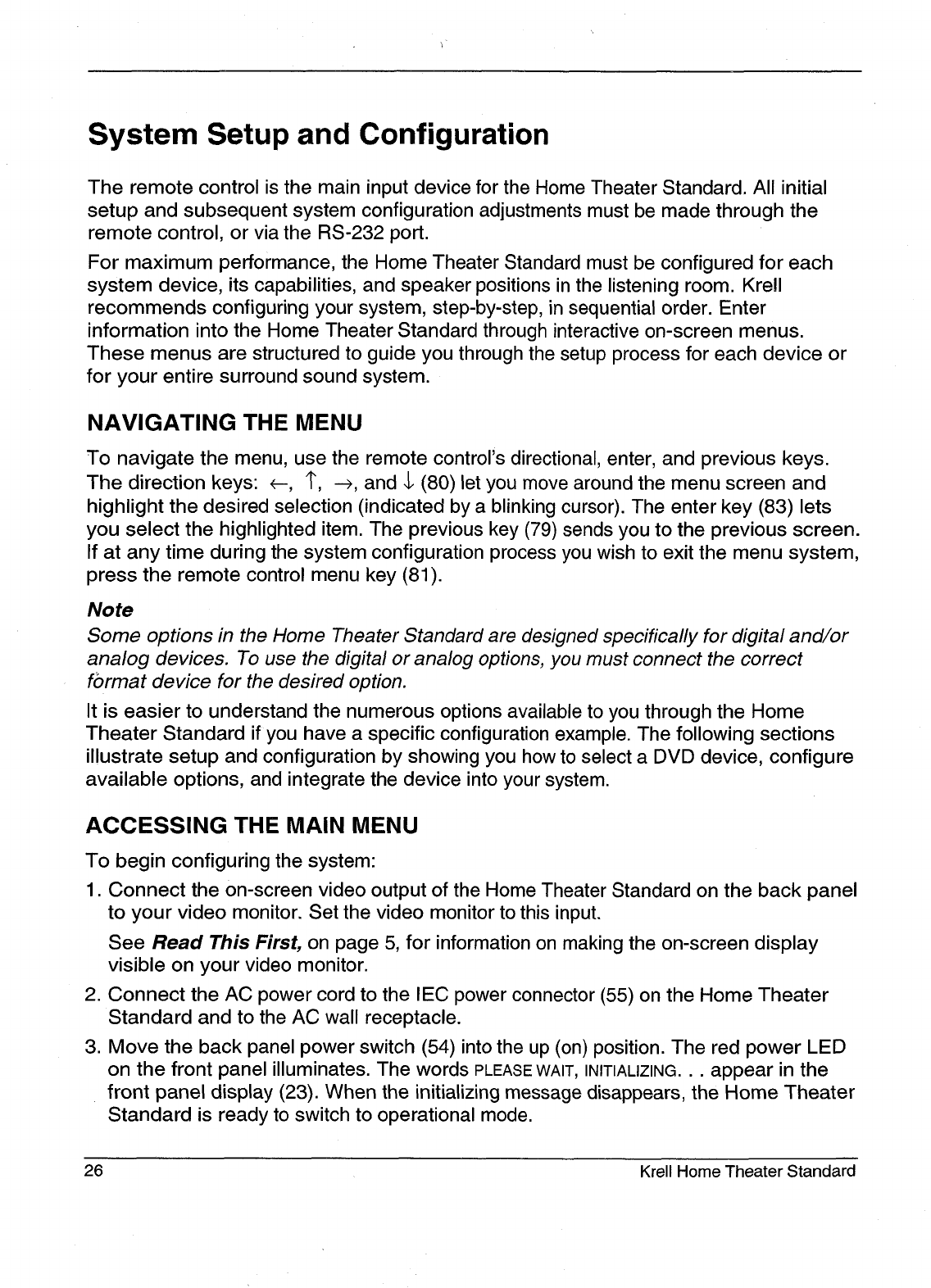
System Setup and Configuration
The remote control is the main input device for the Home Theater Standard. All initial
setup and subsequent system configuration adjustments must be made through the
remote control, or via the RS-232 port.
For maximum performance, the Home Theater Standard must be configured for each
system device, its capabilities, and speaker positions in the listening room. Krell
recommends configuring your system, step-by-step, in sequential order. Enter
information into the Home Theater Standard through interactive on-screen menus.
These menus are structured to guide you through the setup process for each device or
for your entire surround sound system.
NAVIGATING THE MENU
To navigate the menu, use the remote control’s directional, enter, and previous keys.
The direction keys: ~, 1", ~, and 4, (80) let you move around the menu screen and
highlight the desired selection (indicated by a blinking cursor). The enter key (83)
you select the highlighted item. The previous key (79) sends you to the previous screen.
If at any time during the system configuration process you wish to exit the menu system,
press the remote control menu key (81).
Note
Some options in the Home Theater Standard are designed specifically for digital and~or
analog devices. To use the digital or analog options, you must connect the correct
format device for the desired option.
It is easier to understand the numerous options available to you through the Home
Theater Standard if you have a specific configuration example. The following sections
illustrate setup and configuration by showing you how to select a DVD device, configure
available options, and integrate the device into your system.
ACCESSING THE MAIN MENU
To begin configuring the system:
1.
Connect the on-screen video output of the Home Theater Standard on the back panel
to your video monitor. Set the video monitor to this input.
See Read This First, on page 5, for information on making the on-screen display
visible on your video monitor.
2.
Connect the AC power cord to the IEC power connector (55) on the Home Theater
Standard and to the AC wall receptacle.
3.
Move the back panel power switch (54) into the up (on) position. The red power
on the front panel illuminates. The words PLEASE WAIT, INITIALIZING... appear in the
front panel display (23). When the initializing message disappears, the Home Theater
Standard is ready to switch to operational mode.
26 Krell Home Theater Standard


















