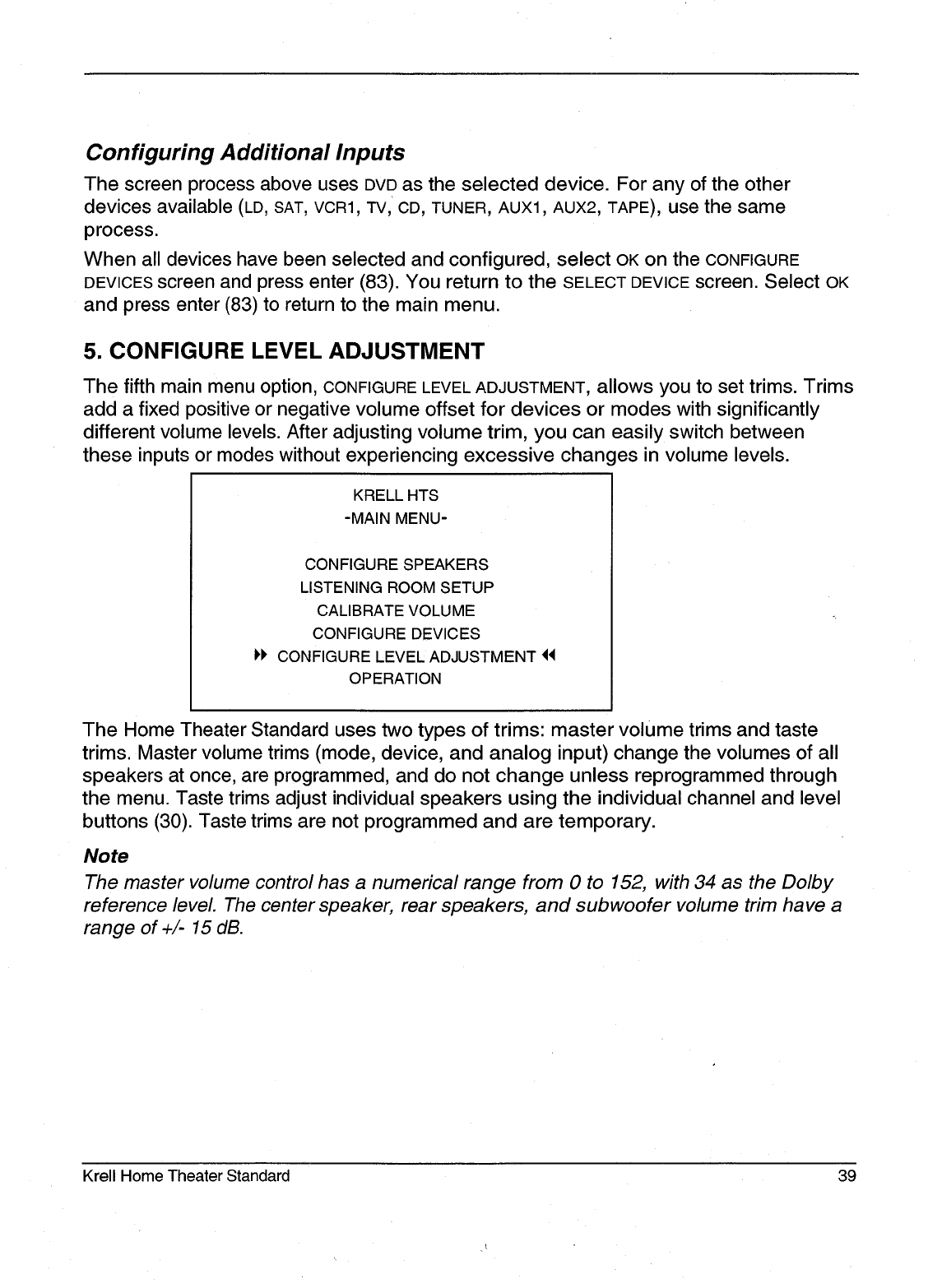
Configuring Additional Inputs
The screen process above uses DVD as the selected device. For any of the other
devices available (LD, SAT, VCR1, TV, CD, TUNER, AUX1, AUX2, TAPE), use the same
process.
When all devices have been selected and configured, select OK on the CONFIGURE
DEVICES screen and press enter (83). You return to the SELECT DEVICE screen. Select
and press enter (83) to return to the main menu.
5. CONFIGURE LEVEL ADJUSTMENT
The fifth main menu option, CONFIGURE LEVEL ADJUSTMENT, allows you to set trims. Trims
add a fixed positive or negative volume offset for devices or modes with significantly
different volume levels. After adjusting volume trim, you can easily switch between
these inputs or modes without experiencing excessive changes in volume levels.
KRELL HTS
-MAIN MENU-
CONFIGURE SPEAKERS
LISTENING ROOM SETUP
CALIBRATE VOLUME
CONFIGURE DEVICES
CONFIGURE LEVEL ADJUSTMENT
OPERATION
The Home Theater Standard uses two types of trims: master volume trims and taste
trims. Master volume trims (mode, device, and analog input) change the volumes of all
speakers at once, are programmed, and do not change unless reprogrammed through
the menu. Taste trims adjust individual speakers using the individual channel and level
buttons (30). Taste trims are not programmed and are temporary.
Note
The master volume control has a numerical range from 0 to 152, with 34 as the Do/by
reference level. The center speaker, rear speakers, and subwoofer volume trim have a
range of +/- 15 dB.
Krell Home Theater Standard 39


















