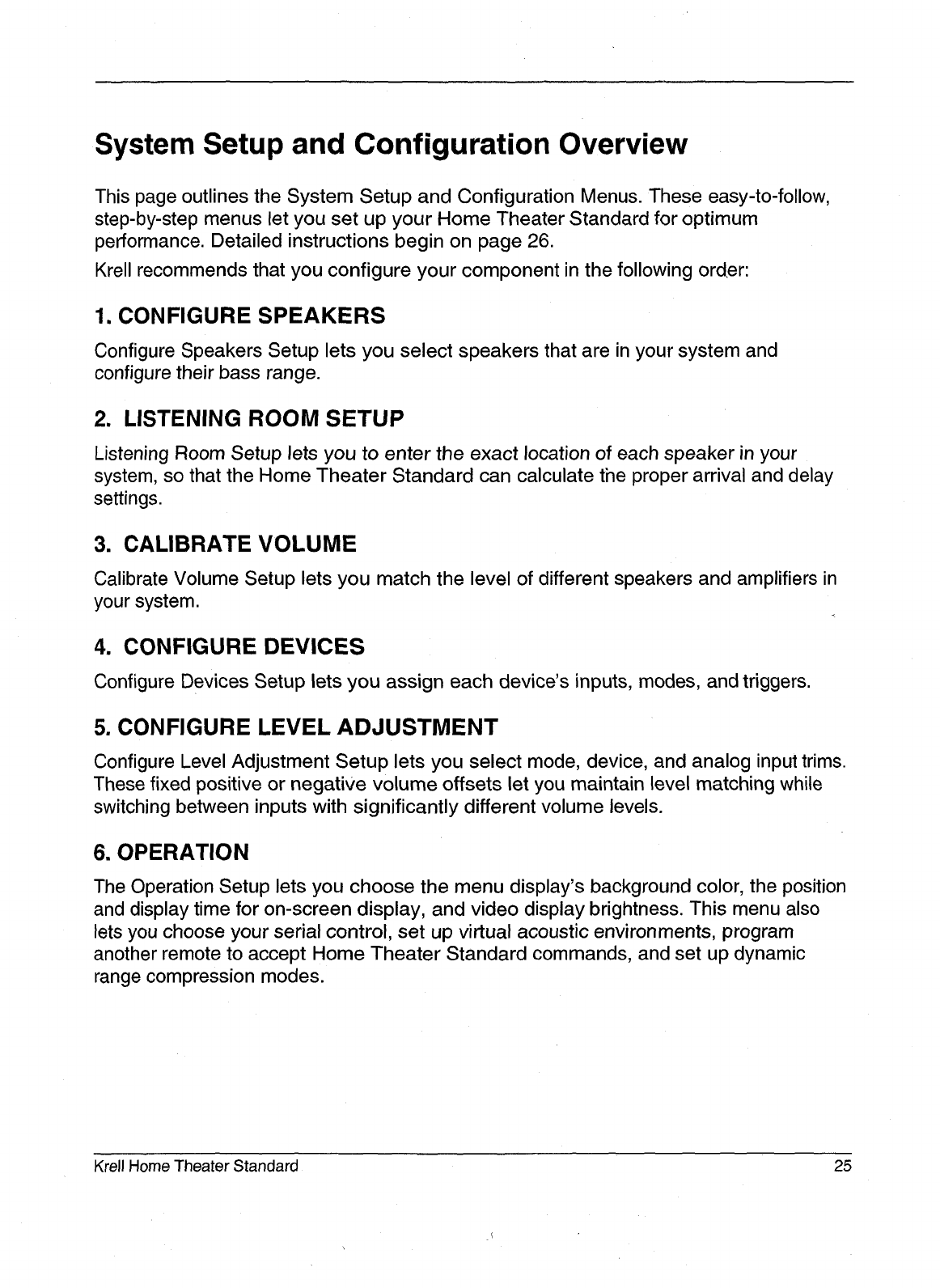
System Setup and Configuration Overview
This page outlines the System Setup and Configuration Menus. These easy-to-follow,
step-by-step menus let you set up your Home Theater Standard for optimum
performance. Detailed instructions begin on page 26.
Krell recommends that you configure your component in the following order:
1. CONFIGURE SPEAKERS
Configure Speakers Setup lets you select speakers that are in your system and
configure their bass range.
2. LISTENING ROOM SETUP
Listening Room Setup Jets you to enter the exact location of each speaker in your
system, so that the Home Theater Standard can calculate the proper arrival and delay
settings.
3. CALIBRATE VOLUME
Calibrate Volume Setup lets you match the level of different speakers and amplifiers in
your system.
4. CONFIGURE DEVICES
Configure Devices Setup lets you assign each device’s inputs, modes, and triggers.
5. CONFIGURE LEVEL ADJUSTMENT
Configure Level Adjustment Setup lets you select mode, device, and analog input trims.
These fixed positive or negative volume offsets let you maintain level matching while
switching between inputs with significantly different volume levels.
6. OPERATION
The Operation Setup lets you choose the menu display’s background color, the position
and display time for on-screen display, and video display brightness. This menu also
lets you choose your serial control, set up virtual acoustic environments, program
another remote to accept Home Theater Standard commands, and set up dynamic
range compression modes.
Krell Home Theater Standard 25


















