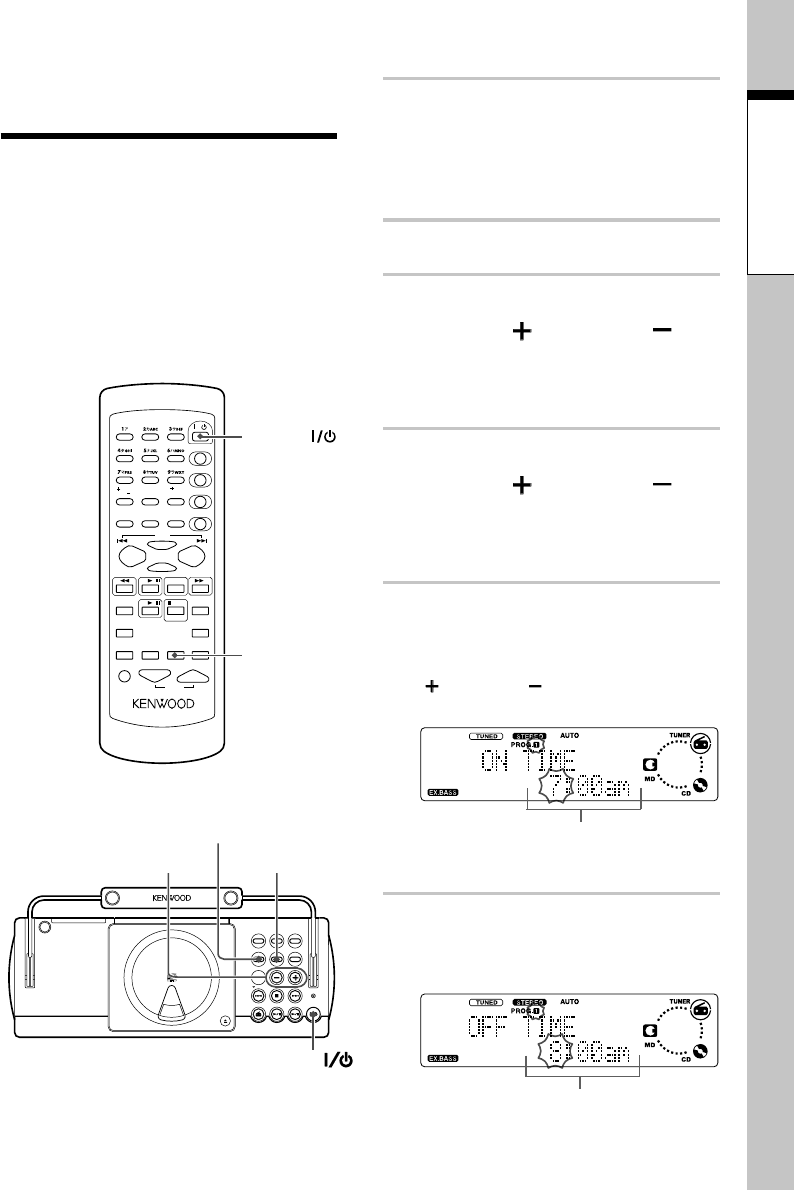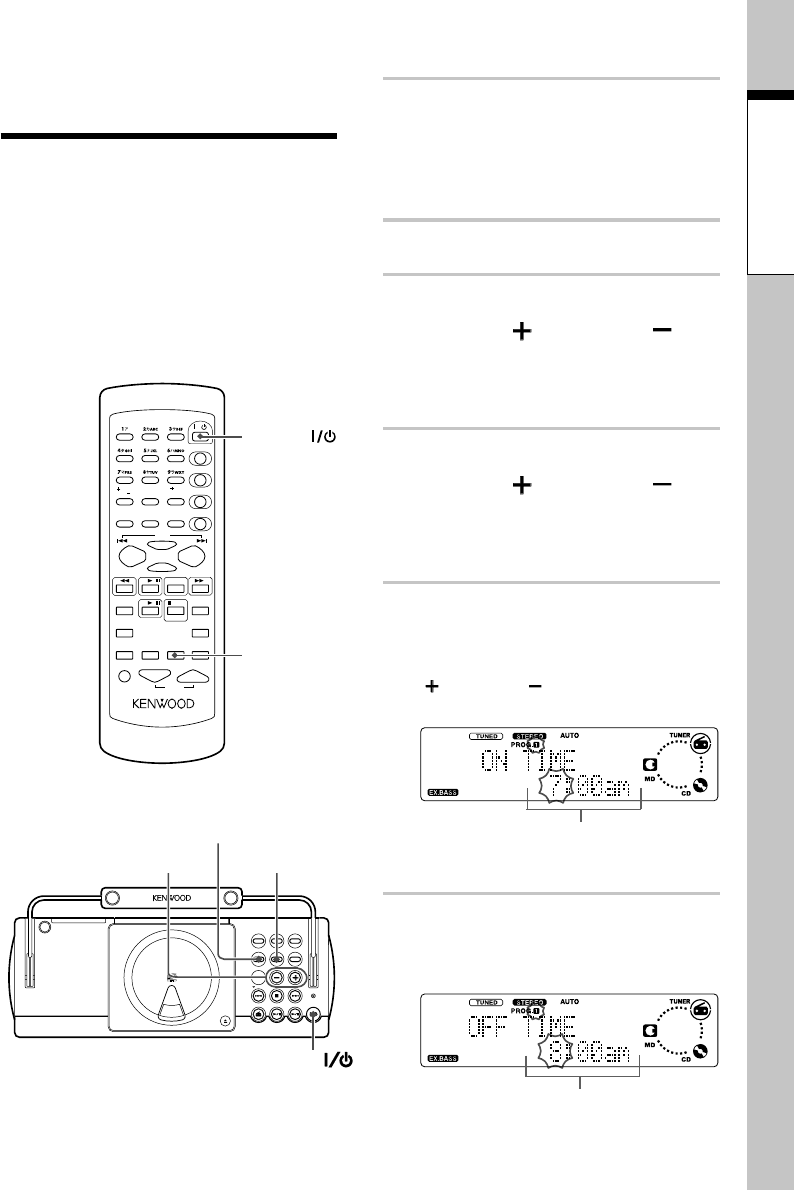
47
EN
Application section
SOUND
PUSH OPEN
MD RECREPEAT
VOLUME /MULTI CONTROL
TUNER
FM/AM
STANDBY/TIMER
MD
TUNE
MODE
STOP/
CD
MENU
POWER
SET/DEMO
BEST HITS
C
D
/
M
D
H
i
g
h
S
p
e
e
d
D
u
b
b
i
n
g
S
y
s
t
e
m
TUNING
TUNING
VOLUME/
MULTI CONTROL
MENU
SET/DEMO
POWER
&
()
SPACE CHARAC.
SET
ENTER
CD FM/AM
TUNING
UP
/
P. C AL L
/DELETE
CLEAR
TITLE SEARCH
POWER
/
TITLE INPUT
TRACK EDIT
PGM
100
MD /
STOP
AUTO/MANU.
DISPLAY
MD O.T.E.
RANDOM
REPEAT
SOUND
TONE
VOLUME
RC
-
MDX0001
SLEEP TIMER
TIME DISPLAY
TUNING
DOWN
POWER
TIMER
10
:
QZ
0
Program timer
(PROG.1, PROG.2)
Two timer programs are available to enable
automatic power ON/OFF at the specified
times of every day.
Timer playback using pro-
gram timer
Use the following procedure to play the se-
lected source at the selected time period.
7 Setting
1
Make preparations accord-
ing to the source to be played.
CD : Insert a CD.
MD : Insert an MD.
Radio : Preset stations.
2
Press the MENU key.
3
Press the VOLUME/
MULTI CON-
TROL
UP ( ) or DOWN ( ) key
so that "TIMER SET ?" is dis-
played, then press the SET/
DEMO key.
4
Press the VOLUME/
MULTI CON-
TROL
UP ( ) or DOWN ( ) key
to select "PROG.1 SET ?" or
"PROG.2 SET ?", then press
the SET/DEMO key.
5
Select the time to start timer
playback (ON time).
Press the VOLUME/MULTI CONTROL UP
(
) or DOWN ( ) key to select the figure
of hour, then press the SET/DEMO key.
Also select the figure of minute in the
same way as above.
6
Select the time to stop timer
playback (OFF time).
Set in the same way as the ON time.
Timer ON time
Timer OFF time
Continued on next page ➔
Timer