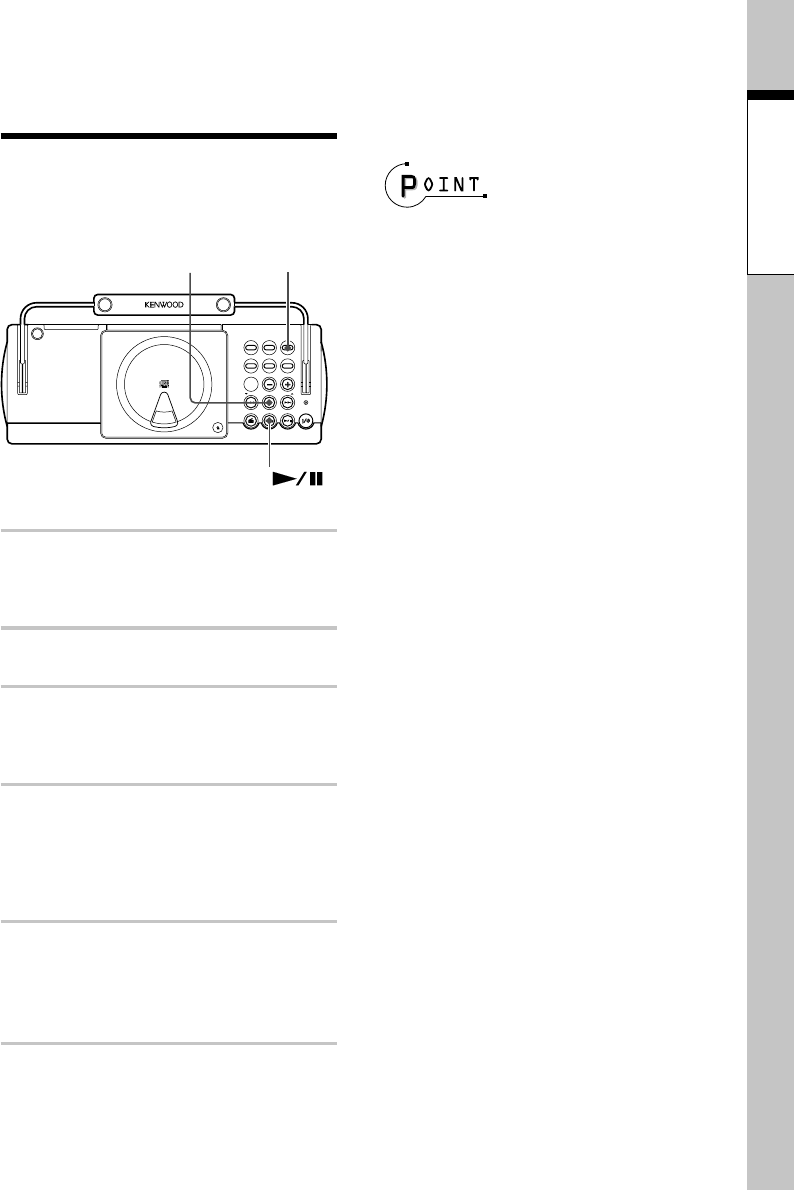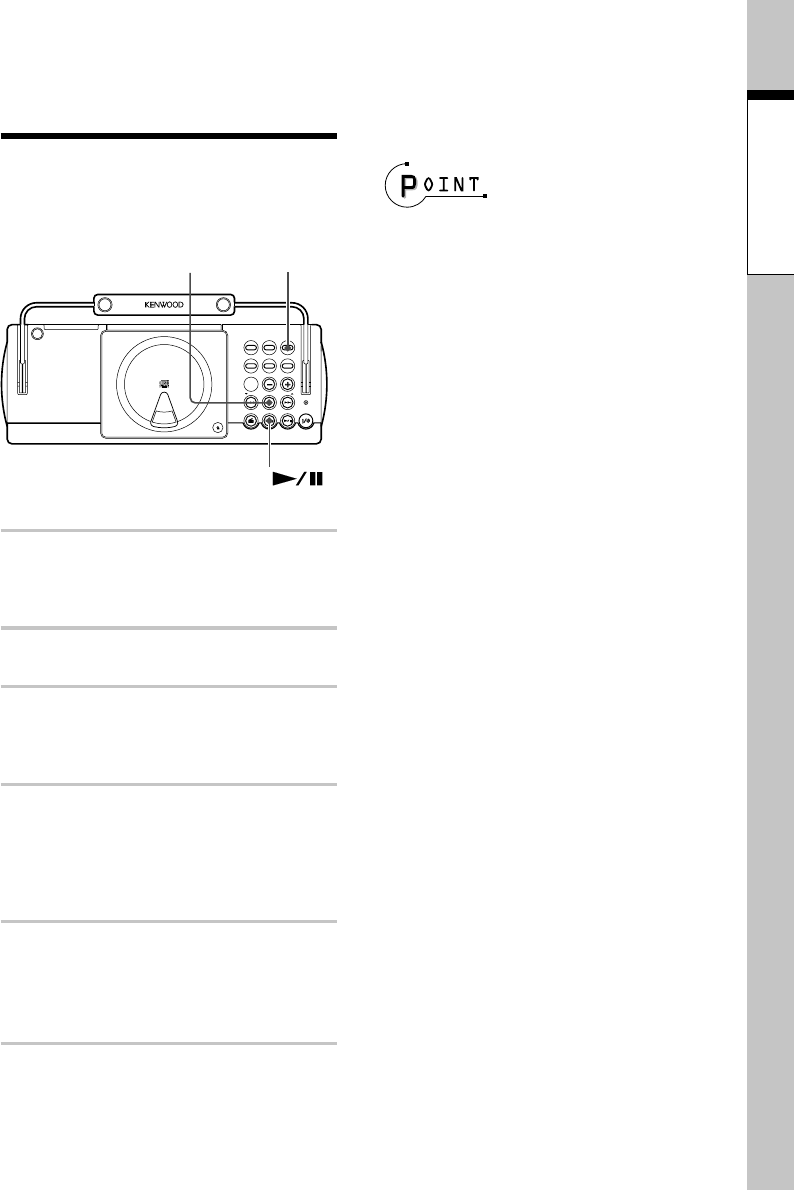
31
EN
Application section
SOUND
PUSH OPEN
MD RECREPEAT
VOLUME/MULTI CONTROL
TUNER
FM/AM
STANDBY/TIMER
MD
TUNE
MODE
STOP/
CD
MENU
POWER
SET/DEMO
BEST HITS
C
D
/
M
D
H
i
g
h
S
p
e
e
d
D
u
b
b
i
n
g
S
y
s
t
e
m
TUNING
TUNING
STOP
BEST HITS
CD
To stop recording in the middle :
Press the STOP 7 key (or the 7 STOP key on
the remote). This stops both CD playback
and MD recording.
÷ Be careful not to apply vibration to the unit while
"WRITING" is displayed, because the MD recorder
is writing recorded and edited data in the MD in
this period. Also, to avoid loss of recorded and
edited data, do not unplug the power cord before
"WRITING" disappears.
Recording only the first
track of CD
(BEST HITS)
Only the first track of each CD can be re-
corded. This function is convenient for re-
cording the first tracks of multiple single CDs
on a single MD.
Main unit only
1
Make preparation for recording.
See steps 1 to 3 in "Recording CD onto
MD" (page 18).
2
Press the CD 6 key.
3
Press the STOP 7 key.
If "PGM" is lit, turn it off by pressing the
PGM key on the remote.
4
Press the BEST HITS key.
Recording starts.
When the first track of the CD has been
recorded, both the CD and MD stop auto-
matically.
5
Replace the CD and press
the BEST HITS key.
Record the first tracks of other CDs by
repeating this step.
Recording