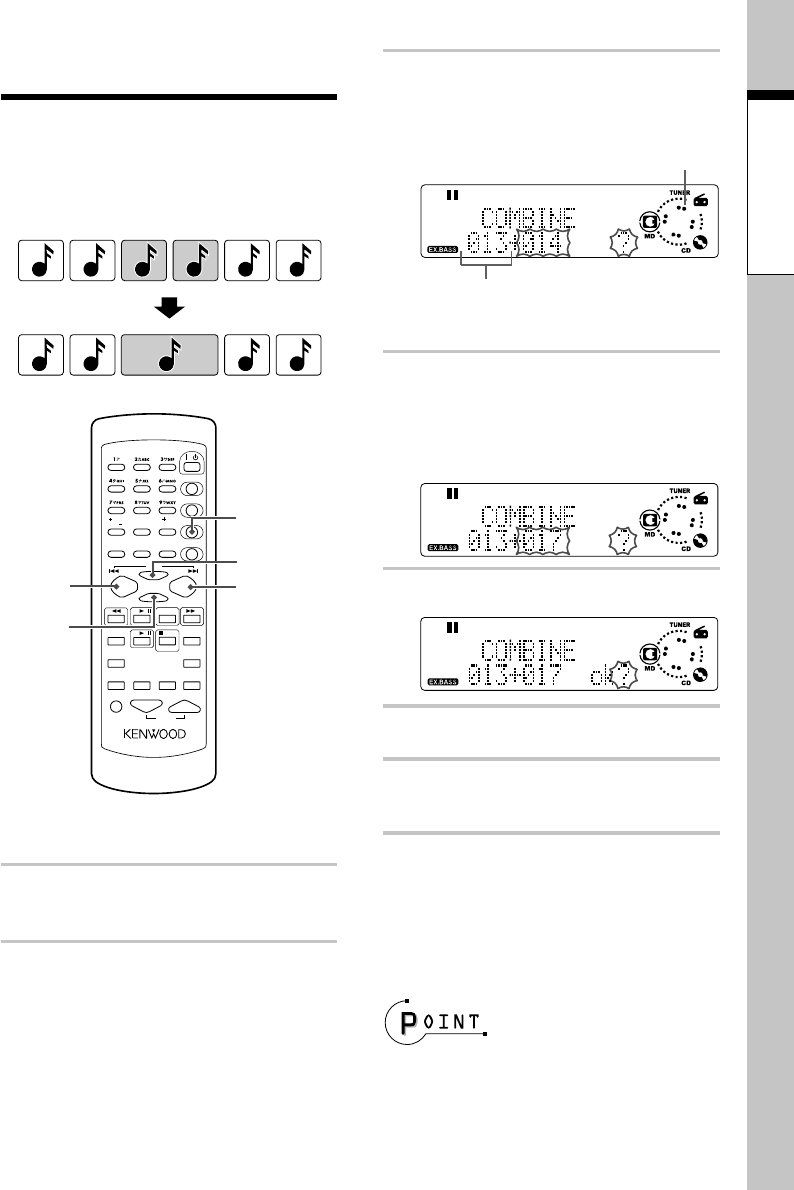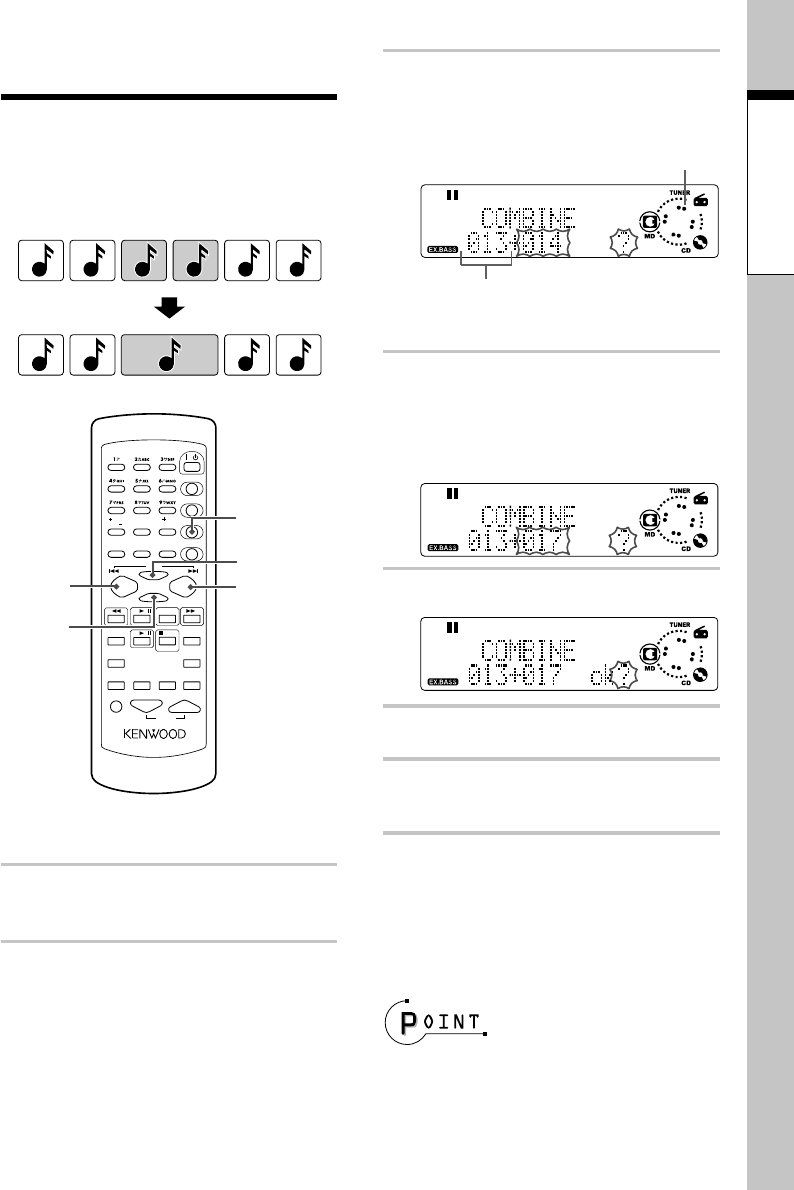
39
EN
Application section
CBA ED F
CBA ED
SET
4
ENTER
¢
TRACK EDIT
&
()
SPACE CHARAC.
SET
ENTER
CD FM/AM
TUNING
UP
/
P.CALL
/DELETE
CLEAR
TITLE SEARCH
POWER
/
TITLE INPUT
TRACK EDIT
PGM
100
MD /
STOP
AUTO/MANU.
DISPLAY
MD O.T.E.
RANDOM
REPEAT
SOUND
TONE
VOLUME
RC
-
MDX0001
SLEEP TIMER
TIME DISPLAY
TUNING
DOWN
10
:
QZ
0
Combining tracks
Use the following procedure to combine two
track into a single track. The track numbers
after the combined tracks are adjusted au-
tomatically.
IImage of combining tracks
Remote control only
1
Select the MD input and in-
sert a recordable MD.
2
Press the 4 or ¢ key re-
peatedly to select the earlier
track number to be com-
bined.
The track will be played back.
Track No. selected in step 2
3
Press the TRACK EDIT key re-
peatedly until "3 COMBINE
?" is displayed, then press the
SET key.
If "X COMBINE" is displayed, the subsequent
operation will not be available (see page 53).
4
Press the 4 or ¢ key re-
peatedly to select the later
track number to be com-
bined.
5
Press the SET key.
6
Press the ENTER key.
7
Eject the MD.
"WRITING" is displayed.
Blinks
To cancel the COMBINE operation in
the middle:
Press the TRACK EDIT key any time before
the end of step 5.
Editing can be canceled provided that it is at-
tempted before "WRITING" is displayed. For the
procedure, see "Canceling editing" (page 44).
÷
Be careful not to apply vibration to the unit while
"WRITING" is displayed, because the MD recorder is
writing recorded and edited data in the MD in this period.
Also, to avoid loss of recorded and edited data, do not
unplug the power cord before "WRITING" disappears.
Display when combining track Nos. 13 and 17
MD edit