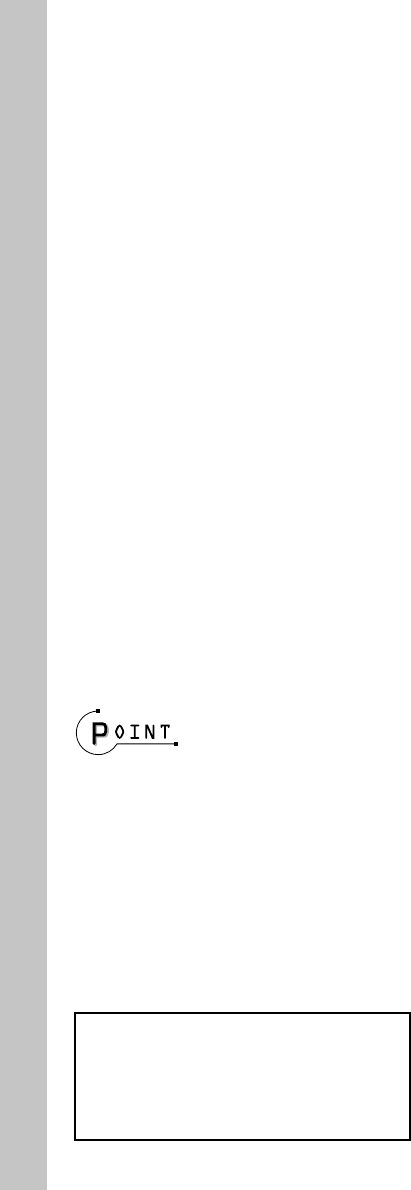
28
EN
Recording and track numbers
MD track numbers are used to search the
beginning of a track or programming tracks.
÷ Track numbers are assigned automati-
cally in the following cases:
-
When the CD track changes during
digital recording from CD to MD.
-
When audio is input after a no-sound
period of more than 2 seconds.
-
When low-level sections have contin-
ued during recording of classic music,
etc.
-
When the MD REC key is pressed in
record-pause mode to resume record-
ing.
÷ When the TRACK EDIT key on the re-
mote is pressed during editing, a new
track number is assigned at that position.
÷ Unnecessary track numbers can be re-
moved by the following operations:
-
EDIT (page 42) for erasing unneces-
sary tracks.
-
COMBINE (page 39) for erasing an
unnecessary track number by combin-
ing two tracks.
÷ The MD cannot be inserted or ejected while the
unit is in the STANDBY mode. Do not force insert
an MD in the STANDBY mode, for this will lead to
malfunction.
÷ When recording a CD onto an MD, the digital
recording is set automatically.
When recording a radio broadcast on an MD, the
analog recording is set automatically.
÷ It is convenient to use the MD O.T.E. recording
when recording a CD onto an MD (page 18).
Recording on MD (continued)
The MD records signals in two ways;
"digital recording" for directly recording
the digital signal output from the CD and
"analog recording" for recording an analog
signal by converting it to a digital signal.


















