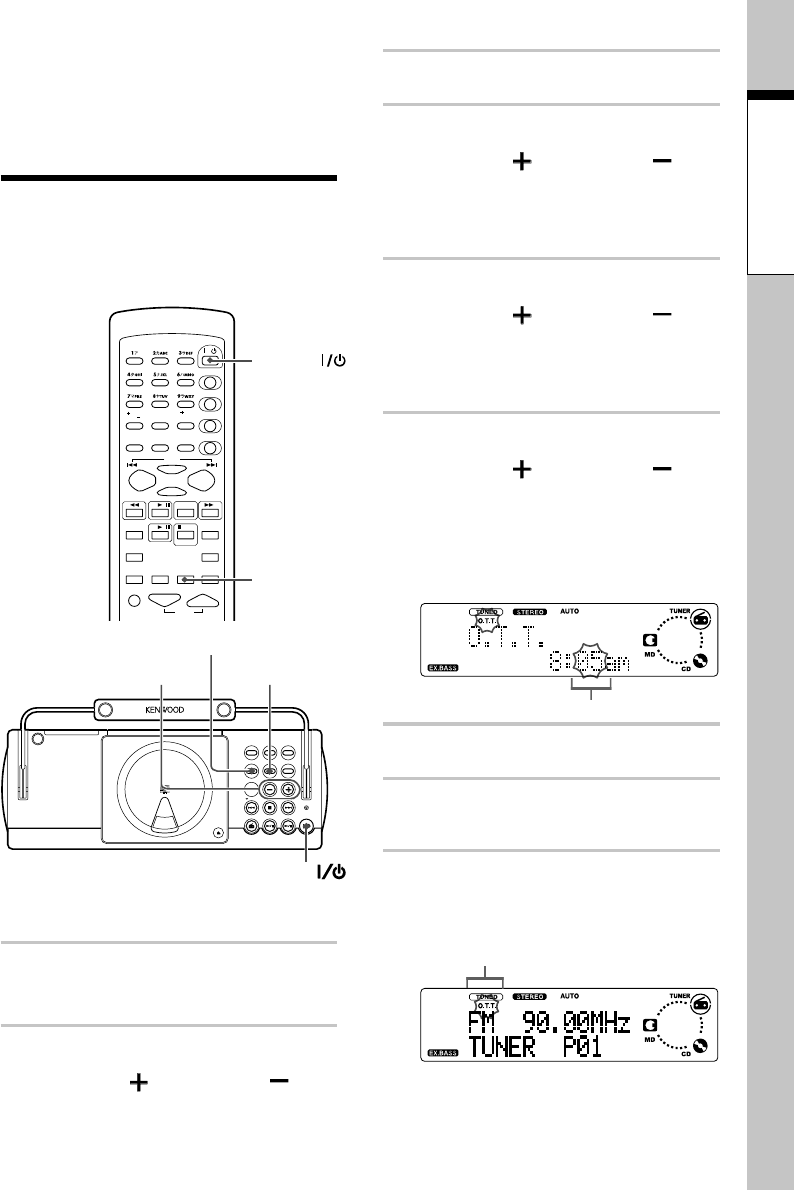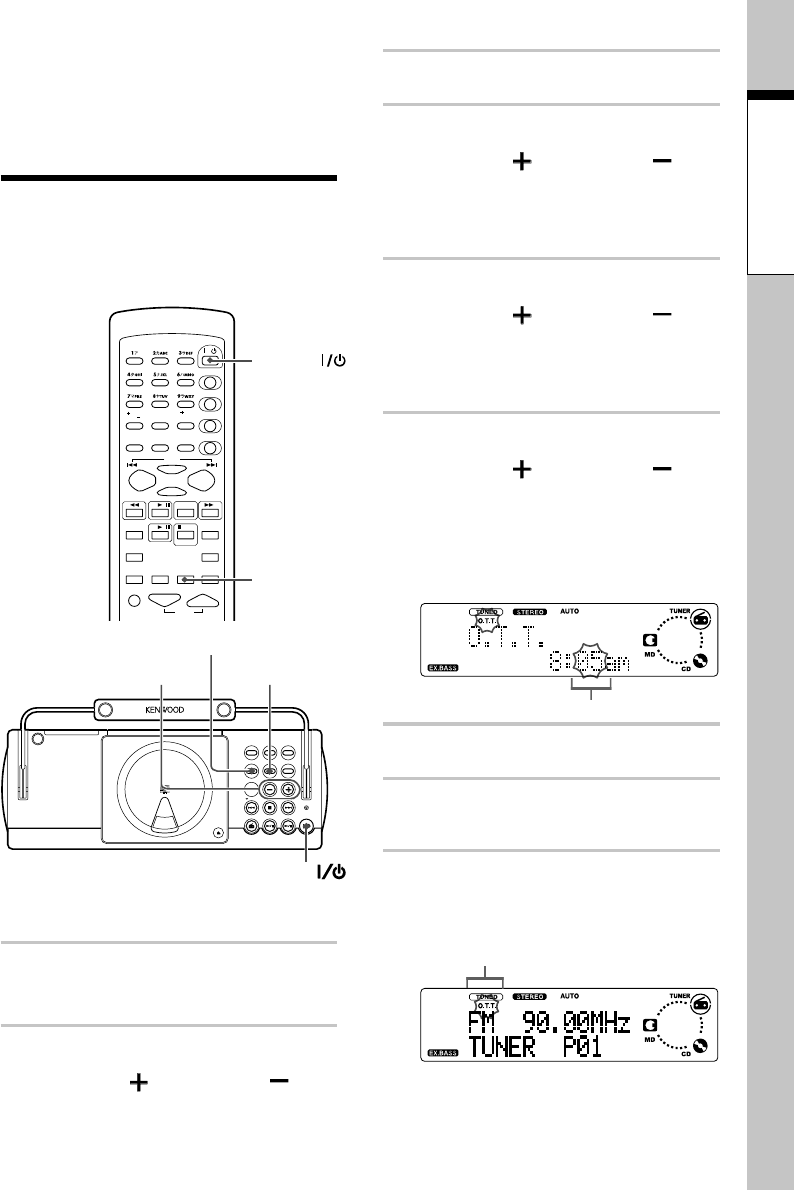
45
EN
Application section
Waking up to the
timer playback
(O.T.T. = Operate easy To use Timer)
The O.T.T. timer makes timer-activated play-
back easy by simply setting the desired time
of the day. The unit is turned off automatically
in an hour after the start of timer playback.
The O.T.T. timer works only once after setting.
SOUND
PUSH OPEN
MD RECREPEAT
VOLUME /MULTI CONTROL
TUNER
FM/AM
STANDBY/TIMER
MD
TUNE
MODE
STOP/
CD
MENU
POWER
SET/DEMO
BEST HITS
C
D
/
M
D
H
i
g
h
S
p
e
e
d
D
u
b
b
i
n
g
S
y
s
t
e
m
TUNING
TUNING
VOLUME/
MULTI CONTROL
MENU
SET/DEMO
POWER
&
()
SPACE CHARAC.
SET
ENTER
CD FM/AM
TUNING
UP
/
P. C AL L
/DELETE
CLEAR
TITLE SEARCH
POWER
/
TITLE INPUT
TRACK EDIT
PGM
100
MD /
STOP
AUTO/MANU.
DISPLAY
MD O.T.E.
RANDOM
REPEAT
SOUND
TONE
VOLUME
SLEEP TIMER
TIME DISPLAY
TUNING
DOWN
POWER
TIMER
10
:
QZ
0
7 Setting
1
Make preparations accord-
ing to the source to be played.
2
Press the VOLUME/
MULTI CON-
TROL
UP ( ) or DOWN ( ) key
to adjust the listening volume.
3
Press the MENU key.
4
Press the VOLUME/
MULTI CON-
TROL
UP ( ) or DOWN ( ) key
so that "TIMER SET ?" is dis-
played, then press the SET/
DEMO key.
5
Press the VOLUME/
MULTI CON-
TROL
UP ( ) or DOWN ( ) key
so that "O.T.T. SET ?" is dis-
played, then press the SET/
DEMO key.
6
Press the VOLUME/
MULTI CON-
TROL
UP ( ) or DOWN ( ) key
repeatedly to select the time
at which the timer is activated
(ON time).
The ON time can be set in 5-minute steps.
7
Press the SET/DEMO key.
ON time display
7 Execution
8
Press the TIMER key on the
remote repeatedly so that
"O.T.T." is lit.
"O.T.T." lit
Continued on next page ➔
Timer