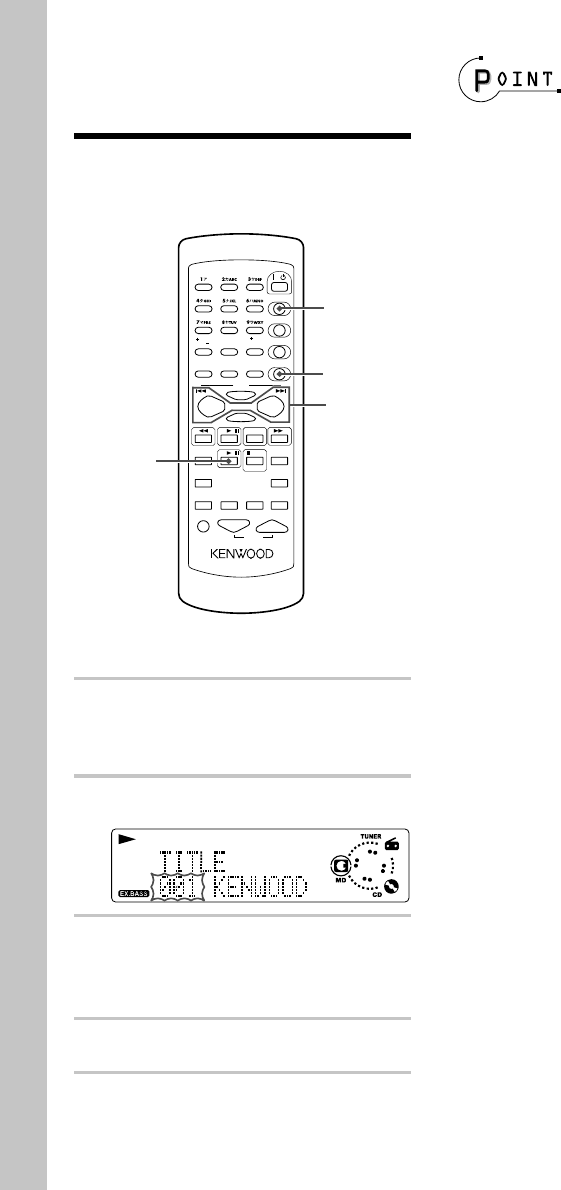
26
EN
¢
/
&
()
SPACE CHARAC.
SET
ENTER
CD FM/AM
TUNING
UP
/
P.CALL
/DELETE
CLEAR
TITLE SEARCH
POWER
/
TITLE INPUT
TRACK EDIT
PGM
100
MD /
STOP
AUTO/MANU.
DISPLAY
MD O.T.E.
RANDOM
REPEAT
SOUND
TONE
VOLUME
RC
-
MDX0001
SLEEP TIMER
TIME DISPLAY
TUNING
DOWN
TITLE
SEARCH
MD
6
PGM
4
10
:
QZ
0
Remote control only
1
Press the MD 6 key.
If "PGM" is lit, press the PGM key on the
remote to turn it off before proceeding.
2
Press the TITLE SEARCH key.
3
Press the 4 or ¢ key re-
peatedly until the desired
track title is displayed.
4
Press the MD 6 key.
Searching an MD
track by the title
With an MD containing the recording of track
titles, the desired track can be searched by
specifying the title.
÷ This unit is capable of assigning the disc title and
track titles to an MD (page 32).


















