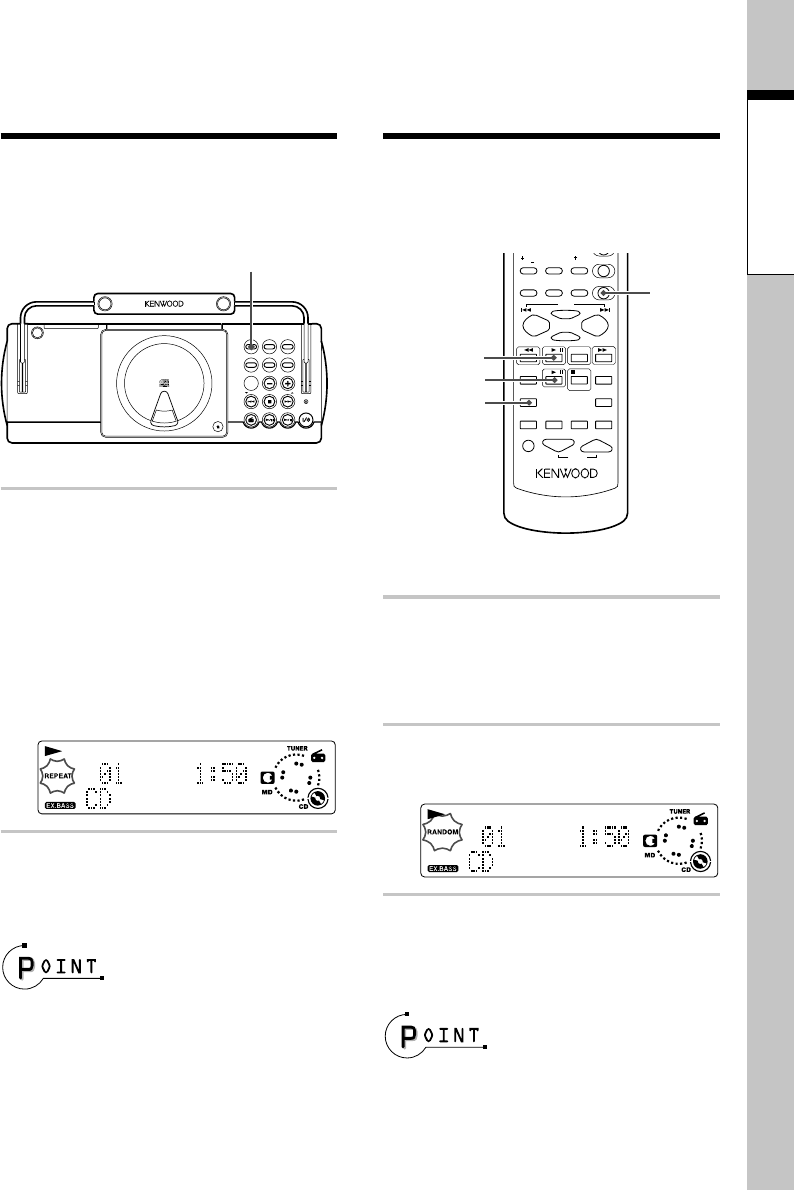
25
EN
Application section
Remote control only
1
2
Press the RANDOM key so
that "RANDOM" is lit.
&
()
SPACE CHARAC.
SET
ENTER
CD FM/AM
TUNING
UP
/
P.CALL
/DELETE
CLEAR
TRACK EDIT
PGM
100
MD /
STOP
AUTO/MANU.
DISPLAY
MD O.T.E.
RANDOM
REPEAT
SOUND
TONE
VOLUME
RC
-
MDX0001
SLEEP TIMER
TIME DISPLAY
TUNING
DOWN
RANDOM
MD
6
PGM
CD
6
10
:
QZ
0
SOUND
PUSH OPEN
MD RECREPEAT
VOLUME/MULTI CONTROL
TUNER
FM/AM
STANDBY/TIMER
MD
TUNE
MODE
STOP/
CD
MENU
POWER
SET/DEMO
BEST HITS
C
D
/
M
D
H
i
g
h
S
p
e
e
d
D
u
b
b
i
n
g
S
y
s
t
e
m
TUNING
TUNING
REPEAT
Repeating a CD or MD
(REPEAT)
Use the following procedure to play the de-
sired track(s) repeatedly. Repeat playback
can also be activated in the program play-
back or random playback mode.
Press the REPEAT key dur-
ing playback repeatedly un-
til "REPEAT" or "REPEAT
ALL" is lit.
"REPEAT" : Repeats playback of a single
track being played.
"REPEAT ALL" : Repeats playback of all
tracks in a disc.
Display when "REPEAT" is selected
To cancel repeat playback :
Press the REPEAT key repeatedly until nei-
ther "REPEAT" or "REPEAT ALL" is lit.
÷ When repeat playback is activated during random
playback or program playback."REPEAT" is lit and
all of the disc tracks or programmed tracks will be
played repeatedly.
Playing a CD or MD
in a random
(RANDOM)
Use the following procedure to play tracks
in a random. This will renew the enjoyment
of the same disc that you have already
played many times.
CD
: Press the CD 6 key.
MD
: Press the MD 6 key.
If "PGM" is lit, press the PGM key on the
remote to turn it off before the above.
To cancel random playback :
Press the RANDOM key so that "RANDOM"
is not lit.
÷ Random playback stops after having all of the
tracks on the disc.
CD/MD playback


















