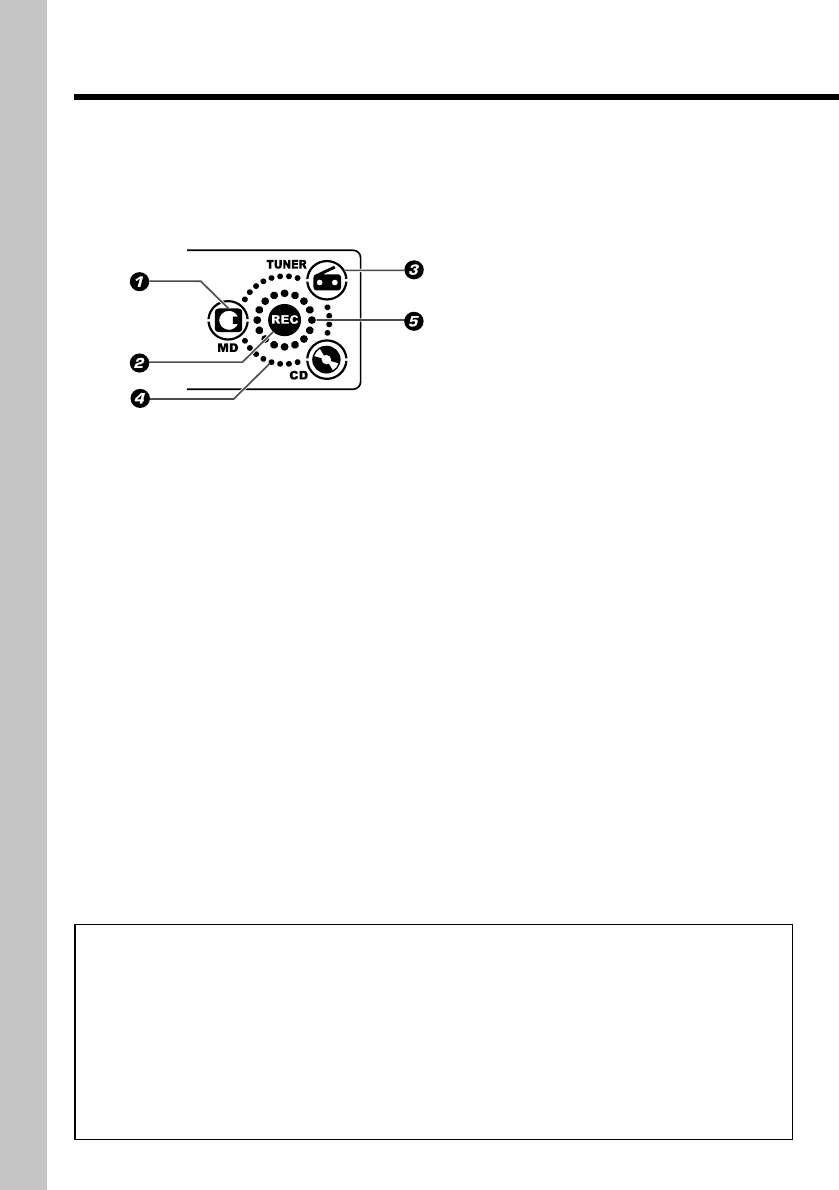
8
EN
Mode display
The area on the right of the display panel shows the input selection (source) and current
operation mode.
Connections (continued)
This unit incorporates a demonstration mode (display only). The demonstration shows
the display conditions of various operation modes by switching them sequentially, but
the audio does not vary during it.
When the power supply fails and restores or the power cord is unplugged and plugged
during operation, the unit automatically enters the demonstration mode ("DEMO ON").
To cancel demonstration mode : Press the SET/DEMO key while "DEMO ON" is indicated.
To enter demonstration mode :
Keep on pressing the SET/DEMO key for more than 2 seconds
while the unit is ON.
1 Source display
/
CD, MD and TUNER
2 Recording indicator
3 Selected input source display
4 Recording direction display
The points blink when recording pauses.
5 Volume indicator and Play
/
Pause mode indicator
Two points blink to indicate the Pause mode.
In regard to demonstration


















