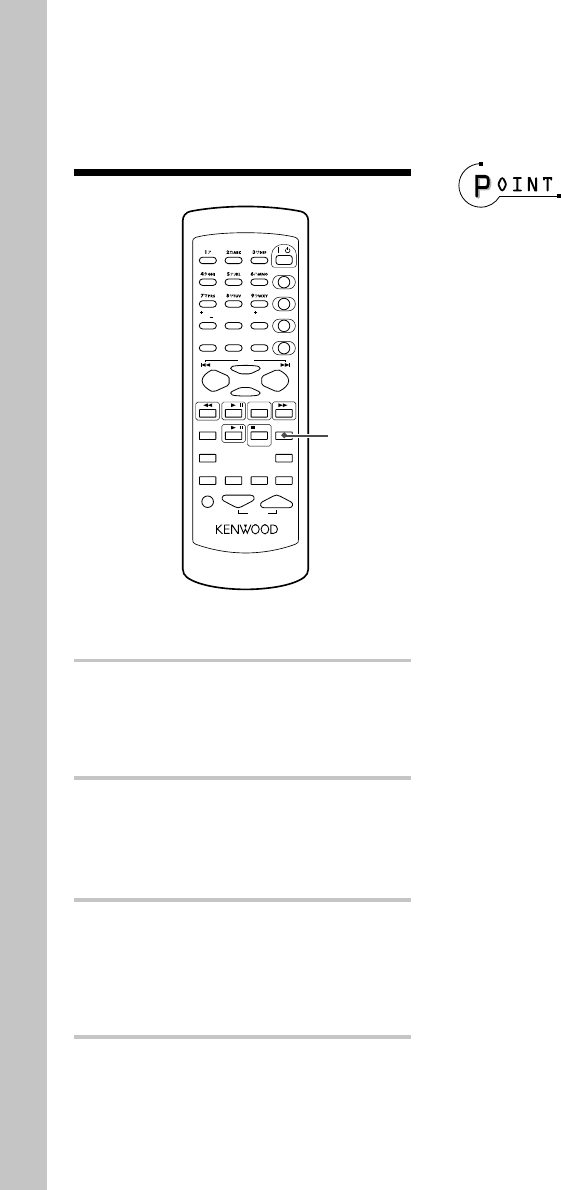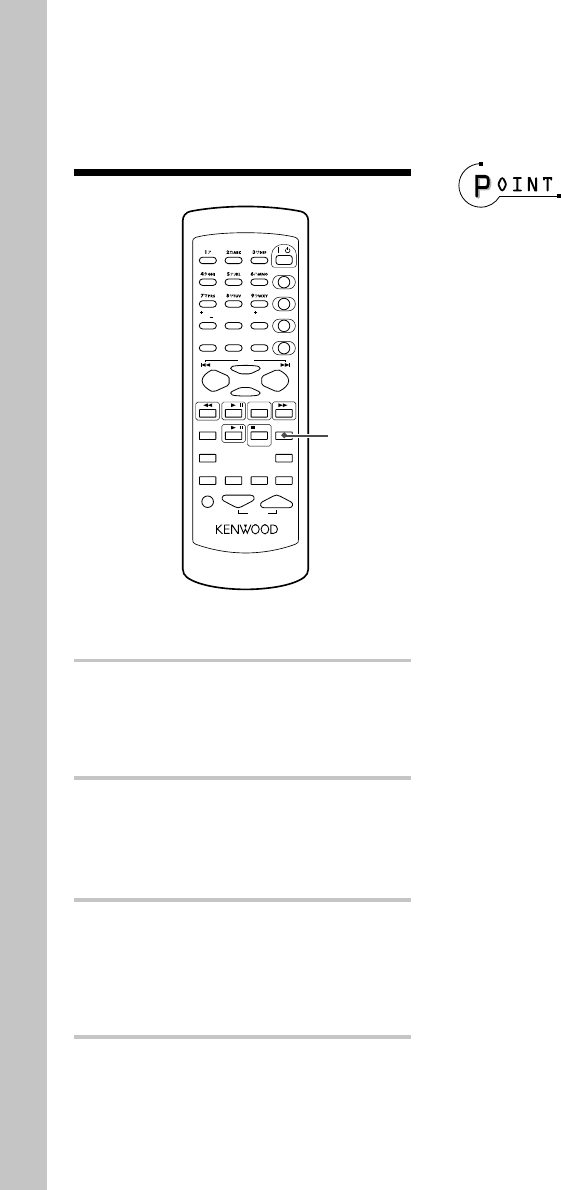
30
EN
&
()
SPACE CHARAC.
SET
ENTER
CD FM/AM
TUNING
UP
/
P.CALL
/DELETE
CLEAR
TITLE SEARCH
POWER
/
TITLE INPUT
TRACK EDIT
PGM
100
MD /
STOP
AUTO/MANU.
DISPLAY
MD O.T.E.
RANDOM
REPEAT
SOUND
TONE
VOLUME
RC
-
MDX0001
SLEEP TIMER
TIME DISPLAY
TUNING
DOWN
MD O.T.E.
10
:
QZ
0
Recording CD tracks
onto MD by CD pro-
gram playback
Remote control only
1
Make preparation for recording.
See steps 1 to 3 in "Recording CD onto
MD" (page 18).
Be sure to put the MD in stop mode.
2
Program the CD tracks in the
desired order.
See steps 1 to 5 in "Playing CD or MD
tracks in the desired sequence" (page 24).
3
Start recording.
Press the MD O.T.E. key.
The CD will be played in the programmed
sequence and recording will start simulta-
neously.
To stop recording in the middle :
Press the STOP 7 key (or the 7 STOP key on
the remote). This stops both playback and
recording.
÷ Be careful not to apply vibration to the unit while
"WRITING" is displayed, because the MD recorder
is writing recorded and edited data in the MD in
this period. Also, to avoid loss of recorded and
edited data, do not unplug the power cord before
"WRITING" disappears.