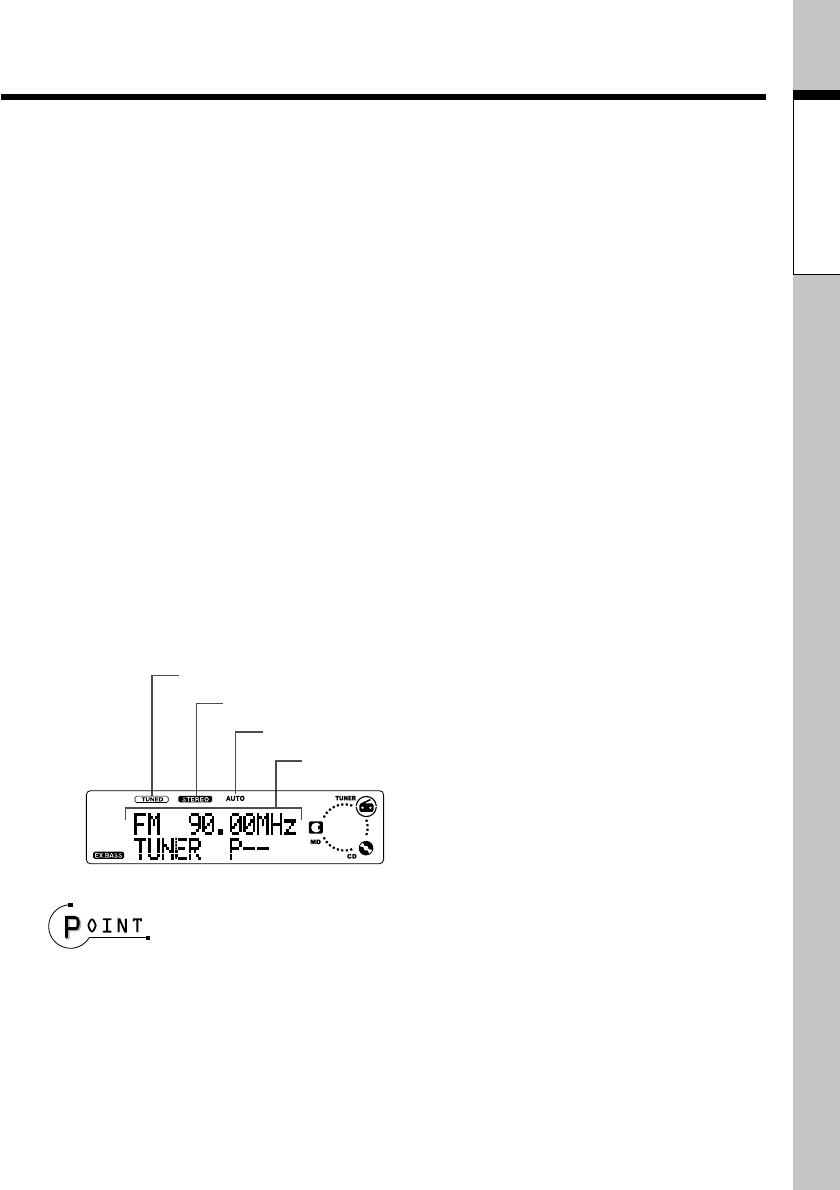
17
EN
Basic section
To tune a radio station using numeric keys :
Input the preset number of the desired station using the numeric keys on the remote.
Examples : Track No. 23 : +10, +10, 3
Track No. 40 : +10, +10, +10, +10, 0
Receiving non-preset broadcast stations
A radio station can be tuned either by auto tuning or manual tuning according
to the current reception condition.
(1) Press the STOP 7 /TUNE MODE key of the main unit (or the AUTO/MANU. key on the remote) to
select the tuning mode.
When "AUTO" is lit: Indicates the auto mode (stereo reception) which is suitable when the receiving
condition is good.
When "AUTO" is not lit: Indicates the manual mode (monaural reception) which is suitable when
the receiving condition is poor.
÷ Usually leave "AUTO" lit (auto tuning mode, stereo reception).
(2) While "AUTO" or "MANUAL" is lit, press the 4 or ¢ key of the main unit to start tuning.
Tuning can also be started by pressing the 1 or ¡ key on the remote.
Auto tuning: Each press of the key tunes the next station automatically.
Manual tuning: Press and hold the key until the next station is tuned.
÷ When the unit is in the STANDBY mode, simply pressing the TUNER FM/AM key (or the FM/AM key on the
remote) turns the power ON and starts radio play automatically. (One-touch operation)
÷ Press and hold the 4 or ¢ key during tuning to skip unnecessary radio stations.
÷ Every time the TIME DISPLAY key on the remote is pressed, the display is switched alternately between the
frequency display and time of day display.
"TUNED" lights when a station is received
"STEREO" lights when a stereo station is received
"AUTO" lights in auto tuning mode
Frequency display


















