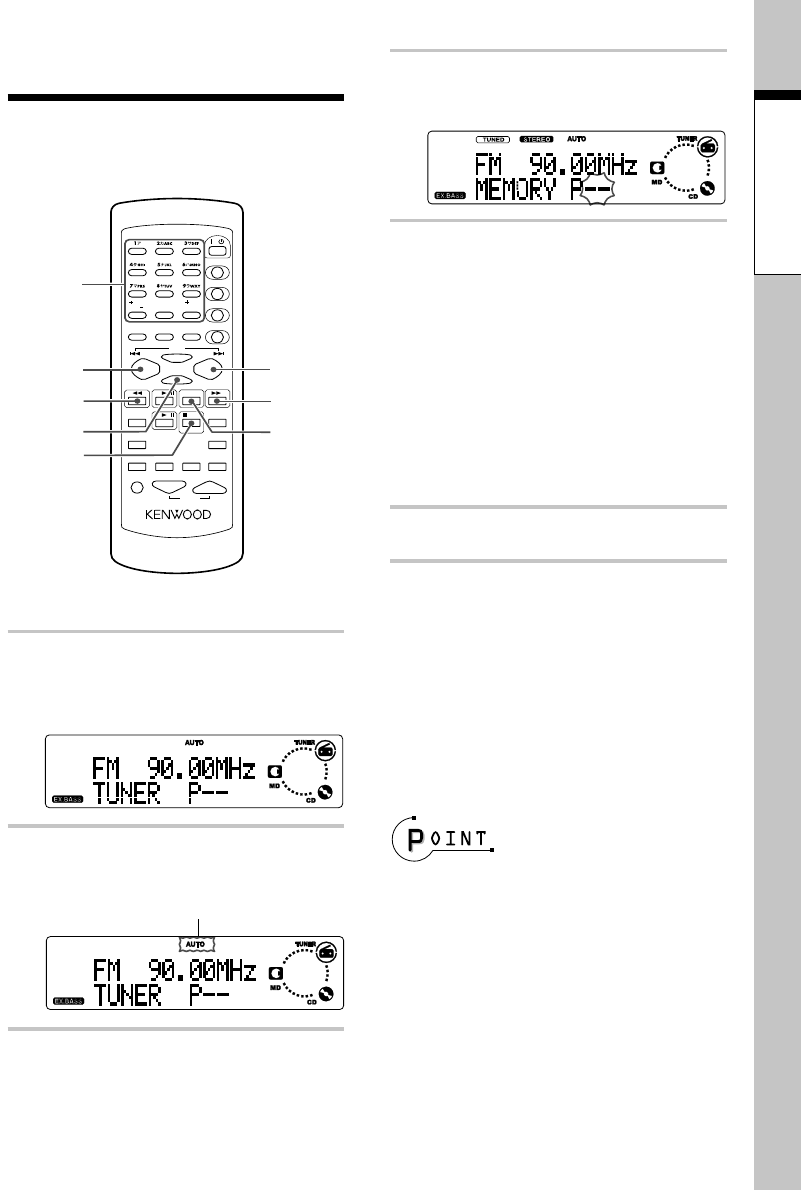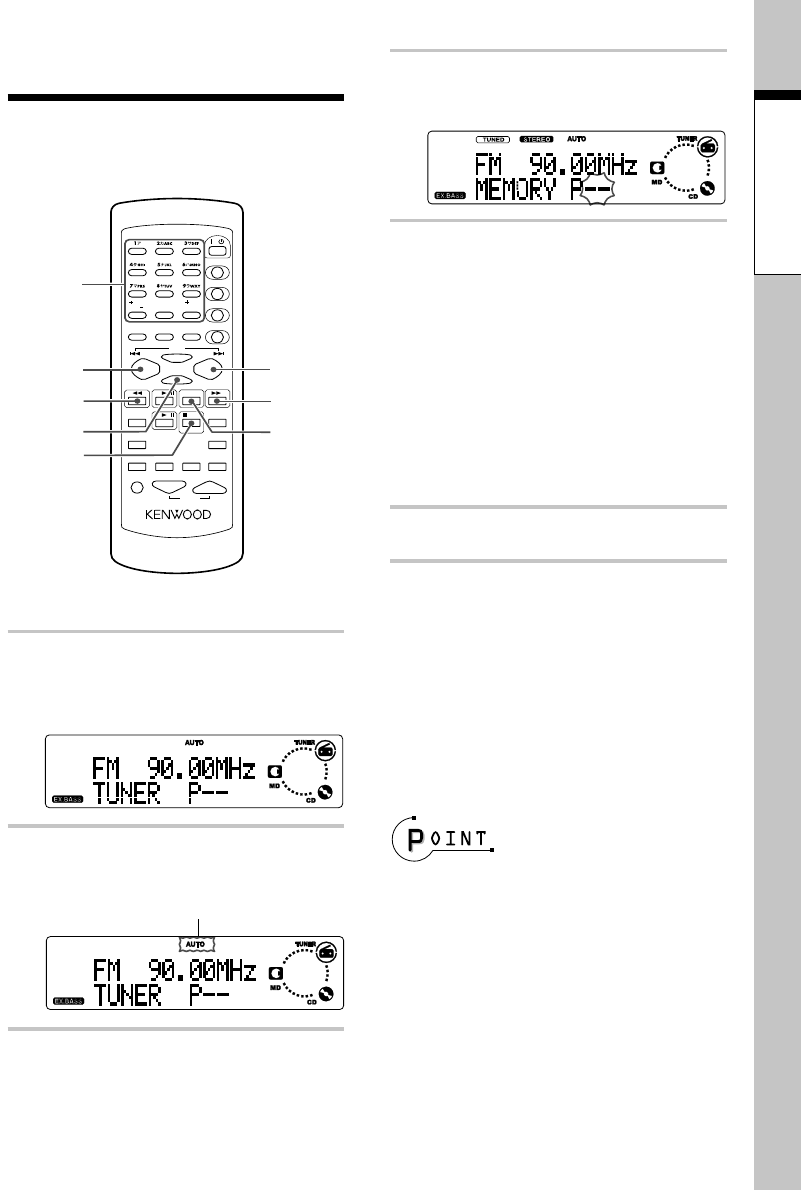
11
EN
Preparation section
4
Press the ENTER key during
reception.
5
While "P
--
" is blinking,
press the 4 or ¢ key re-
peatedly to select the de-
sired preset number.
6
Press the ENTER key again.
Remote control only
1
Press the FM/AM key so that
the "AM" or "FM" band is
selected.
2
Press the AUTO/MANU. key
so that "AUTO" is lit.
3
Press the 1 or ¡ key to
tune in the desired station.
Presetting radio stations
Each of the desired stations can be preset
individually. Up to 40 stations can be stored
in the preset memory.
"AUTO" lit
To preset another station :
Repeat steps 1 to 6.
÷ When a station is preset in a preset number which
stores a previously preset station, the newly pre-
set information overwrites the previously preset
information.
Press and hold the 4 or ¢ key to
skip unnecessary preset numbers.
The preset number can also be se-
lected by pressing numeric keys.
Examples :
To select preset No. 13 : +10, 3
To select preset No. 20 : +10, +10, 0
To preset a station with weak radio wave :
In step 2, select the manual tuning mode
by pressing the AUTO/MANU. key so that
"AUTO" is not lit.
&
()
SPACE CHARAC.
SET
ENTER
CD FM/AM
TUNING
UP
/
P.CALL
/DELETE
CLEAR
TITLE SEARCH
POWER
/
TITLE INPUT
TRACK EDIT
PGM
100
MD /
STOP
AUTO/MANU.
DISPLAY
MD O.T.E.
RANDOM
REPEAT
SOUND
TONE
VOLUME
RC
-
MDX0001
SLEEP TIMER
TIME DISPLAY
TUNING
DOWN
1
3
4
5
6
2
3
5
,
10
:
QZ
0
Numeric
keys