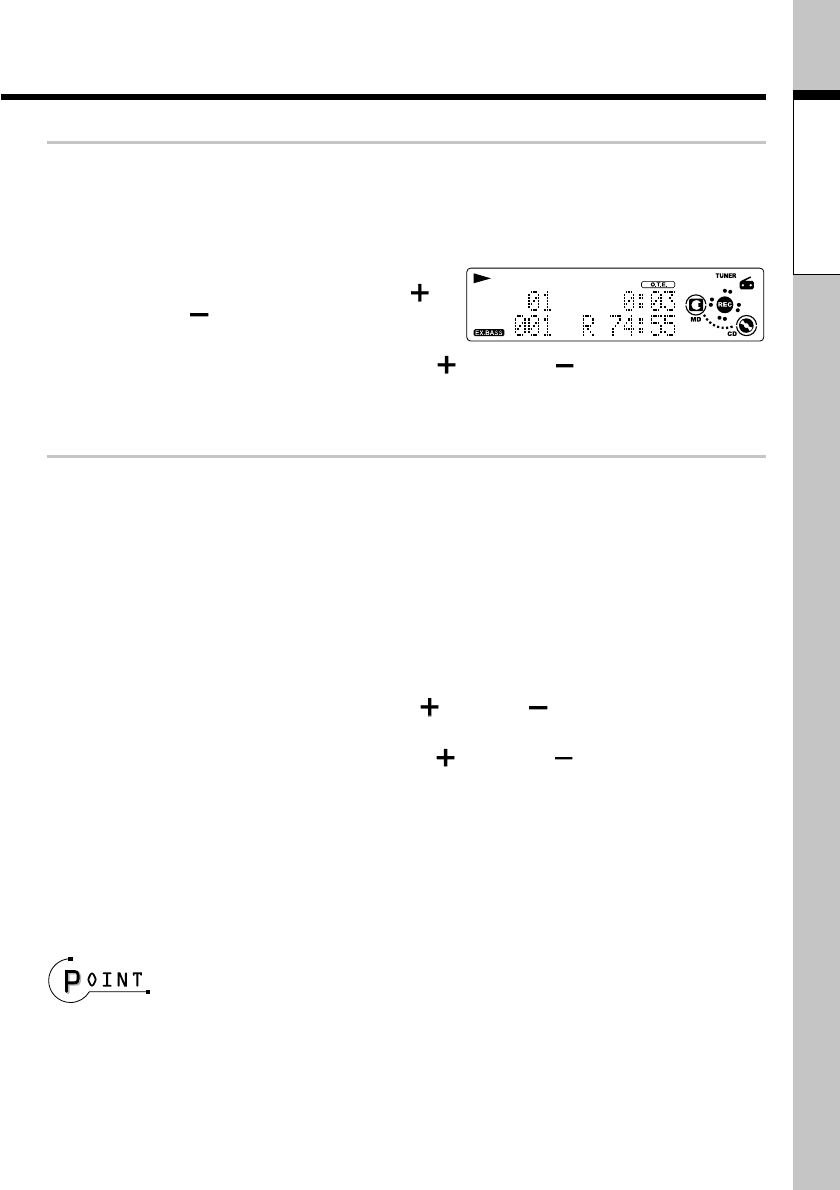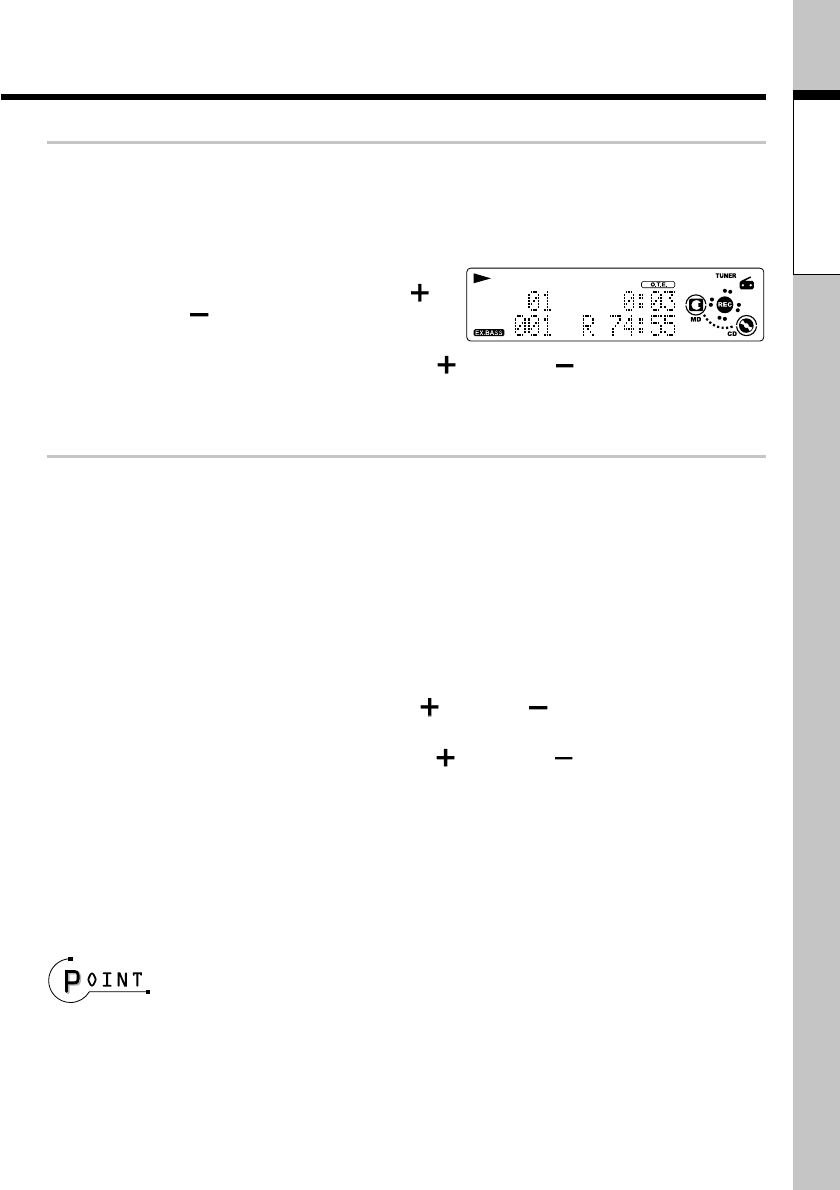
19
EN
Basic section
4
Press the MD O.T.E. key on the remote.
If you are operating the main unit :
÷ Press the keys within intervals of less than 5 seconds.
(1) Press the MENU key.
(2) Press the VOLUME/MULTI CONTROL UP (
)
or DOWN (
) key so that "REC MODE ?" is
displayed, then press the SET/DEMO key.
(3) Press the VOLUME/MULTI CONTROL UP (
) or DOWN ( ) key so that "CD → MD
<NORM>" is displayed, then press the SET/DEMO key.
Recording of CD tracks starts from the first track of the CD.
Recording the CD track being played (Single-track recording)
(1) Play the CD track to be recorded.
(2) Press the MD O.T.E. key on the remote.
If you are operating the main unit :
÷ Press the keys within intervals of less than 5 seconds.
(1) Press the MENU key.
(2) Press the VOLUME/MULTI CONTROL UP (
) or DOWN ( ) key so that "REC MODE ?" is
displayed, then press the SET/DEMO key.
(3) Press the VOLUME/MULTI CONTROL UP (
) or DOWN ( ) key so that "CD → MD
<NORM>" is displayed, then press the SET/DEMO key.
Recording starts after returning to the beginning of the current track.
To stop recording in the middle :
Press the STOP 7 key (or the 7 STOP key on the remote). This stops both playback and
recording.
÷ Be careful not to apply vibration to the unit while "WRITING" is displayed, because the MD recorder is writing
recorded and edited data in the MD in this period. Also, to avoid loss of recorded and edited data, do not unplug
the power cord before "WRITING" disappears.
÷ For the types of MDs that can be recorded on this unit, see "Handling of Mini Disc" (page 53).