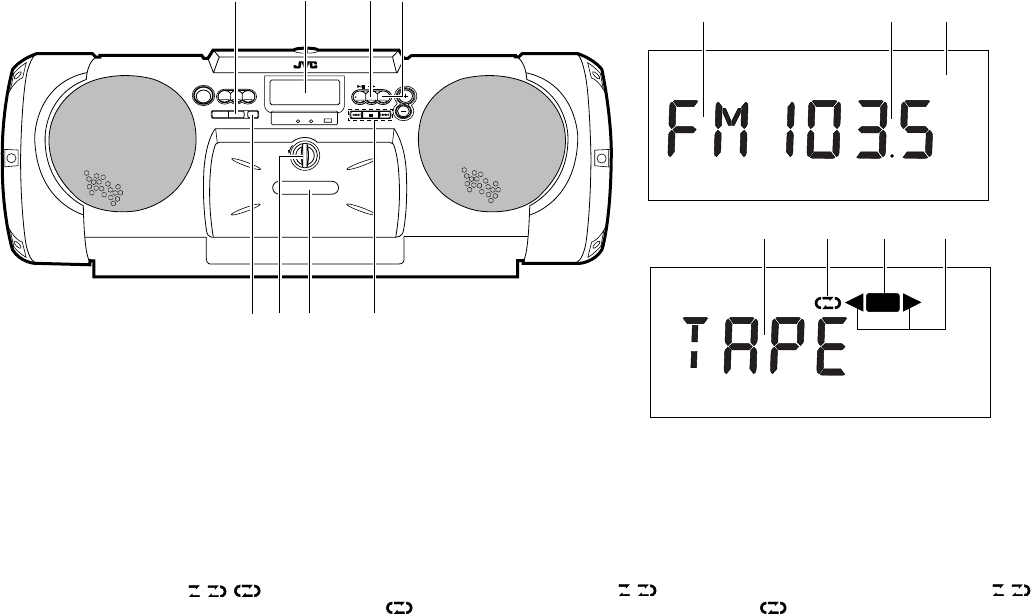
12
Tuner/Deck section Sección sintonizador/platina Section syntoniseur/platine
1
Touche PRESET TUNING/BEAT CUT
2
Fenêtre d’affichage
1
Affichage de la gamme
2
Affichage de la fréquence radio
3
Affichage du mode pendant une
émission FM (STEREO/MONO)
4
Affichage de la bande
5
Indicateur de mode d’inversion ( / /
)
6
Indicateur d’enregistrement (REC)
7
Indicateurs de sens de défilement de la
bande (
2
/
3
)
3
Touche TAPE
23
Appuyer pour sélectionner le mode
cassette.
Appuyer pour sélectionner le sens de
défilement de la bande.
Appuyer pour mettre l’alimentation en
marche.
4
Touche TUNER BAND
Appuyer pour sélectionner le mode
syntoniseur.
Appuyer pour sélectionner la gamme
Appuyer pour mettre l’alimentation en
marche.
5
Touche ONE TOUCH REC
6
Bouton d’ouverture (OPEN)
Tourner le bouton OPEN sur la gauche pour
ouvrir le porte cassette.
Pour fermer le porte cassette, appuyer
dessus jusqu’à ce que la fermeture
s’enclenche.
7
Porte cassette
8
Touches MULTI CONTROL
(Lorsque le mode est réglé sur TAPE)
4
REW: Appuyer pour rembobiner la
bande.
7
STOP: Appuyer pour arrêter la
bande.
¢
FF: Appuyer pour l’avance rapide
de la bande.
(Lorsque le mode est réglé sur TUNER)
4
/
¢
: Syntonisation automatique/
syntonisation manuelle
1 Botón PRESET TUNING/BEAT CUT
2 Ventanilla de indicación
1 Indicación de banda
2 Indicación de frecuencia de radio
3 Indicación de modo durante una
radiodifusión FM (STEREO/MONO)
4 Indicación de cinta
5 Indicador de modo de inversión ( / /
)
6 Indicador de grabación (REC)
7 Indicadores de sentido de la cinta (2/3)
3 Botón TAPE 23
Presione para seleccionar el modo de cinta.
Presione para seleccionar el sentido de la
cinta.
Presione activar la alimentación.
4 Botón TUNER BAND
Presione para seleccionar el modo de
sintonizador.
Presione para seleccionar la banda.
Presione activar la alimentación.
5 Botón ONE TOUCH REC
6 Perilla OPEN
Gire la perilla OPEN hacia la izquierda para
abrir el portacassette.
Para cerrar el portacassette, presiónelo
hasta que haga clic.
7 Portacassette
8 Botones MULTI CONTROL
(Cuando el modo está ajustado en TAPE)
4 REW: Presione para rebobinar la
cinta.
7 STOP: Presione para parar la cinta.
¢ FF: Presione para avanzar
rápidamente la cinta.
(Cuando el modo está ajustado en TUNER)
4/¢: Sintonización automática/
manual
1 PRESET TUNING/BEAT CUT button
2 Display window
1 Band display
2 Radio frequency display
3 Mode display during FM broadcast
(STEREO/MONO)
4 Tape display
5 Reverse mode indicator ( / / )
6 Recording indicator (REC)
7 Tape direction indicators (2/3)
3 TAPE 23 button
Press to select the tape mode.
Press to select the tape direction.
Press to turn the power on.
4 TUNER BAND button
Press to select the tuner mode.
Press to select the band.
Press to turn the power on.
5 ONE TOUCH REC button
6 OPEN knob
Turn the OPEN knob to the left to open the
cassette holder.
To close the cassette holder, press it until it
clicks shut.
7 Cassette holder
8 MULTI CONTROL buttons
(When the mode is set to TAPE)
4 REW : Press to rewind the tape.
7 STOP : Press to stop the tape.
¢ FF : Press to fast-forward the
tape.
(When the mode is set to TUNER)
4/¢ : Auto tuning/Manual tuning
MHz
STEREO
MONO
REC
2
5
8
1
2
3
456
7
2
3
41
67


















