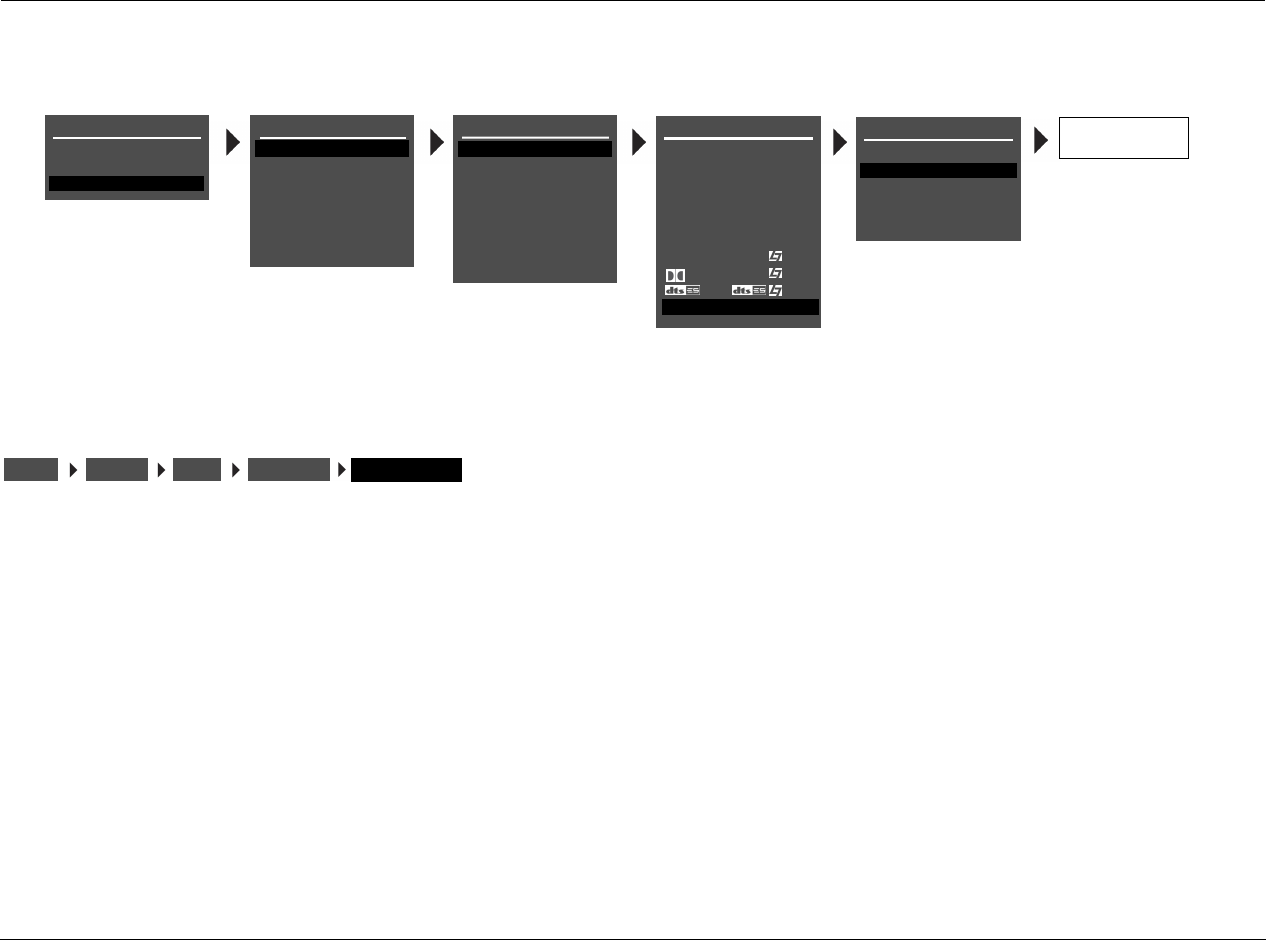
Setup JBL Performance
3-20
CONFIGURING ADVANCED SETTINGS (continued)
2-CH ANLG BYP ON, OFF
Allows 2-channel analog audio input sources to bypass A/D conver-
sion and internal processing. When ON, the AV1 passes analog
audio input signals to the corresponding audio output connectors.
When a 5.1-channel analog audio source is present, the AV1 passes
only (L) and (R) analog audio input signals to the audio output con-
nectors labeled Front L/R. When OFF, all analog audio input signals
are sent through A/D conversion and internal processing before
passing to the audio output connectors.
Note:
Pressing and holding the S1 button while pressing and releasing the
remote control 2 CH button toggles the 2-CH ANLG BYP parameter set-
ting between ON and OFF.
MAIN MENU
MODE ADJUST
AUDIO CONTROLS
SETUP
SETUP
INPUTS
SPEAKERS
REAR PANEL CONFIG
DISPLAYS
VOLUME CONTROLS
TRIGGER
LOCK OPTIONS
INPUT SETUP
DVD1
DVD2
SAT
VCR
TV
CD
TUNER
AUX
DVD1 ADVANCED
INPUT SELECT
2-CH ANLG BYP
S-VIDEO 16:9
S-VIDEO OSD 4:3
COMPONENT OSD
DIGITAL
OFF
AUTO
ON
OFF
ON
OFF
DVD1 INPUT SETUP
NAME
DIGITAL IN
ANALOG IN
VIDEO IN
COMPONENT IN
2-CH
ADVANCED
D
DVD1
COAX-1
NONE
AUTO
S-VIDEO-1
1
FILM
5.1 FILM
FILM
ANLG IN LVL
FILM
INPUTSSETUP
DVD1
ADVANCED
2-CH ANLG BYP


















