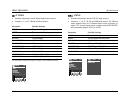AV1 Basic Operation
2-11
Button Main Zone Shift 1 Shift 2
9
Scroll upward () and
downward (
) through
menu items.
Adjust the AUDIO
CONTROLS menu FADER
parameter forward () and
backward (
).
Increase (
) and decrease
(
) the output level of the
audio output connector
labeled Subwoofer as applied
to the activated listening
mode.
10
Closes the current menu. Adjusts the AUDIO CON-
TROLS menu BALANCE
parameter left.
Reserved for possible future
expansion.
11
Opens the menu structure
and selects the highlighted
menu item.
Adjusts the AUDIO CON-
TROLS menu BALANCE
parameter right.
Reserved for possible future
expansion.
12
Activates the remote control backlight, making remote control buttons more visible in
the dark.
13
Scroll to the previous ()
and the next (
) available
listening mode.
Sets the volume level to -15
dB (
) or -30 dB ().
Reserved for possible future
expansion.
14
Increases () and
decreases (
) the volume
level in 1 dB increments.
Increases (
) and
decreases (
) the volume
level in 3 dB increments.
Reserved for possible future
expansion.
15
Toggles between lowering
the volume level and restor-
ing the volume to its
original level.
Toggles between fully mut-
ing volume level and restor-
ing the volume to its original
level.
Reserved for possible future
expansion.
9
10
13
12
11
14
15
9