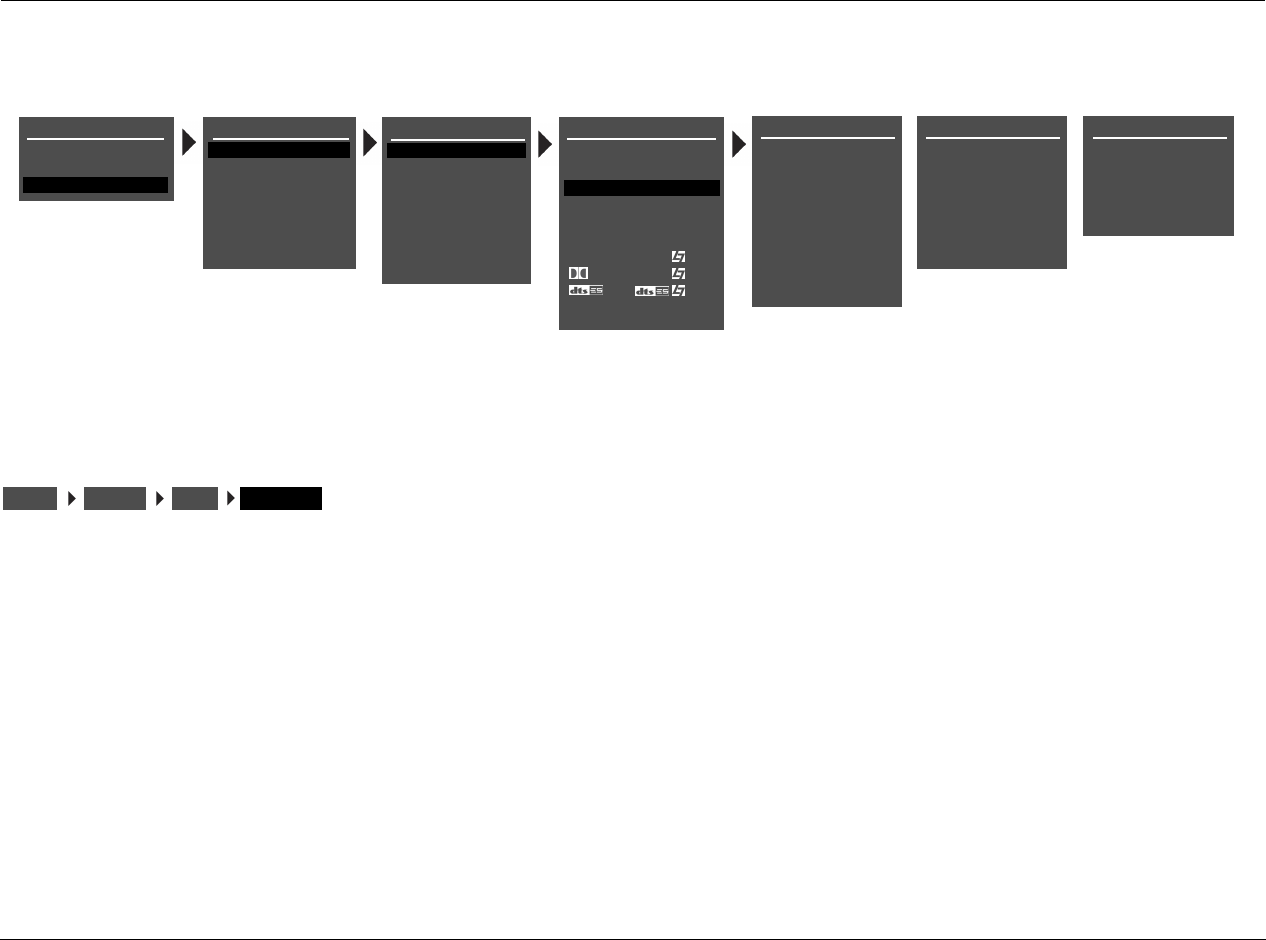
Setup JBL Performance
3-8
ASSIGNING AUDIO & VIDEO INPUT CONNECTORS (continued)
ANALOG IN ANALOG-1 to 8, 5.1 ANLG (3-5) or (6-8), NONE
Opens the ANALOG IN menu shown above, which assigns an ana-
log audio input connector for the selected input. The AV1 has eight
configurable inputs, each of which can be assigned to any of its
eight analog audio input connectors.
The appearance of the ANALOG IN menu depends on the configu-
ration of the analog audio input connectors.
• The ANALOG IN menu (A above) appears when the REAR
PANEL CONFIG menu 8 STEREO INPUTS option is selected.
• The ANALOG IN menu (B above) appears when the REAR
PANEL CONFIG menu 5 ST. & (1) 5.1 ANLG option is selected.
• The ANALOG IN menu (C above) appears when the REAR
PANEL CONFIG menu 2 ST. & (2) 5.1 ANLG option is selected.
Please note the following:
• When no analog audio input connector is assigned, the AV1
will automatically set the ADVANCED menu INPUT SELECT
parameter to DIGITAL.
• An analog audio input connector must be assigned when no
digital audio input connector is assigned. Refer to the previous
page for information about assigning a digital audio input con-
nector.
MAIN MENU
MODE ADJUST
AUDIO CONTROLS
SETUP
SETUP
INPUTS
SPEAKERS
REAR PANEL CONFIG
DISPLAYS
VOLUME CONTROLS
TRIGGER
LOCK OPTIONS
INPUT SETUP
DVD1
DVD2
SAT
VCR
TV
CD
TUNER
AUX
DVD1 ANALOG IN
ANALOG-1
ANALOG-2
ANALOG-3
ANALOG-4
ANALOG-5
ANALOG-6
ANALOG-7
ANALOG-8
NONE
DVD1 ANALOG IN
ANALOG-1
ANALOG-2
5.1 ANLG (3-5)
5.1 ANLG (6-8)
NONE
DVD1 ANALOG IN
ANALOG-1
ANALOG-2
ANALOG-3
ANALOG-4
ANALOG-5
5.1 ANLG (6-8)
NONE
A
B
C
DVD1 INPUT SETUP
NAME
DIGITAL IN
ANALOG IN
VIDEO IN
COMPONENT IN
2-CH
ADVANCED
D
DVD1
COAX-1
NONE
AUTO
S-VIDEO-1
1
FILM
5.1 FILM
FILM
ANLG IN LVL
INPUTSSETUP
DVD1
ANALOG IN
SETUP INPUT SETUP


















