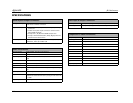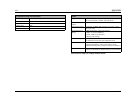AV1 Troubleshooting & Maintenance
6-3
The AV1 is powered on, but there is no video.
1. Examine the video cables – particularly the S-video cables – to
ensure a good connection to the associated component.
2. Check the INPUT SETUP menu VIDEO IN (page 3-11) and
COMPONENT IN (page 3-12) parameters to ensure the appro-
priate video connector is assigned to the selected input.
RF interference is present in the audio or video.
1. Make sure the AV1 is not positioned near unshielded TV or FM
antennas, cable TV decoders, and other RF-emitting devices.
2. Replace unshielded cables with shielded cables wherever possible.
The AV1 is exhibiting erratic behavior.
1. Set the rear panel power switch to the | (“off”) position. Wait
10 seconds. Then, set the rear panel power switch to the c
(“on”) position.
2. Document all user-defined settings on the installation work-
sheet that begins on page A-14. Then, follow the instructions
on page 6-4 to restore factory-default settings.
If all else fails . . .
1. Set the rear panel power switch to the | (“off”) position. Wait
10 seconds. Then, set the rear panel power switch to the c
(“on”) position.
2. Document all user-defined settings on the installation work-
sheet that begins on page A-14. Then, follow the instructions
on tpage 6-4 to restore factory-default settings.
3. Contact an authorized JBL Performance dealer.
4. Contact JBL customer service at 888-691-4171.
Note:
Visit www.jbl.com for additional troubleshooting information.
ROUTINE MAINTENANCE
The bulleted items below describe routine maintenance that
should be performed on a periodic basis.
• Clean the AV1 exterior surface with a soft, lint-free cloth. Do
not use alcohol, benzene, acetone-based cleaners, or strong
commercial cleaners. Do not use a cloth made with steel wool
or metal polish. If the AV1 is exposed to a dusty environment,
a low-pressure blower can be used to remove dust from its
exterior surface.
•Replace the remote control batteries as needed. The remote
control requires two AA batteries. When these batteries are low
on power, the remote control enters a low-voltage condition
that prevents it from operating the AV1. When this occurs, fol-
low the instructions on page 1-5 to replace the batteries. Nor-
mal operation will resume when new batteries are installed.