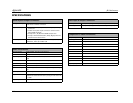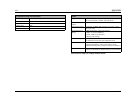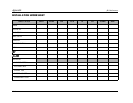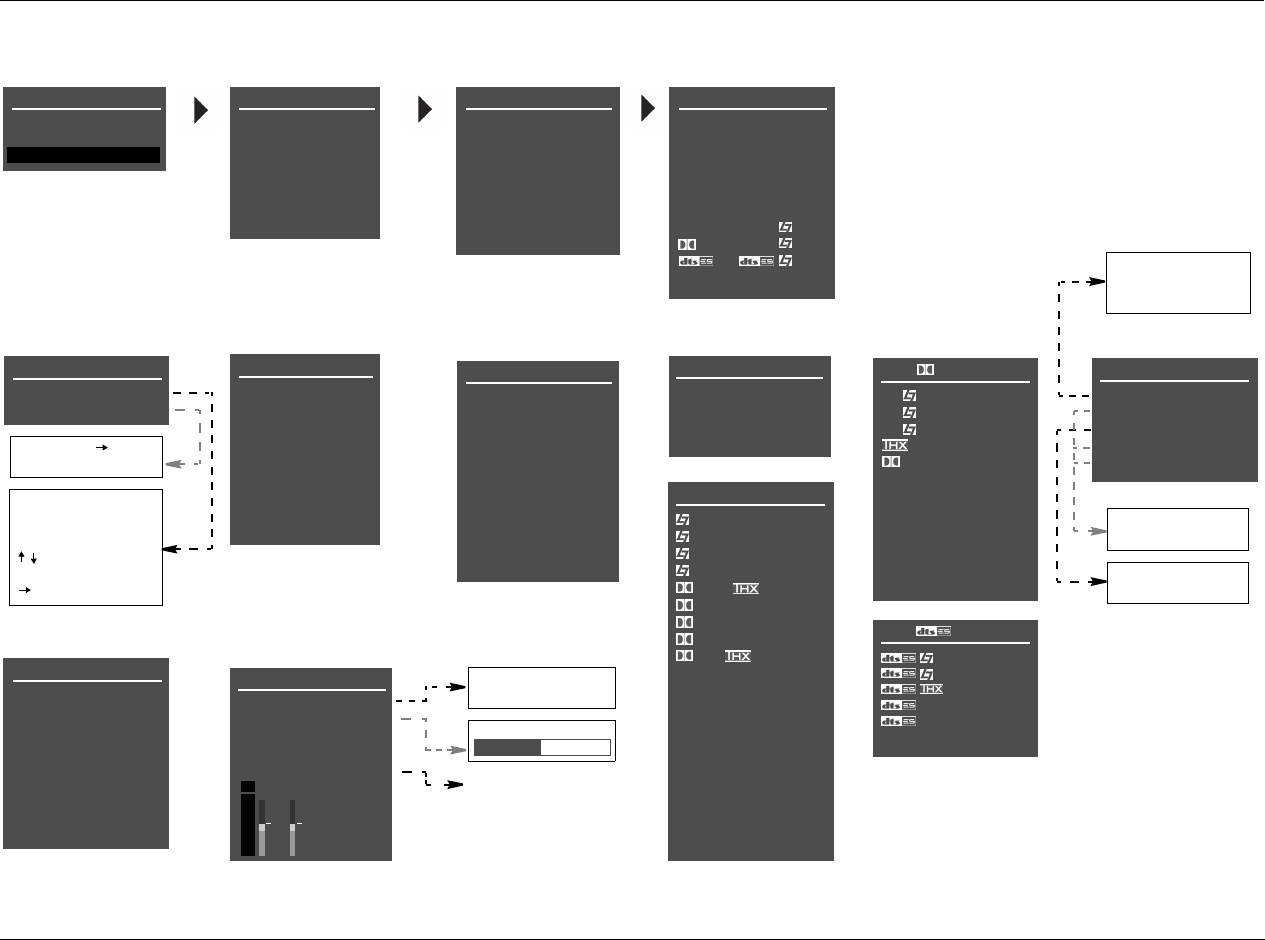
AV1 Appendix
A-7
MAIN MENU
MODE ADJUST
AUDIO CONTROLS
SETUP
SETUP
INPUTS
SPEAKERS
REAR PANEL CONFIG
DISPLAYS
VOLUME CONTROLS
TRIGGER
LOCK OPTIONS
INPUT SETUP
DVD1
DVD2
SAT
VCR
TV
CD
TUNER
AUX
Selecting an INPUT SETUP menu item opens the correspond-
ing menu shown below. These menus are identical regardless
of which input is selected. The DVD1 INPUT SETUP menu is
shown to the left as an example. Whenever it appears, any
other INPUT SETUP menu shown on the previous page may
be substituted.
EDIT INPUT NAME
DVD1
BUTTONS TO EDIT
UP TO 8 CHARACTERS
BUTTON TO ADVANCE
>
DVD1 INPUT NAME
EDIT INPUT NAME
RESTORE DEFAULT NAME
PRESS MENU TO
RESTORE INPUT NAME
DVD1 DIGITAL IN
COAX-1
COAX-2
COAX-3
COAX-4
OPTICAL-1
OPTICAL-2
OPTICAL-3
OPTICAL-4
NONE
DVD1 ANALOG IN
ANALOG-1
ANALOG-2
ANALOG-3
ANALOG-4
ANALOG-5
ANALOG-6
ANALOG-7
ANALOG-8
NONE
ON
OFF
DVD1 ANLG IN LVL
AUTO
RL
AUTO GAIN
ON
+0.0dB
+0.dB
MANUAL
-18 to +12dB
DVD1 VIDEO IN
COMPOSITE-1
COMPOSITE-2
COMPOSITE-3
COMPOSITE-4
COMPOSITE-5
S-VIDEO-1
S-VIDEO-2
S-VIDEO-3
S-VIDEO-4
S-VIDEO-5
NONE
DVD1 COMPONENT
COMPOSITE-1
COMPOSITE-2
COMPOSITE-3
NONE
DVD1 2-CH MODE
FILM
TV
MUSIC
MUSIC SURR
PLII +
PLII MOVIE
PLII MUSIC
PRO LOGIC
PL +
NIGHTCLUB
CONCERT HALL
CHURCH
CATHEDRAL
PANORAMA
PARTY
2-CHANNEL
MONO LOGIC
MONO SURROUND
MONO
USE LAST
DVD1 D MODE
FILM
TV
MUSIC
Sur EX
DIGITAL EX
5.1 2-CHANNEL
5.1
5.1
5.1
5.1 MONO LOGIC
5.1 MONO SURR
5.1 MONO
USE LAST
DVD1 MODE
FILM
MUSIC
2-CHAN
USE LAST
DVD1 ADVANCED
INPUT SELECT
2-CH ANLG BYP
S-VIDEO 16:9
S-VIDEO OSD 4:3
COMPONENT OSD
DIGITAL
OFF
AUTO
ON
OFF
DIGITAL
ANALOG
AUTO
ON
OFF
AUTO
OFF
The appearance of the
ANALOG IN menu depends
on the configuration of the
analog audio input connec-
tors. Refer to page 3-8 for
more information.
Selecting the INPUT SETUP
menu ADVANCED option
opens the ADVANCED menu
shown above. The parameters
on the left side of this menu are
identical regardless of which
input is selected. The settings
on the right side are adjust-
able. Default parameter set-
tings differ from input to input.
The ADVANCED menu shown
above indicates the default
parameter settings for the
DVD1 input. The ADVANCED
menus shown on page 3-17
indicate default parameter set-
tings for each input.
Indicates the current
amount of analog audio
input level adjustment
for the selected analog
audio input connector.
This parameter cannot
be adjusted.
continued on page A-6
DVD1 INPUT SETUP
NAME
DIGITAL IN
ANALOG IN
VIDEO IN
COMPONENT IN
2-CH
ADVANCED
D
DVD1
COAX-1
NONE
AUTO
S-VIDEO-1
1
FILM
5.1 FILM
FILM
ANLG IN LVL
dB
0
-6
-15
-30
-45