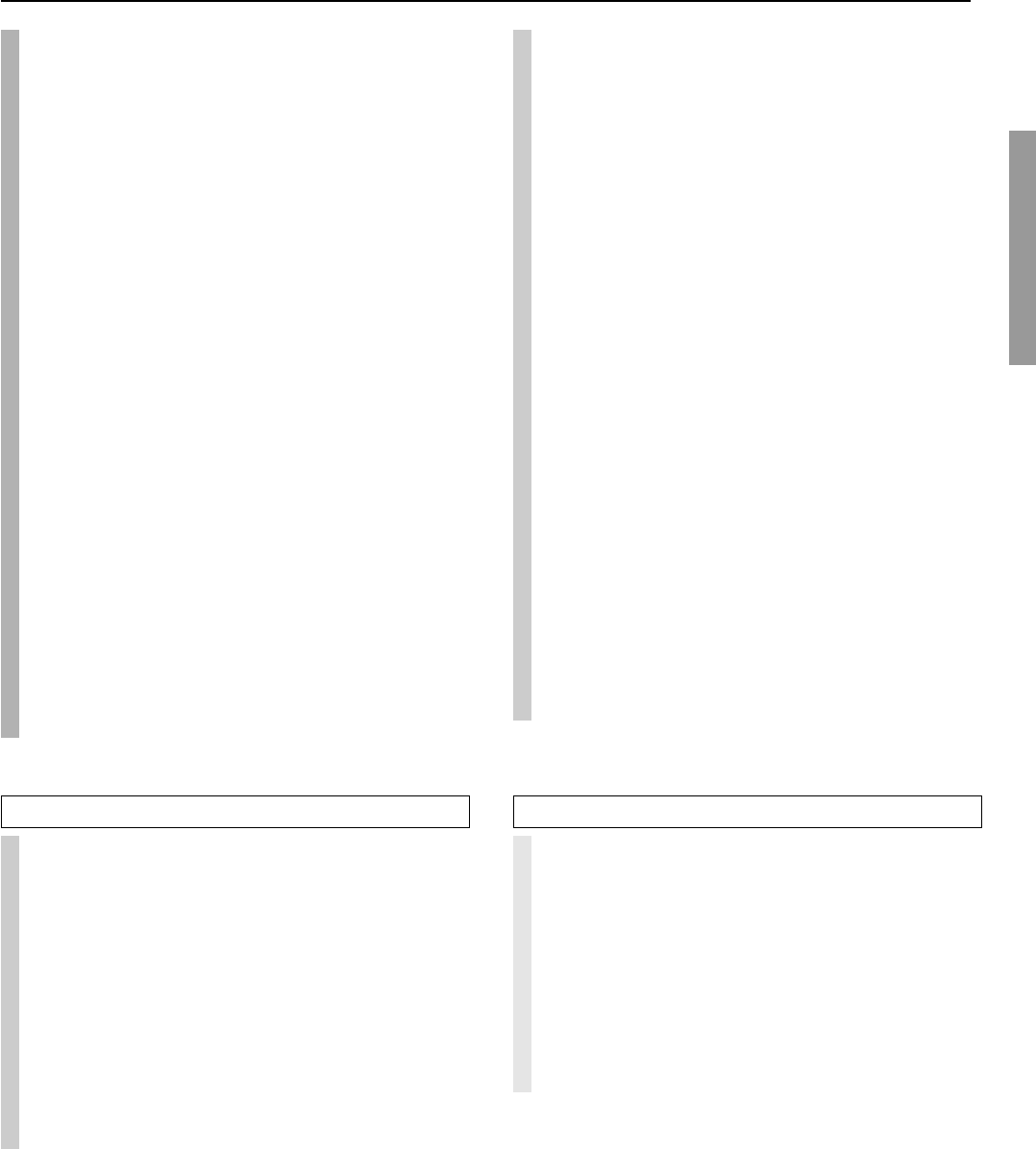
5
Contents
2. Input Setup menu ..................................................... 38
2-1. Audio Setup sub-menu............................................ 38
2-2. Video Setup sub-menu ............................................ 39
2-3. Listening Mode Preset sub-menu ........................... 40
2-4. IntelliVolume sub-menu.......................................... 40
2-5. 12V trigger sub-menu ............................................. 40
3. Listening Mode Setup menu ................................... 41
Description listening mode parameters ......................... 41
4. Preference menu ....................................................... 41
4-1. Volume Setup sub-menu ......................................... 41
4-2. Headphones Level sub-menu.................................. 42
4-3. Late Night Setup sub-menu .................................... 42
4-4. IR IN Setup sub-menu ............................................ 42
4-5. Powered Zone 2 Setup sub-menu ........................... 42
5. OSD Setup menu ...................................................... 43
5-1. OSD Setup sub-menu.............................................. 43
5-2. OSD Position sub-menu ......................................... 43
Recording .......................................................... 44
Recording the input source (REC OUT selector).......... 44
Recording both the audio and video .............................. 44
Enjoying music in the remote zone ................ 45
Selecting an input source and adjusting the
volume on the DTR-6.2 .......................................... 45
Selecting an input source and adjusting the
volume using the remote controller........................ 45
Operationing your programmed remote
controller ...................................................... 52
DVD MODE (DVD Player Mode) ................................ 52
SAT MODE (Satellite Tuner Mode) .............................. 52
CABLE MODE (Cable Mode)....................................... 52
VCR MODE (VCR Mode)............................................. 53
TV MODE (TV Mode)................................................... 53
Programming the commands of remote
controllers for other devices into the
remote controller ......................................... 54
Programming procedure ................................................. 54
Erasing the programmed command from one button .... 56
Erasing all the commands programmed
under a MODE button............................................. 56
Using a Macro function .................................... 57
What is a Macro function? ............................................. 57
Programming a Macro function ..................................... 57
Running a Macro function ............................................. 57
Programming the Direct Macro function....................... 58
Running a Direct Macro function .................................. 58
Erasing a macro from the MODE MACRO button ....... 59
Erasing a direct macro from the DIRECT MACRO button ......
59
Erasing all commands and macros that have been
programmed ............................................................ 60
(Macro mode programming memo ...............................60)
Remote controller
Using remote controller ................................... 46
Overview ........................................................................ 46
Calling up a preset radio station .................................... 46
Controlling an Integra/Onkyo cassette tape deck.......... 46
Controlling an Integra/Onkyo CD player ...................... 47
Controlling an Integra/Onkyo DVD player ................... 48
Controlling an Integra/Onkyo MD recorder .................. 49
SAT, CABLE, VCR, and TV MODE buttons ................ 49
Learning a pre-programming code ................. 50
Learning a pre-programming code................................. 50
Pre-programming codes ................................................. 51
Appendix
Specifications ................................................... 61
Troubleshooting guide ..................................... 62
POWER .......................................................................... 62
SPEAKERS .................................................................... 62
FM/AM TUNER............................................................. 62
VIDEO and AUDIO ....................................................... 63
REMOTE CONTROLLER ............................................ 63
OTHER ........................................................................... 63
If one of the messages shown below appears ................ 63


















