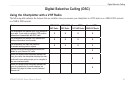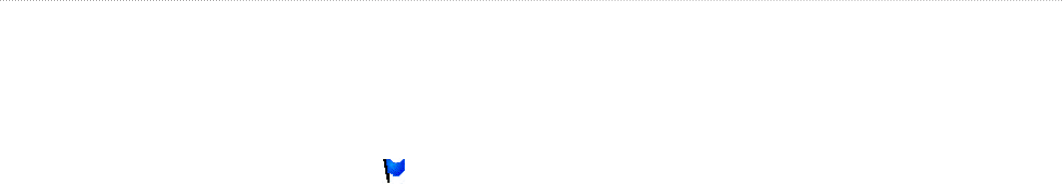
64 GPSMAP 400/500 Series Owner’s Manual
Digital Selective Calling
Select Navigate To to Go To or Route To the location sent
with the position report (page 10).
Conguring Vessel Trails on the Navigation Chart
If you have your chartplotter congured to show trails, the
Navigation chart displays a black dot for each reported position,
a black line indicating the path of the vessel, and a Blue Flag
symbol indicating the last reported position.
To set the duration of displayed trail points:
1. From a chart screen, press MENU > Other Vessels > DSC >
DSC Trails.
2. Select the number of hours to show tracked vessels on the
Navigation chart. For example, if you select 4 Hours, all
trail points (less than four hours old) for tracked vessels are
displayed.
To turn trail lines off for tracked vessels:
1. From a chart screen, press MENU > Other Vessels > DSC >
DSC Trails.
2. Select Off to turn trails off for every vessel.
To show or hide the trail line for a specic vessel that is
sending position reports:
1. From the Home screen, select Information > Other Vessels >
DSC List.
2. Select the vessel from the list > Edit.
•
3. Select Trail.
To change the symbol and color of the trail line for a vessel:
1. From the Home screen, select Information > Other Vessels >
DSC List.
2. Select the vessel from the list > Edit.
3. Select an option:
Select Symbol to edit the symbol.
Select Trail Line to edit the line color.
Placing an Individual Routine Call
When you connect your Garmin chartplotter to a Garmin VHF
NMEA 2000-compatible radio, you can use the chartplotter interface
to set up an individual routine call. When setting up an individual
routine call from your chartplotter, you can select one of the
following channels on which you want to communicate. The radio
transmits this request with your call.
The selection of a DSC channel is limited to those channels that are
available in all frequency bands: 6, 8, 9, 10, 13, 15, 16, 17, 67, 68,
69, 71, 72, 73, or 77.
NOTE: The default channel is 72. However, select Channel to
select a different channel from the list. If you select a different
channel, the chartplotter uses that channel for subsequent calls until
you call using a different channel.
•
•