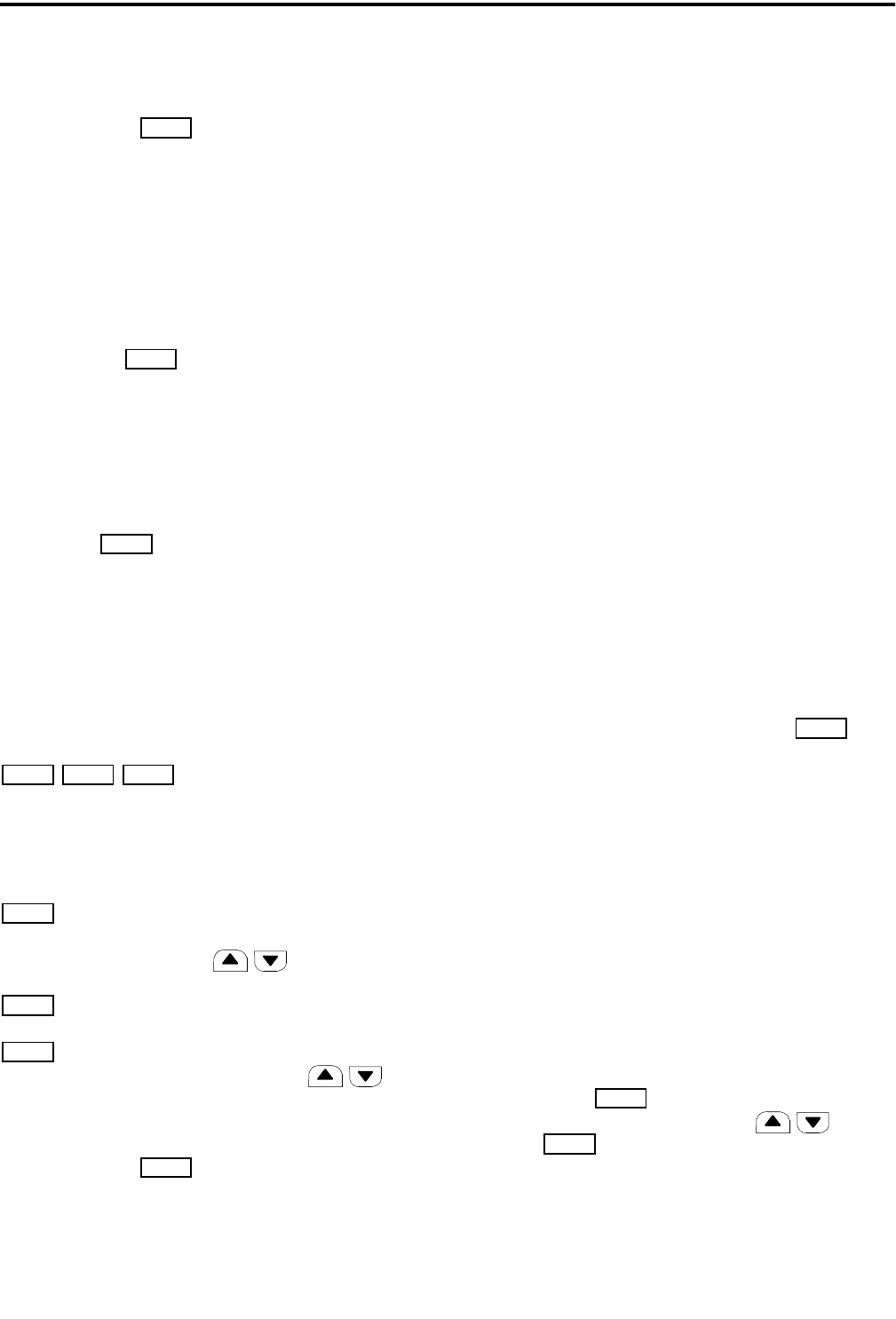
OPERATION
3-7
November 1998
Part No. 001-7600-001
3.5.15 SCAN LIST PROGRAMMING
Pressing the key changes the scan list sta-
tus of the current channel. Refer to the scan list
description in Section 3.6.2 for more information.
3.5.16 TALK-AROUND SELECT
The talk-around mode causes transmissions to
occur on the receive frequency to permit direct
mobile-to-mobile communication when a repeater is
being used. The talk-around mode is turned on and off
by pressing the key. Either “AR ON” or “AR
OF” is briefly displayed to indicate the current mode.
Changing the channel or turning power off causes talk-
around to revert to the off condition.
3.5.17 2-TONE CALLING FEATURES
If the optional 2-tone signaling option is used,
pressing the key transmits the 2-tone codes on
the selected channel or on a non-busy channel if
pressed while scanning.
3.5.18 5-TONE CALLING FEATURES
If the optional 5-tone signaling option is used, the
following keys may be programmed to control various
functions.
- Transmit the 5-tone call.
Depending on your signaling system, call transmission
may be necessary before you call another station. The
CAL A and CAL B keys may be programmed when
selective Individual/Group calls are used.
- Selects the 5-tone code to be transmitted. To
change the contents of the station code, push and hold
this key and then press the keys.
- Selects the transmit code directory.
- Recalls last five codes received. Press and
hold to erase all codes. To scroll, press .
3.5.19 WIDE/NARROW BAND SELECT
Pressing the key switches the receiver
between narrowband and wideband operation. The
display briefly indicates “WIDE” or “NARROW” to
indicate the current mode. Each channel can also be
programmed for wide or narrow band operation, and
this switch toggles that setting. However, the change is
only temporary because the programmed condition is
reselected if the channel is changed or power is cycled.
3.6 CHANNEL SCAN
3.6.1 INTRODUCTION
The channel scan feature monitors the channels in
the current scan list. When a message is detected that
the transceiver is programmed to receive, scanning
stops and the message is received. Shortly after the
message is complete, scanning resumes (after the
resume timer counts down). The selected channel
changes to that of the call.
If the microphone is taken off-hook or the trans-
mitter is keyed while scanning, scanning resumes
when the auto reset timer selected for the channel
counts down. Scanning does restart if this timer is dis-
abled or if the Scan A key is programmed with power-
on scan disabled (see Tables 4-2 and 4-5).
Scanning is turned on and off by the key.
The transceiver also may be programmed so that scan-
ning automatically turns on whenever power is turned
on or the microphone is placed on-hook. The micro-
phone must be on-hook for scanning to occur.
The decimal point in the display flashes when the
scan mode is enabled. Then when scanning is actually
occurring, either the scan list identification (see next
section) or the rapidly cycling channel identification is
displayed as the channels are scanned. Programming
determines which occurs (see Table 4-5).
3.6.2 SCAN LISTS
Up to five scan lists can be selected by pressing
and holding the key until the scan list identifi-
cation appears and then pressing the keys.
Press the key again to exit this mode (this also
occurs automatically in about 30 seconds) and again to
enable scanning (if desired).
TAG
TA
CALL
CALL CAL A CAL B
TX CH
CODE
MR
CH
W/N
SCAN
SCAN
SCAN


















