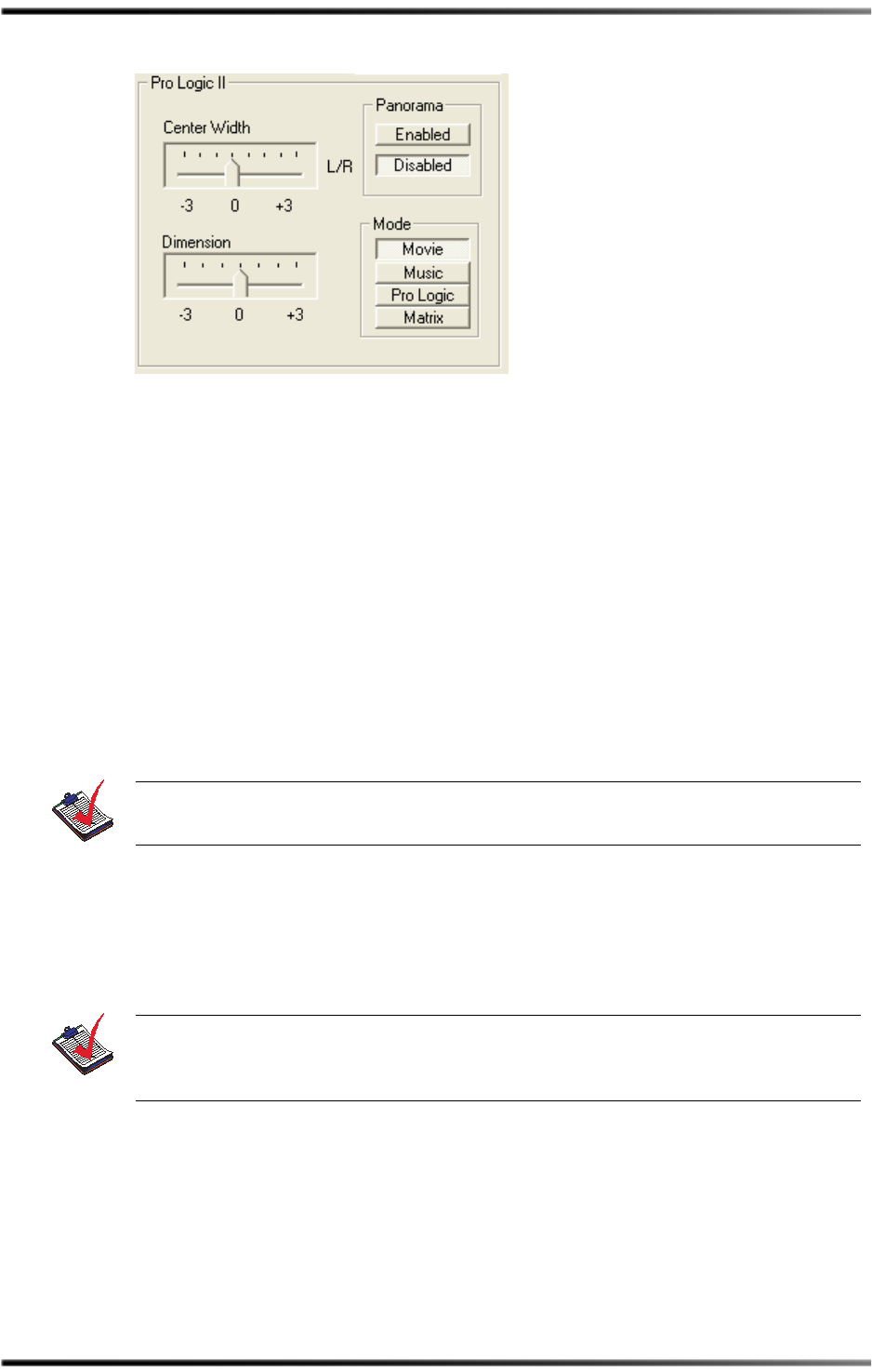
Configuring a Monitor System Setting Delay Values
Dolby
®
DP570 Multichannel Audio Tool User’s Manual 65
Figure A-5 Pro Logic II Controls
3. ClickEnabledtoturnPanoramaon.Itisdisabledbydefault.
A.2 Setting Delay Values
Foroptimalperformance,signalsfromallthespeakersshouldarriveatthereference
listeningpositionsimultaneously.Thisisaccomplishedbyassigningdelaystoeach
speaker.
Measureandrecordthedistancefromthereferencelisteningpositiontoeachofthe
followingspeakers.NomeasurementisnecessaryforBackSurroundspeakers,asthis
valueisautomaticallycalculatedasafunctionofDolbySurroundEX™.
•Leftspeaker(L)andRightspeaker(R)
•Centerspeaker(C)
•LeftSurroundspeaker(Ls)
•RightSurroundspeaker(Rs)
Inthecalculationsthatfollow:
•LequalsthedistancefromtheLeftspeakertothereferencelisteningposition
•Requalsthedistancefromthe
Rightspeakertothereferencelisteningposition
•CequalsthedistancefromtheCenterspeakertothereferencelisteningposition
•SequalstheshorterofthedistancesfromLsorRstothereferencelisteningposition
Note:TheLandRspeakersshouldbeequidistantfromthereferencelisteningposition.
Repositionthemifnecessary.
Note:Thecalculationsbelowassumeyouaremeasuringinfeetandinches.Ifyouare
measuringinmetricunits,multiplythedistancemeasuredbythreetogetthe
approximatedistanceinfeet.


















